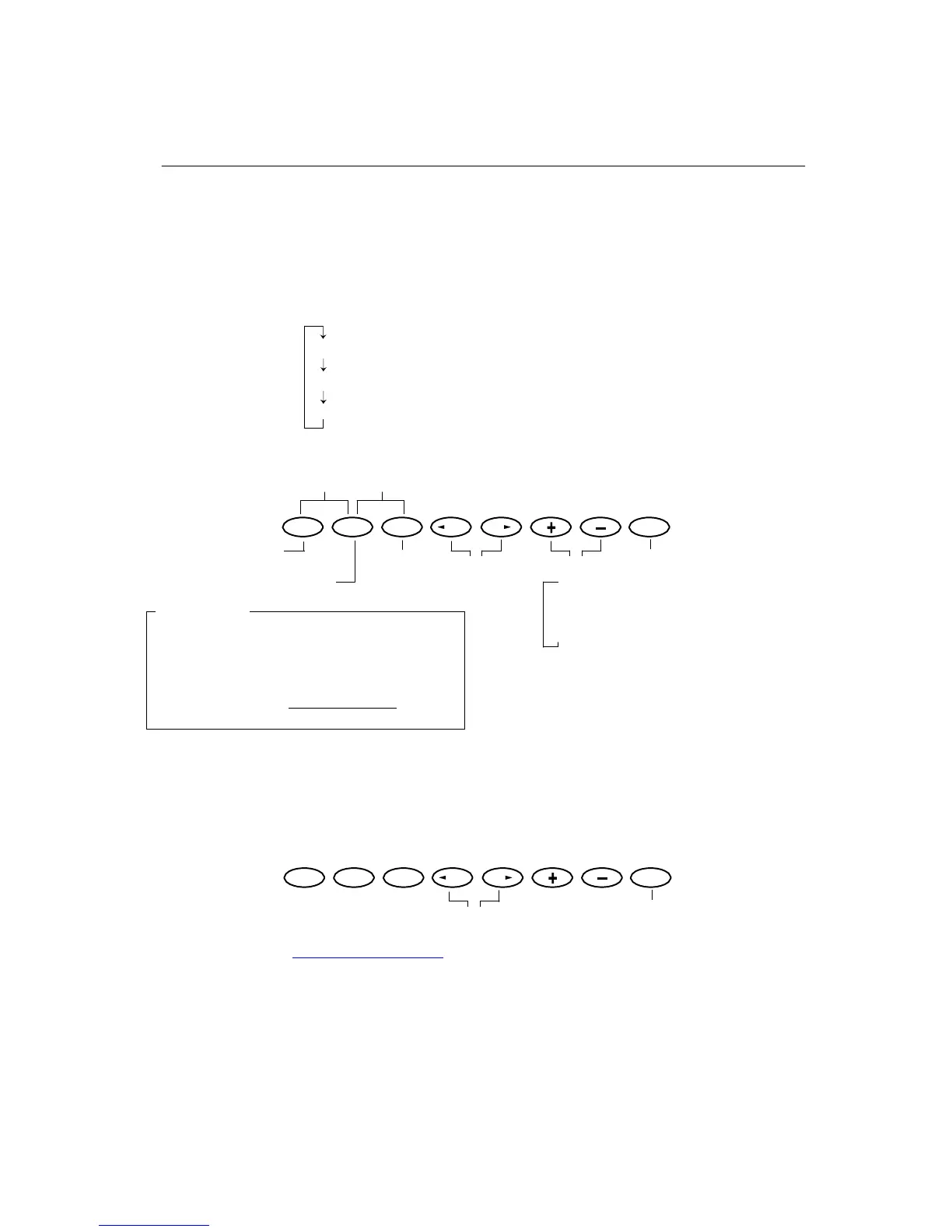www.modelflight.com.au – World’s best source of JR products
XP8103 Manual Addendum
Please refer to the info below for clarification before using these functions.
This infor
mation is applicable in all model types (Airplane, Helicopter
, Glider).
T
ime
131
The XP8103 of
fers two separate types of timer functions —
countdown and stopwatch. In the countdown mode, the trans-
mitter will beep at 30 seconds. At zero, the time will begin
counting up with a + indication. Up count will count up to
59:59 (59 minutes 59 seconds).
Count star
t and stop operations are activated by the snap
roll/trainer switch. But when using it as the trainer’
s master
transmitte
,star
t/stop by this switch is inhibited.
ccumulated Time (Integrated)
ccumulated time is for each model and retur
ns to zero at 100
hours. Y
ou can use them as individual model’
s maintenance
hours.
Inhibit
Countdown Timer
Sto
watch
Countdown timer setting
time
ccumulated time
minutes
hours
Press the UP
and DN keys
simultaneously to enter/exit
the Function Mode
Press the DN and Select keys simul-
taneously to access the Function
Mode List Dis
UP
DN
SELECT CH CH CLEAR
Im
tant Note:
To Trai ne r
function
Press to move
cursor from timer
to Inte
key
to move arrow
Press to select
Timer Setting:
↓
INH
↓
Countdown Timer
↓
Press to inhibit
Timer function or
to set Integ-T
value to 0
When using the model select function (System Mode) to
change from models 1-10, it is necessary to push the clear
key once after the system has been retur
ned to the normal
display to also transfer the timer data. If the clear key is not
pressed, the time set for the current model will change to
that of the time set for the
pr
eviously used model
.
Stopwatch
or to increase or decrease
countdown time
Y w/countdown timer function selected
Timer settin
time
UP
DN
SELECT CH CH CLEAR
Press eithe
the correct timer
data for the current model selected,
o
