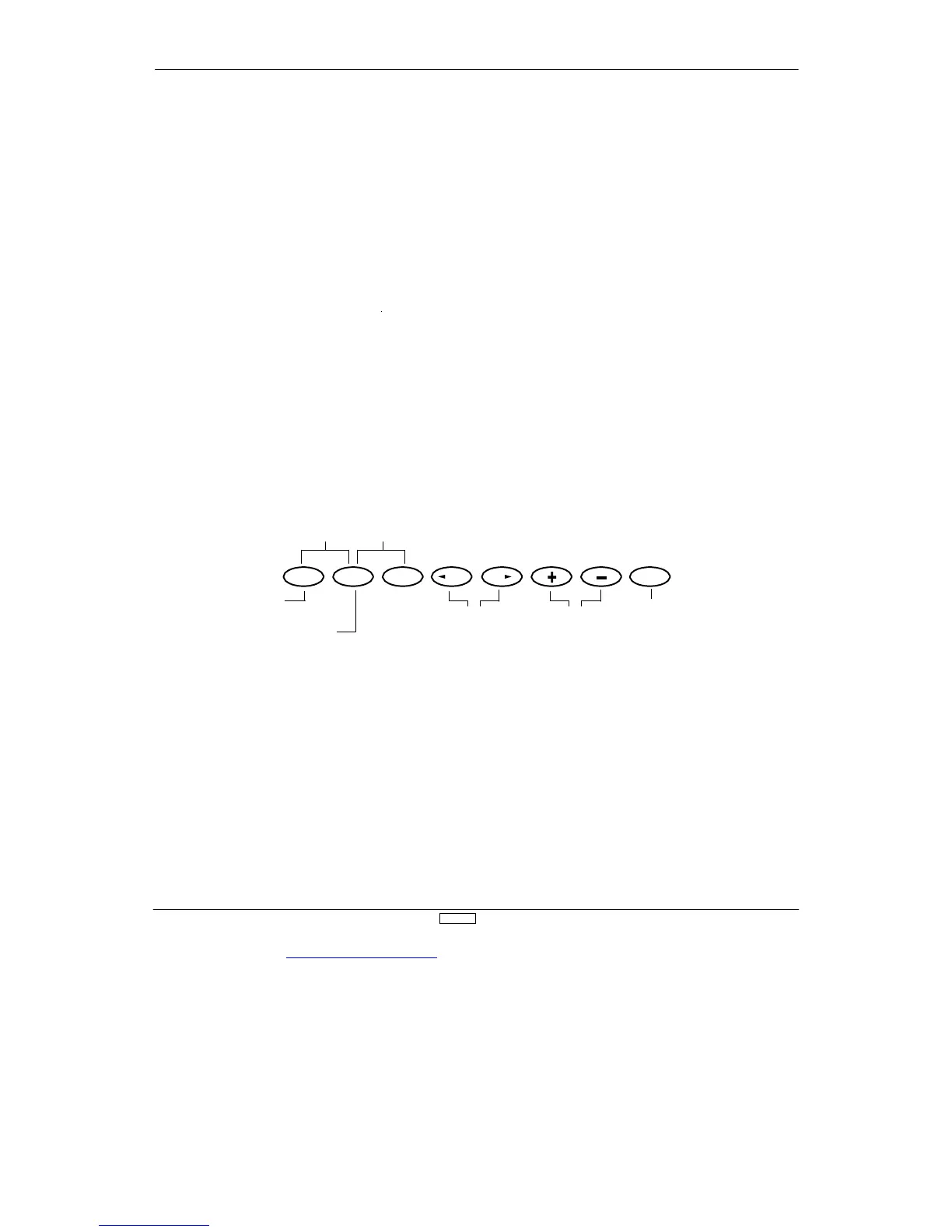When the Automatic Dual Rate function is activated (ACT), when
switching the Flight Mode switch to Stunt 1 or Stunt 2, or when
switching the throttle hold switch ON, the Aileron, Elevator
, and
Rudder channel dual rate values can be switched to the values
set for dual rate position #1
. Once the Automatic Dual Rate
function is selected for a flight mode (1, 2, and/or hold), AUTO
will appear on the D/R screen when the flight mode switch is
moved to the selected position.
Once the Automatic Dual Rate Function has been activated, the
word AUTO will appear on the rudder DR/EXP screen.
utomatic Rudder Dual Rate Setting
T
ypical dual rate settings are as follows:
Dual Rate Switch Position
0 Position (reduced ser
vo travel, for hovering)
1 Position (maximum ser
vo travel, for aerobatics)
Example: 0 position value is set to 80%; 1 position value is set
to 1
00%.
ST1: Flight Mode 1 (Stunt 1)
ST2: Flight Mode 2 (Stunt 2)
HLD: Throttle Hold (only
applicable when throttle hold is
active)
Setting condition
INH: (Inhibit function)
ACT: (Activate function)
Press the UP and DN keys
simultaneously to enter/exit
the Function Mode
Press the DN and Select key