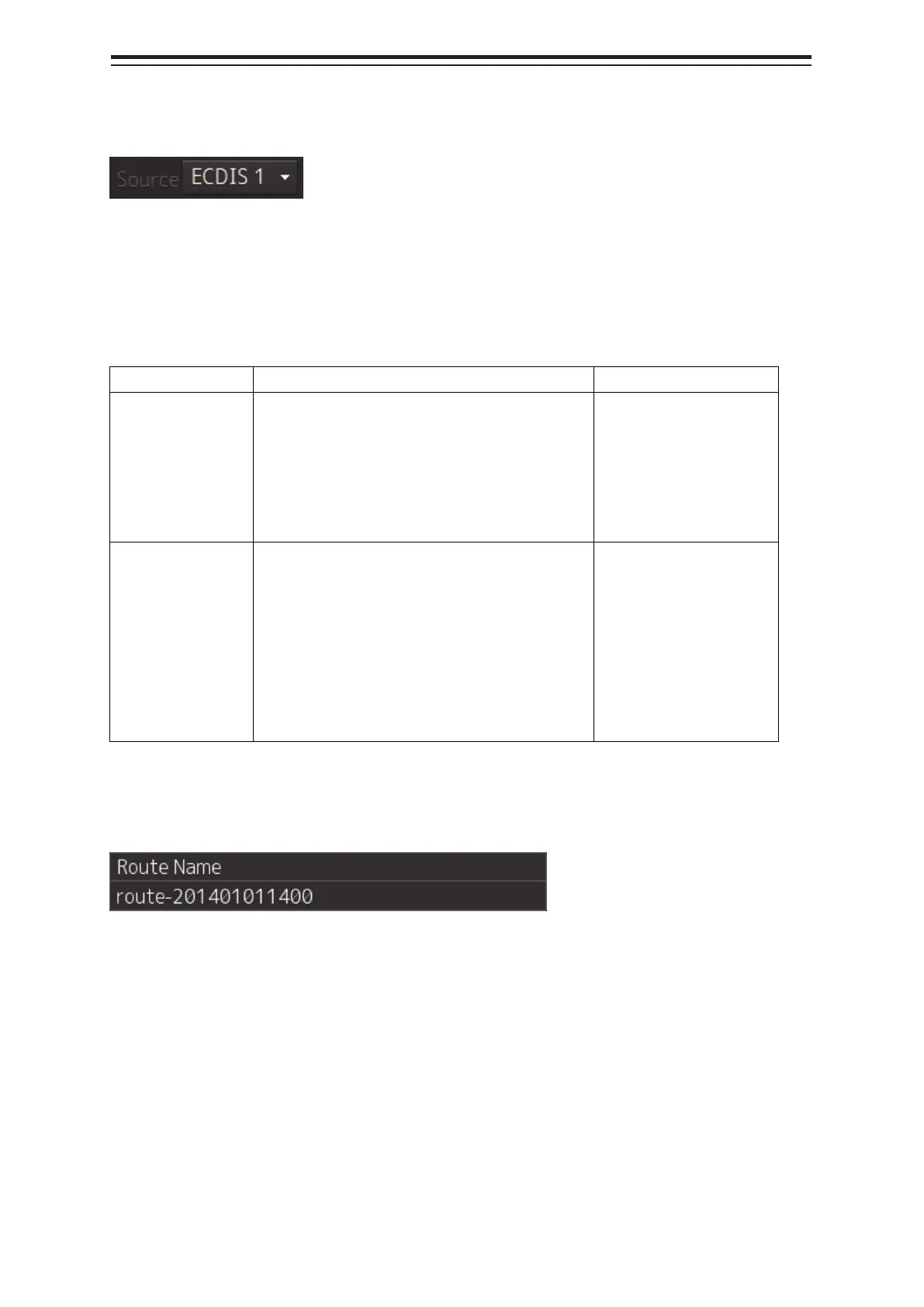Chapter 4 Conning Display 4-22
4.2.3.18 Route information source
This combo box is displayed to display and change the sensor source for acquiring route monitoring
information.
Select a sensor source in the combo box.
When [Menu] is selected, the [Sensor Selection/Status] dialog is displayed. Any of the following sensor
sources can be selected.
Setting item Setting contents Setting value
Navigational Data Select the source (sensor) for acquiring route
monitoring information.
*The sources that can be selected vary
according to the installation.
*When the Switch to equipment for Autosailing
check box is selected, selection is disabled.
ECDIS x, MFD x
("x" indicates the unit
number.)
Switch to
equipment for
Autosailing
When acquiring route monitoring information
from the equipment that is performing
Auto-Sailing, enable the item (ON) by selecting
the check box.
When acquiring route monitoring information
from the source that is selected from
Navigational, disable the item (OFF) by
clearing the check box.
ON/OFF
4.2.3.19 Route name information
The route name is displayed based on the route information that is received from ECDIS. The
information is displayed only when the route is being monitored.
