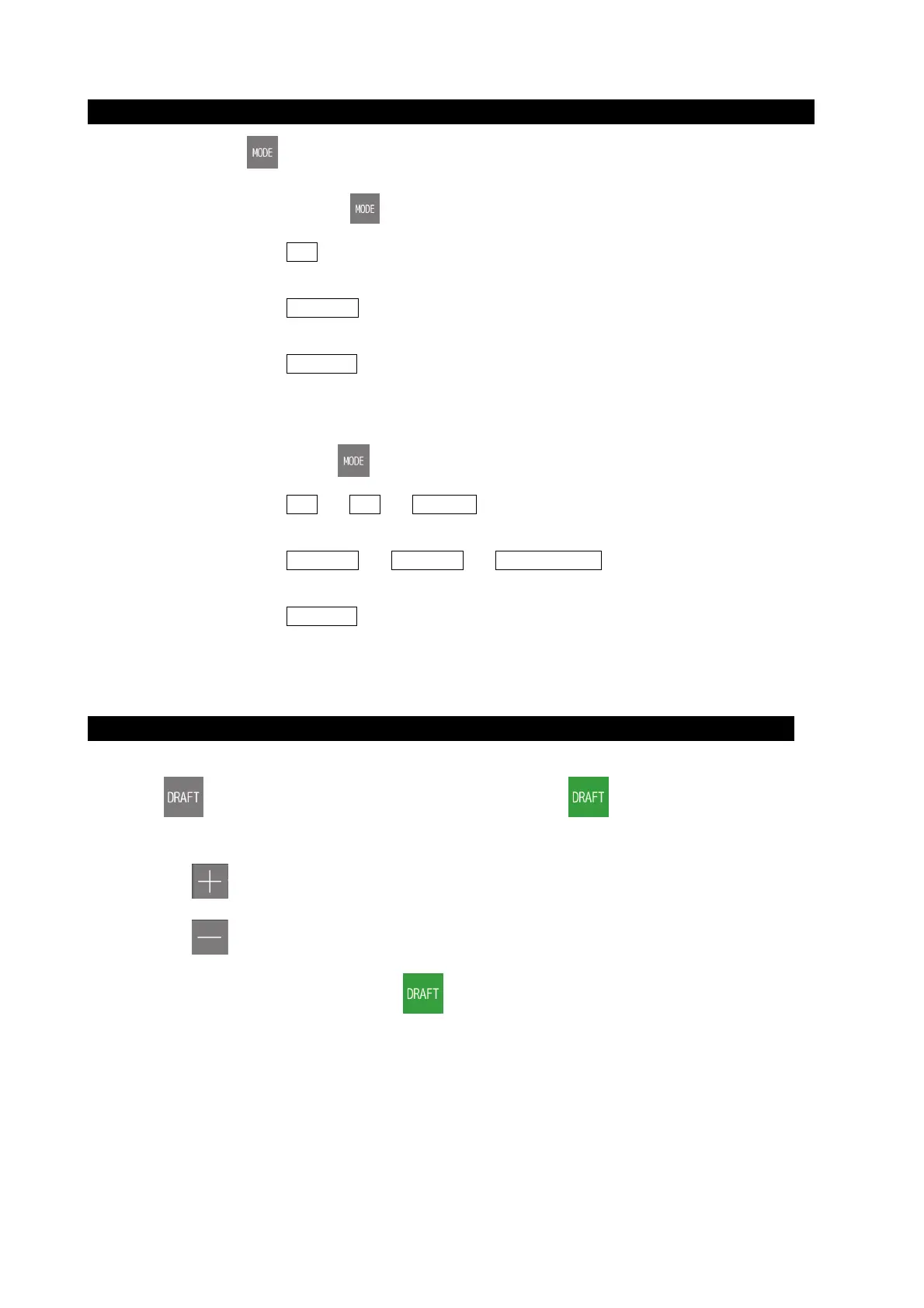4. Operation
4-3
Selecting Display Mode [MODE]
・ Each time with touch, the display mode changes.
Single frequency: Each time with touch, the display mode changes as follows.
Standard mode: CH1
↓
History mode: HIST_CH1
↓
Docking mode: DOCKING
↓
Return to the Standard mode
Dual frequency: Each time with touch, the display mode changes as follows.
Standard mode: CH1 → CH2 → CH1/CH2
↓
History mode HIST_CH1 → HIST_CH2 → HIST_CH1/CH2
↓
Docking mode DOCKING
↓
Return to the Standard mode
Draft control [DRAFT]
・ Draft can be set to 0~50m in 0.1 step.
・ Touch
on top screen. The button color change to yellow green and draft menu is displayed.
・ Draft value is displayed with red highlight on screen.
・ Whenever
is touched, the draft value is raised.
・ Whenever
is touched, the draft value is lowered.
・ When 2 transducers are installed, touch the
again to switch to the CH2 setting.