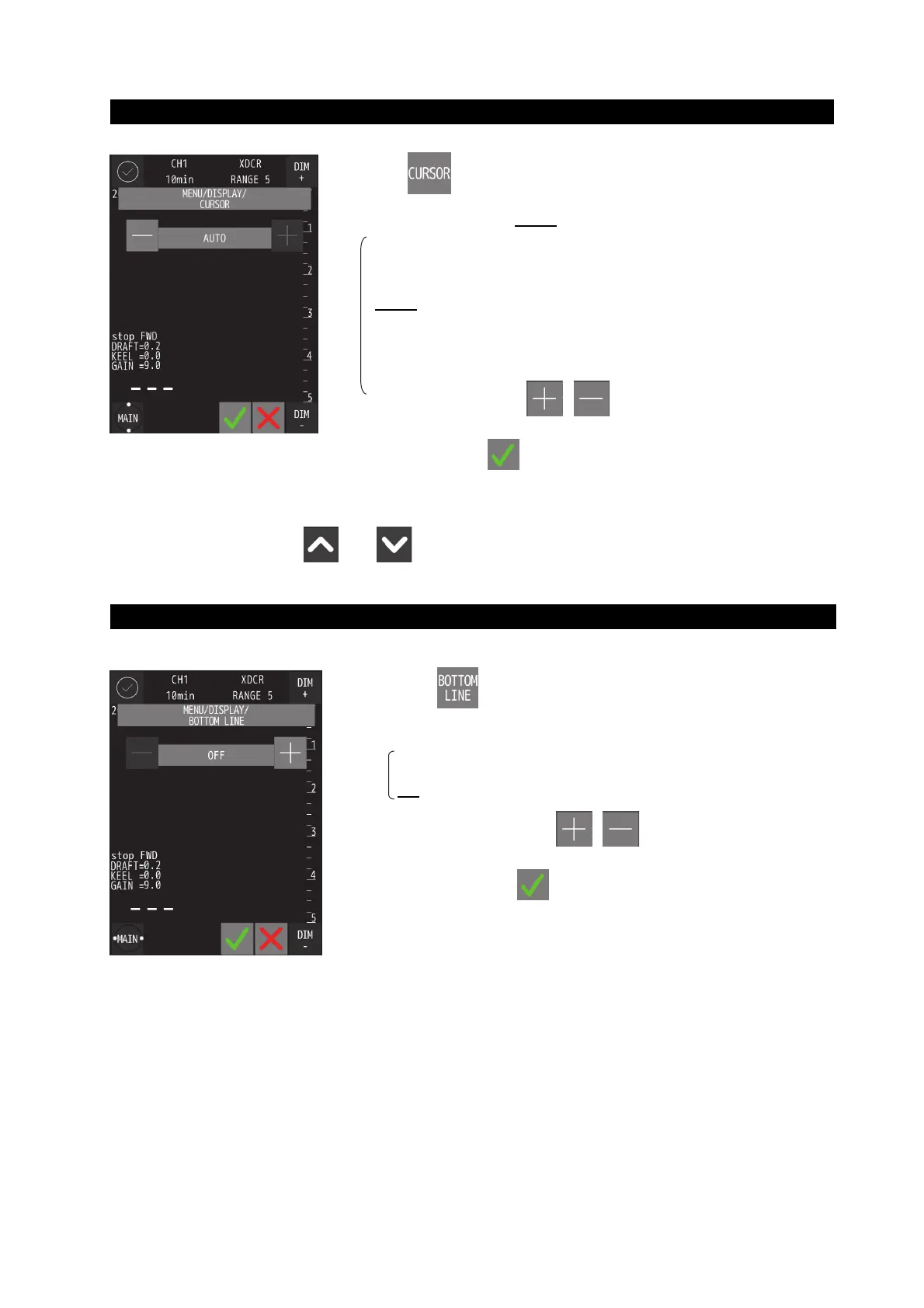4. Operation
4-9
Setting Cursor Display
◎The cursor display method in a standard mode and a history mode is selected.
・ Depth cursor can move to the depth of touch position when depth cursor is displayed.
・ After cursor moving ,use
and for adjusting depth cursor.
Make the seafloor echo linear
◎ Select whether to simplify the seafloor echo notation.
・ Touch
and the settings will be displayed.
Set content : OFF/ON
OFF : Normal echo display.
ON : Seafloor echo is simplified and displayed as a line.
・ Change the settings with , .
・ After setting, touch
.
・ Touch and the settings will be displayed.
Set content: OFF/ON/AUTO
OFF:The Depth cursor is not always displayed
ON: The Depth cursor is always displayed.
AUTO: The Depth cursor disappears from the screen when the
non-operation time reaches 30 seconds. When the depth
cursor disappears, tap the screen to redisplay it.
・ Change the settings with
, .
・ After setting, touch
.