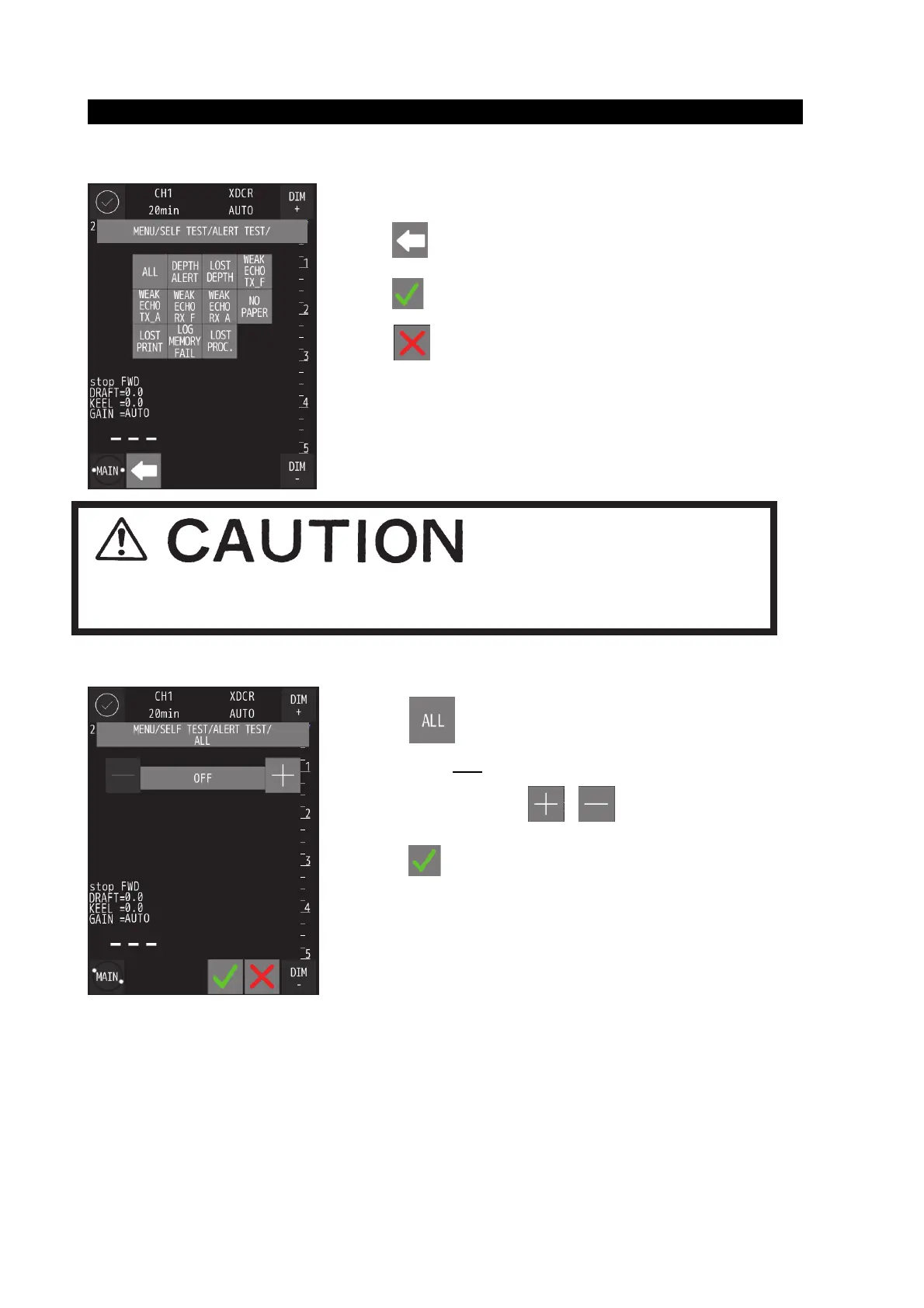4. Operation
4-26
Self-test of Alert
Refer to 4.12 Alert Control for more details on each alert.
◎ Self-testing by simulating each alert.
Alert of self-testing will continue to appear unless turn the self-test alert setting to off.
ALL
・ Select the required item to display the settings.
・ When
is touched, return to previous menu
・ When
is touched in each sub menu, selected content.
・ When
is touched in each menu, return to submenu withou
registering setting.
・ Touch and the setting will be displayed.
・ Detail item :OFF/ON
・ Change the settings with , .
・ Touch
to start simulating alert when setting is ON.