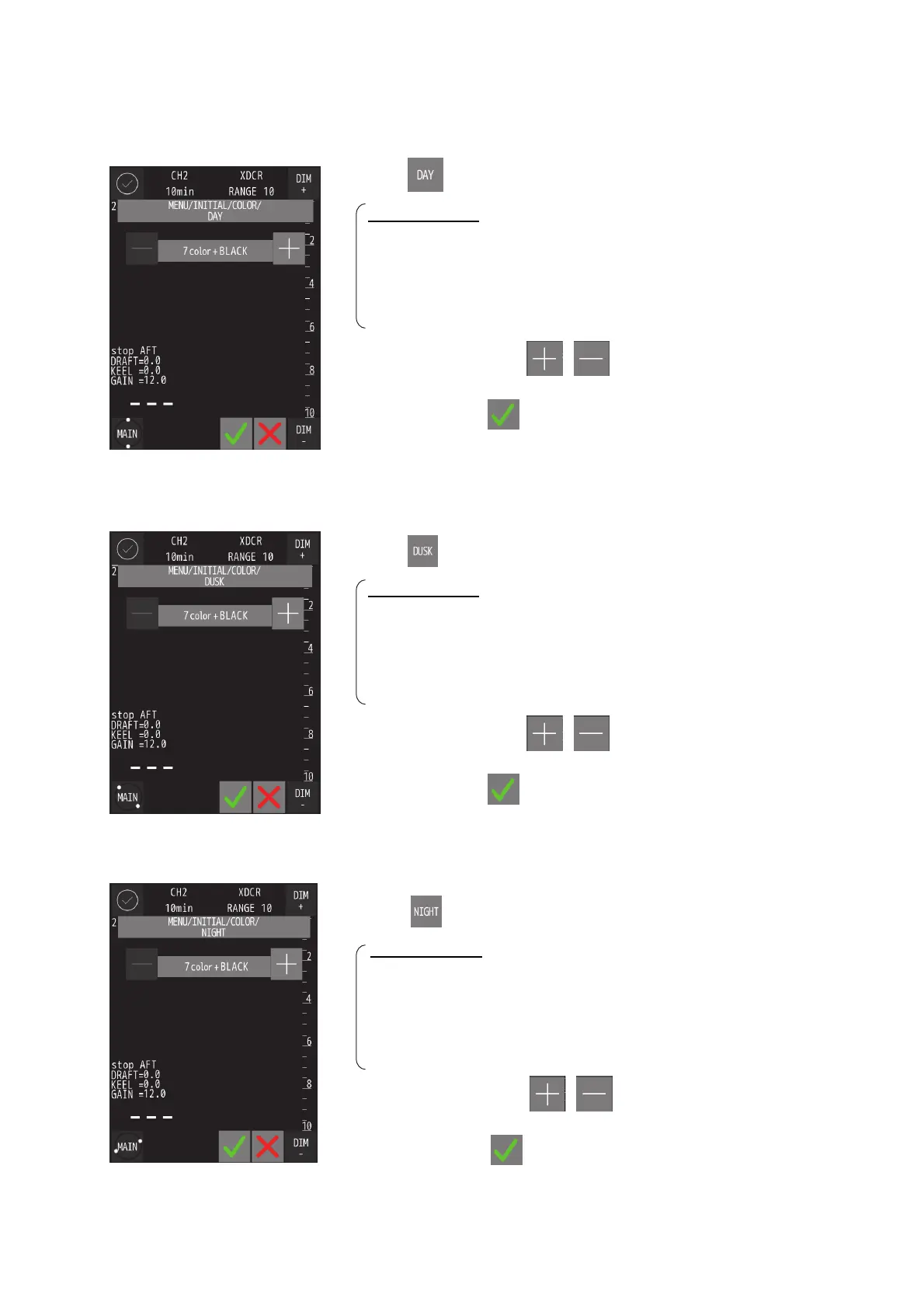4. Operation
4-14
DAY
◎Set the color scheme when [DAY] is selected in the DAY/NIGHT settings.
DUSK
◎Set the color scheme when [DUSK] is selected in the DAY/NIGHT settings.
NIGHT
◎Set the color scheme when [NIGHT] is selected in the DAY/NIGHT settings.
・ Touch
and the settings will be displayed.
7color + BLACK: Echo color is 7colors and screen is black.
7color + BLUE: Echo color is 7colors and screen is blue.
7color + WHITE:Echo color is 7colors and screen is white.
MONO AMBER:Echo color is amber gradation and screen is black.
MONO YELLOW:Echo color is yellow gradation and screen is black.
MONO WHITE:Echo color is white gradation and screen is black.
・ Change the settings with
, .
・ After setting, touch
.
・ Touch and the settings will be displayed.
7color + BLACK: Echo color is 7colors and screen is black.
7color + BLUE: Echo color is 7colors and screen is blue.
7color + WHITE:Echo color is 7colors and screen is white.
MONO AMBER:Echo color is amber gradation and screen is black.
MONO YELLOW:Echo color is yellow gradation and screen is black.
MONO WHITE:Echo color is white gradation and screen is black.
・ Change the settings with
, .
・ After setting, touch
.
・ Touch
and the settings will be displayed.
7color + BLACK: Echo color is 7colors and screen is black.
7color + BLUE: Echo color is 7colors and screen is blue.
7color + WHITE:Echo color is 7colors and screen is white.
MONO AMBER:Echo color is amber gradation and screen is black.
MONO YELLOW:Echo color is yellow gradation and screen is black.
MONO WHITE:Echo color is white gradation and screen is black.
・ Change the settings with
, .
・ After setting, touch
.