
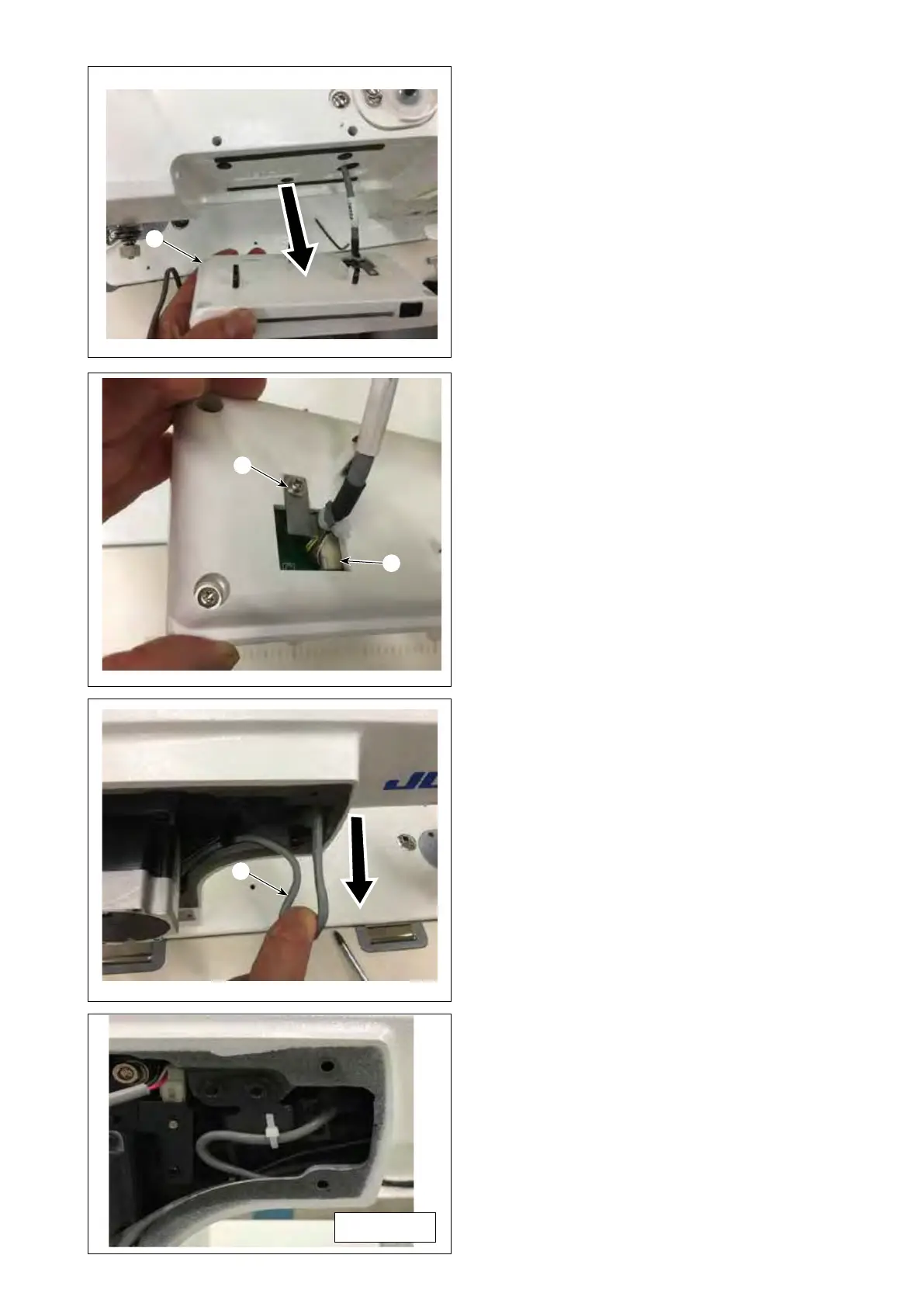 Loading...
Loading...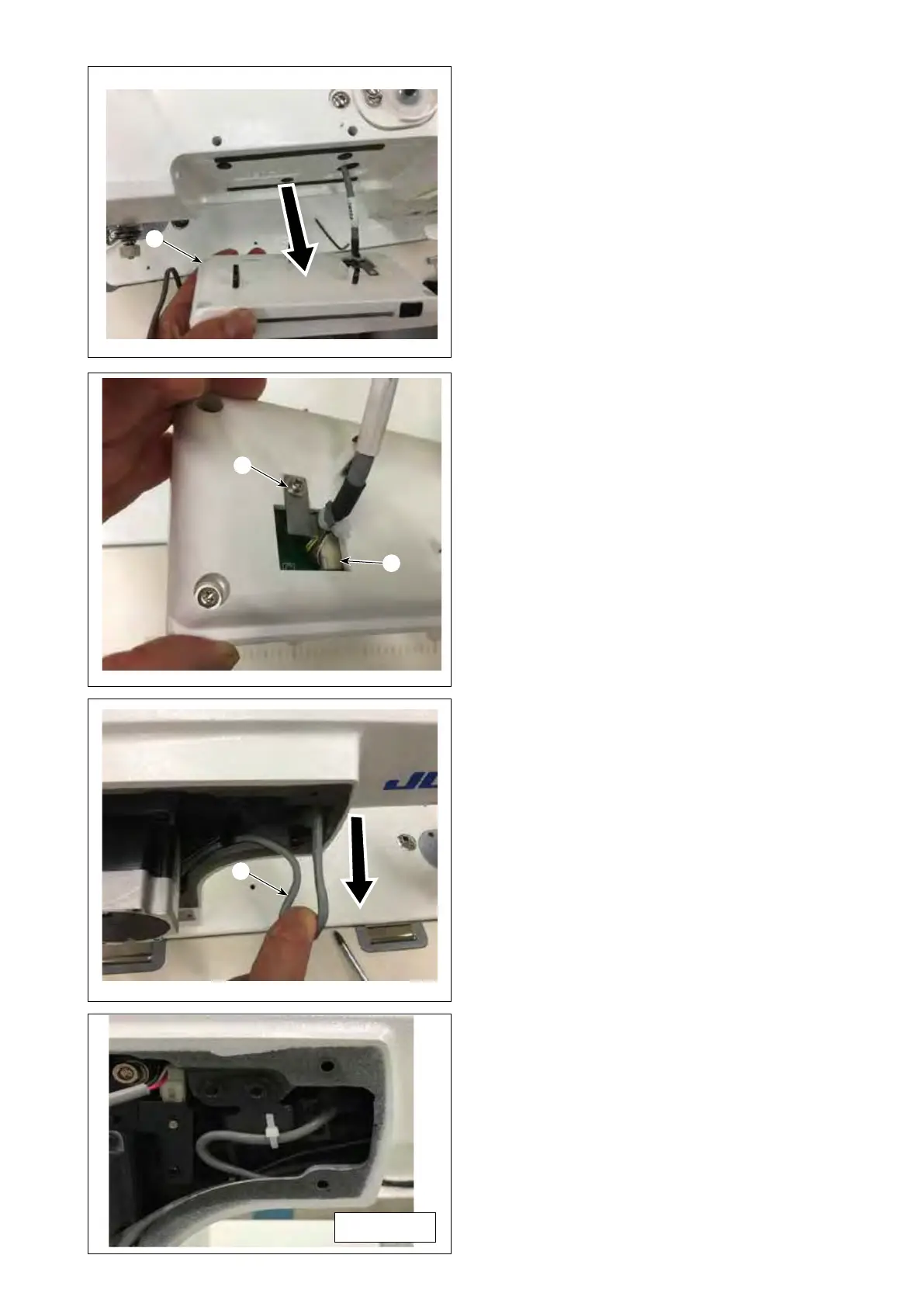
Do you have a question about the JUKI DDL-8000A and is the answer not in the manual?
| Stitch Type | Lockstitch |
|---|---|
| Motor Type | Direct-drive motor |
| Thread Trimmer | Automatic |
| Max. Stitch Length | 5mm |
| Needle Bar Stroke | 30.7mm |
| Lift of the Presser Foot | By hand: 5.5mm, By knee: 13mm |
| Control Panel | Digital |
| Lubrication | Automatic |