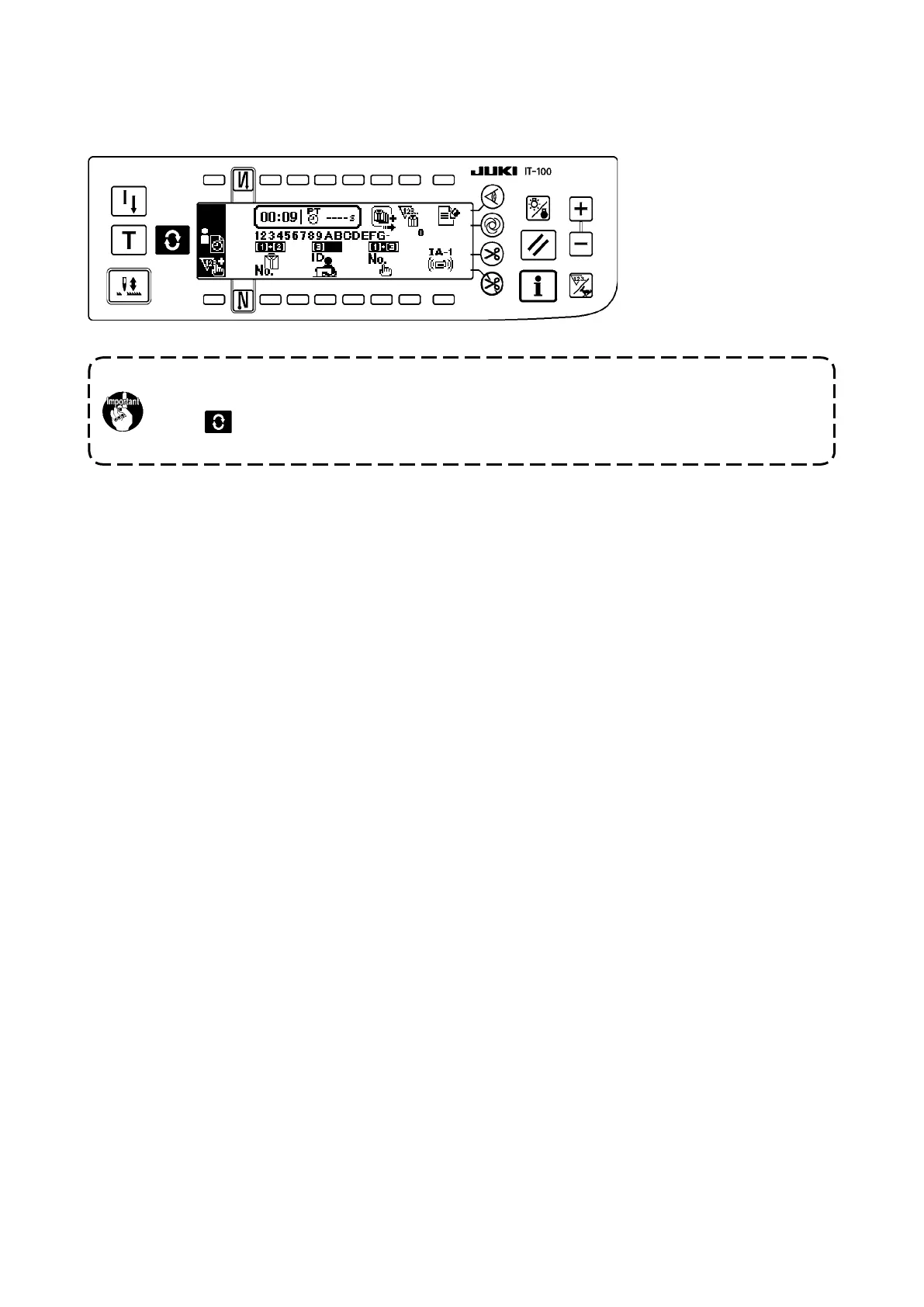– 23 –
■
Work management screen
On this screen, the contents of display related to the production support function and those called up by
operating the switches can be set or changed.
Whentheproduction supportfunctionis enabledunderthe informationmode,the respective
production support function screens can be displayed by means of the screen changeover
switch from the work management screen. Refer to "
@
-2-2. Displays on the screen for the
production support function" for details.
