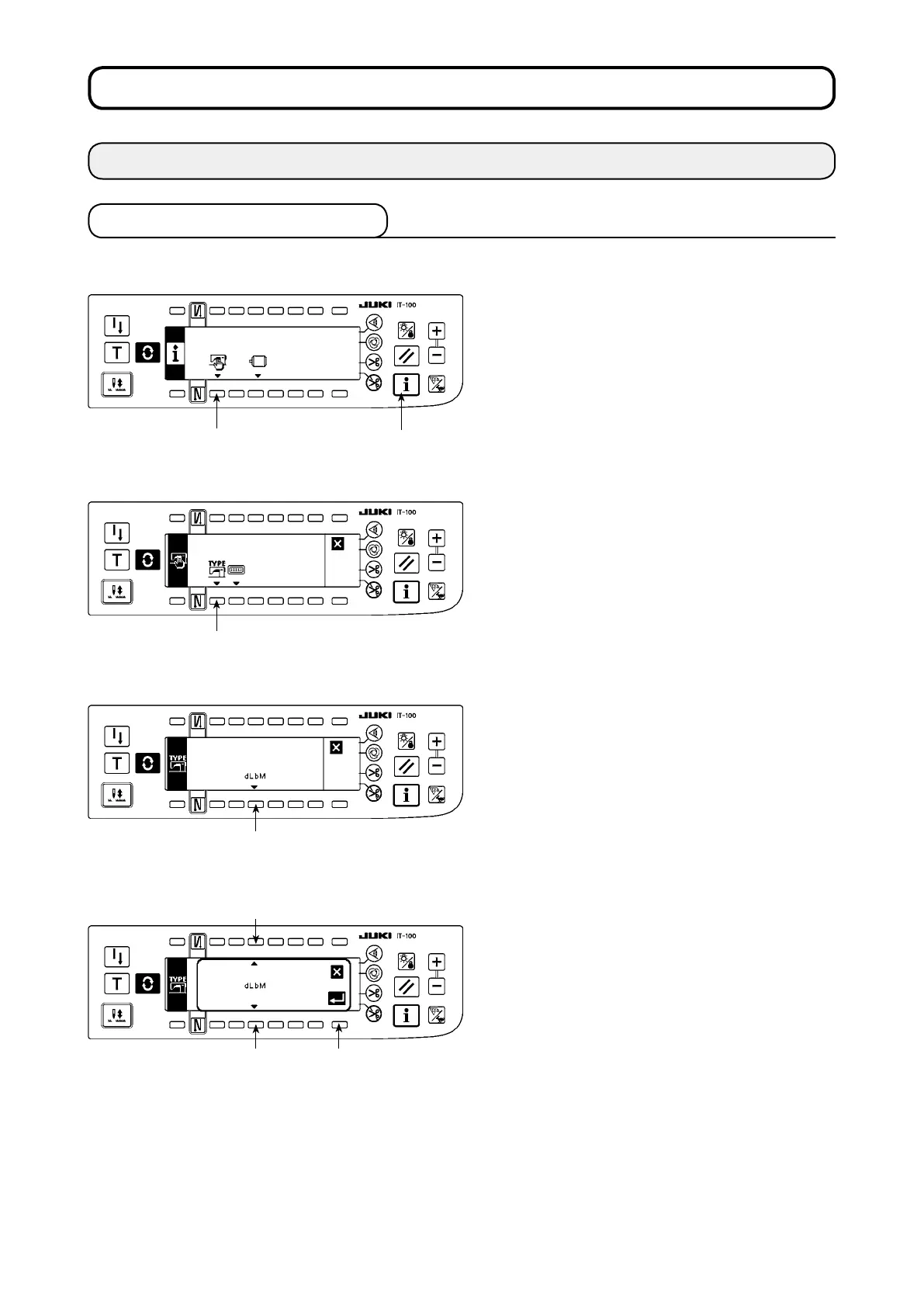– 2 –
1-1. Machine head settings
1. INITIAL SETTING
@
. SETTING
1) Keeping switch
1
held pressed, turn the pow-
er ON. Then the screen is changed over to the
function settings list screen.
When you press switch
2
, the screen is
changed over to the sewing common data
screen.
[Function settings list screen]
2) When you press switch
3
, the screen is
changed over to the machine head type dis-
play screen.
[Sewing common data screen]
3) The displayed machine head type is the ma-
chine head you have selected. When you
press switch
4
, the screen is changed over to
the machine head type setting popup screen.
[Machine head type display screen]
4) You may selected the machine head as de-
sired by pressing switches
5
and
6
.
* Refer to the separate sheet of "Sewing ma-
chine setup precaution" or the "Machine head
list" given on the separate sheet for the ma-
chine head types.
5) Once you have determined the machine head
type, press switch
7
. The screen is changed
over to the “machine head type display screen"
to display the machine head type you have se-
lected. Turn the power switch OFF to exit from
the machine head setting.
[Machine head type setting popup screen]
2
1
3
4
6 7
5
