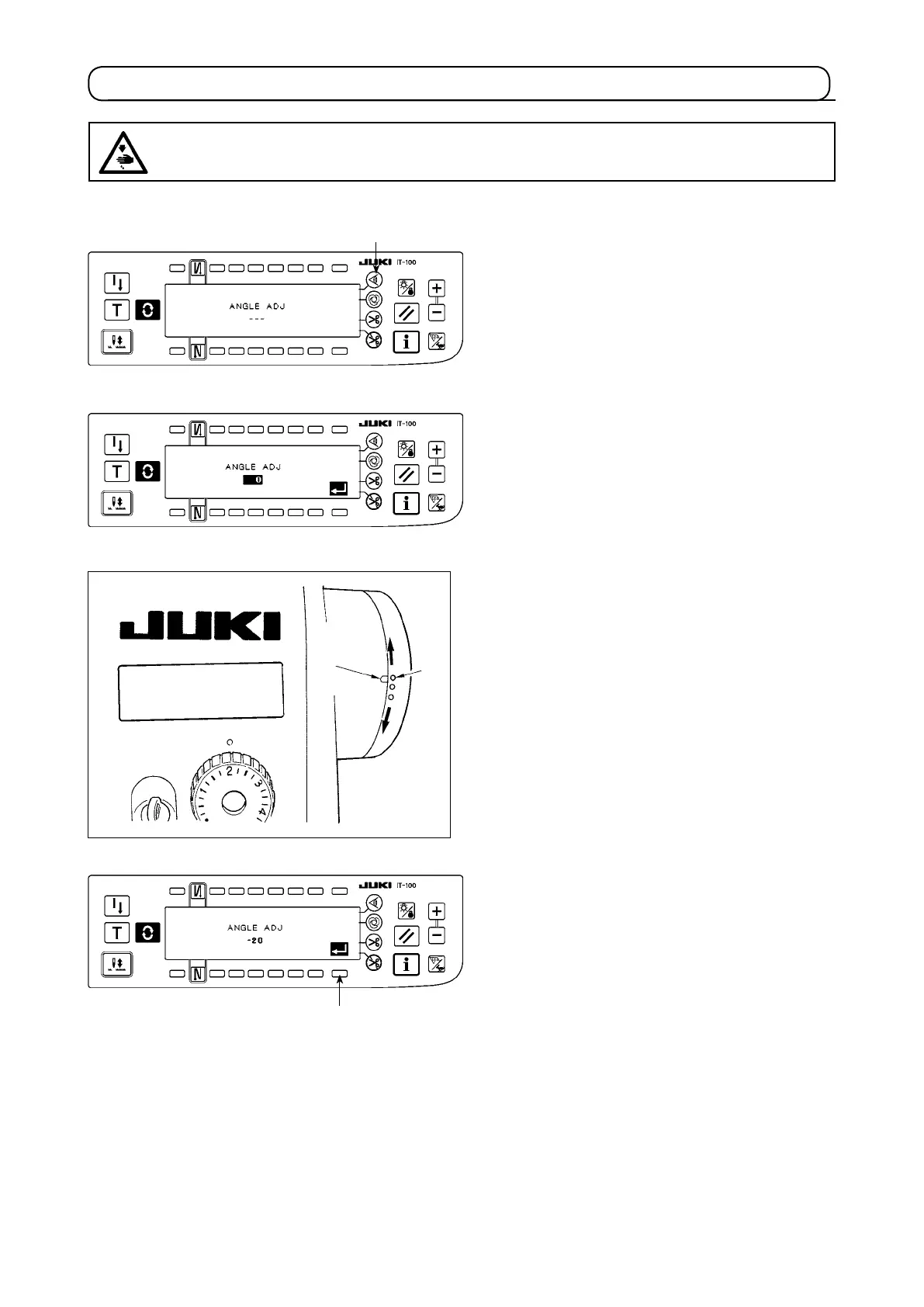– 3 –
2
3
1-2. Adjusting the machine head angle (direct-drive motor type sewing machine only)
WARNING :
If the white marker dot on the pulley is far out of alignment with the recess on the pulley cover, it is
necessary to adjust the angle of the machine head taking the steps of procedure described below.
3) In this state, align the white dot
2
of the hand-
wheel with the concave
3
of the handwheel
cover as shown in the gure.
1) Keeping switch
1
held pressed, turn the power
ON. Then the screen is changed over to the
machine head angle adjusting screen.
[Machine head angle adjusting screen]
2) Turn the machine head pulley by hand until the
main shaft reference signal is detected. Then,
the angle transmitted by the main shaft refer-
ence signal is displayed in reverse video. (The
value shown in the gure is a value for refer-
ence.)
4) Once the angle is determined, press switch
4
.
The angle displayed in reverse video is now
displayed in normal video and the angle is re-
placed by the adjusted one. Turn the power
switch OFF to exit from the angle adjustment.
1
4
