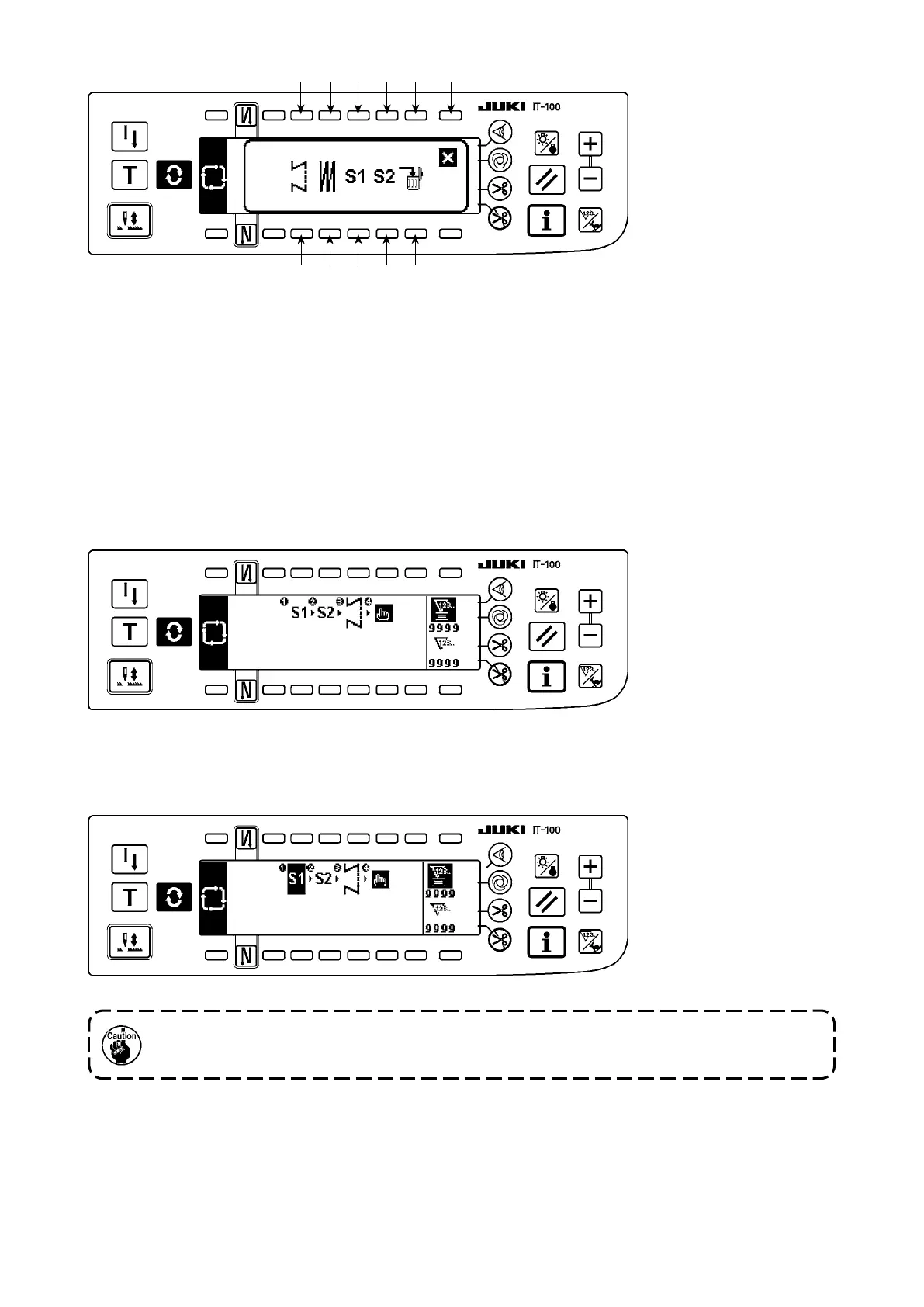5 7 9
!1
4 6 8
!0 !2
2
3
Switches
2
and
3
: These switches set the reverse stitching pattern.
Switches
4
and
5
: These switches set the overlapped stitching pattern.
Switches
6
and
7
: These switches set the programmed stitching pattern 1.
Switches
8
and
9
: These switches set the programmed stitching pattern 2.
Switches
!0
and
!1
: These switches delete the editing step.
Switch
!2
: The screen returns to the cycle sewing setting screen.
[Example of setting]
2) Every time the thread trimmer actuates, the machine proceeds to the subsequent pattern which has been
selected. (The step which is being executed is shown in reverse video during execution.)
If the thread trimmer actuates before completion of a pattern, the machine will proceed to the
subsequent program.