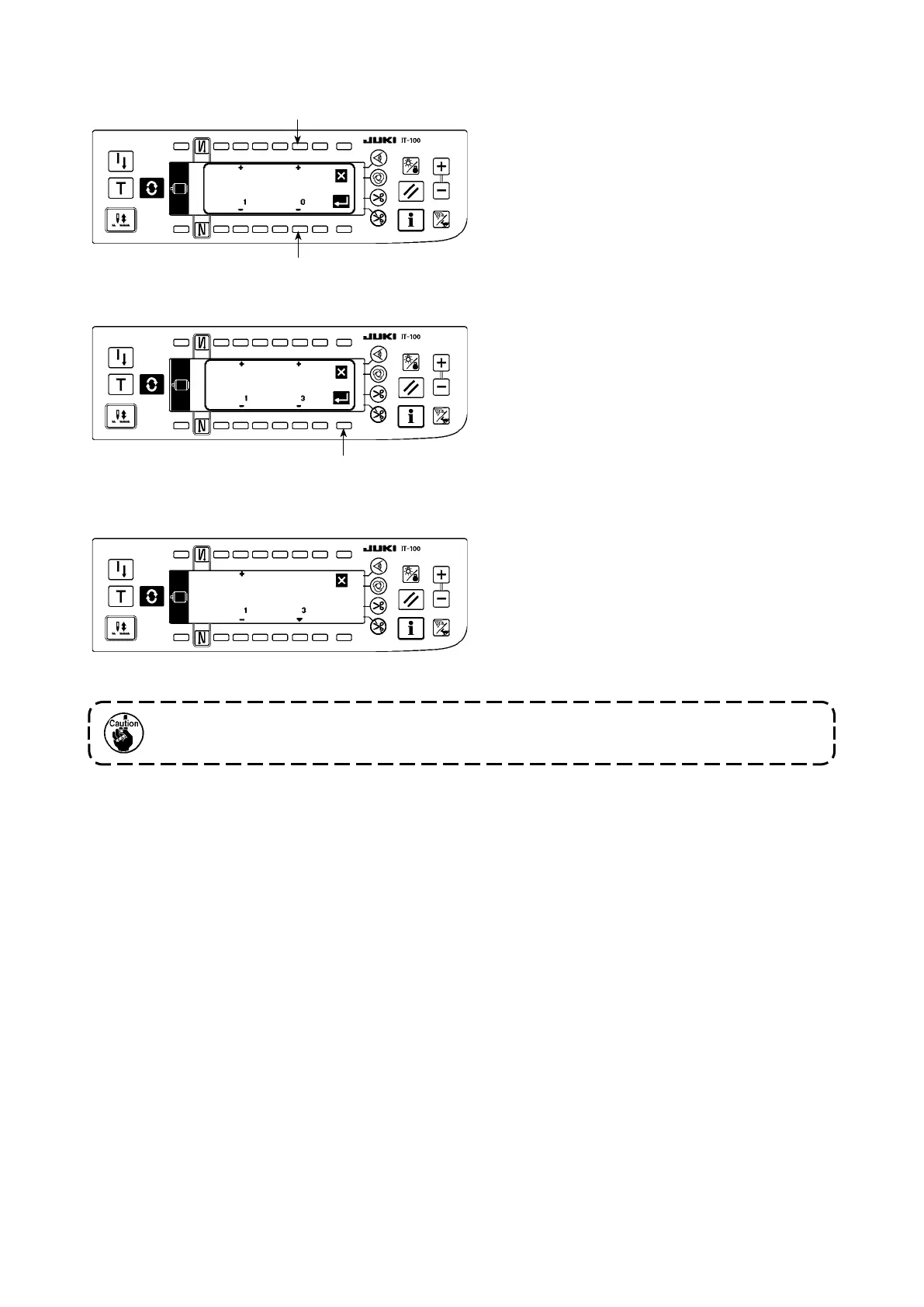Refer to the Instruction Manual for the SC-920 for the function setting list and the details of the
function setting items.
3) Press switches
6
and
7
to change the set
value to 3.
[Function setting popup screen]
4) Press switch
8
. The screen is changed over
to the function setting display screen.
5) The changed set value is displayed on the
function setting display screen.
6) Turn OFF the power switch to exit from the
function setting.
[Function setting display screen]
6
7
8
