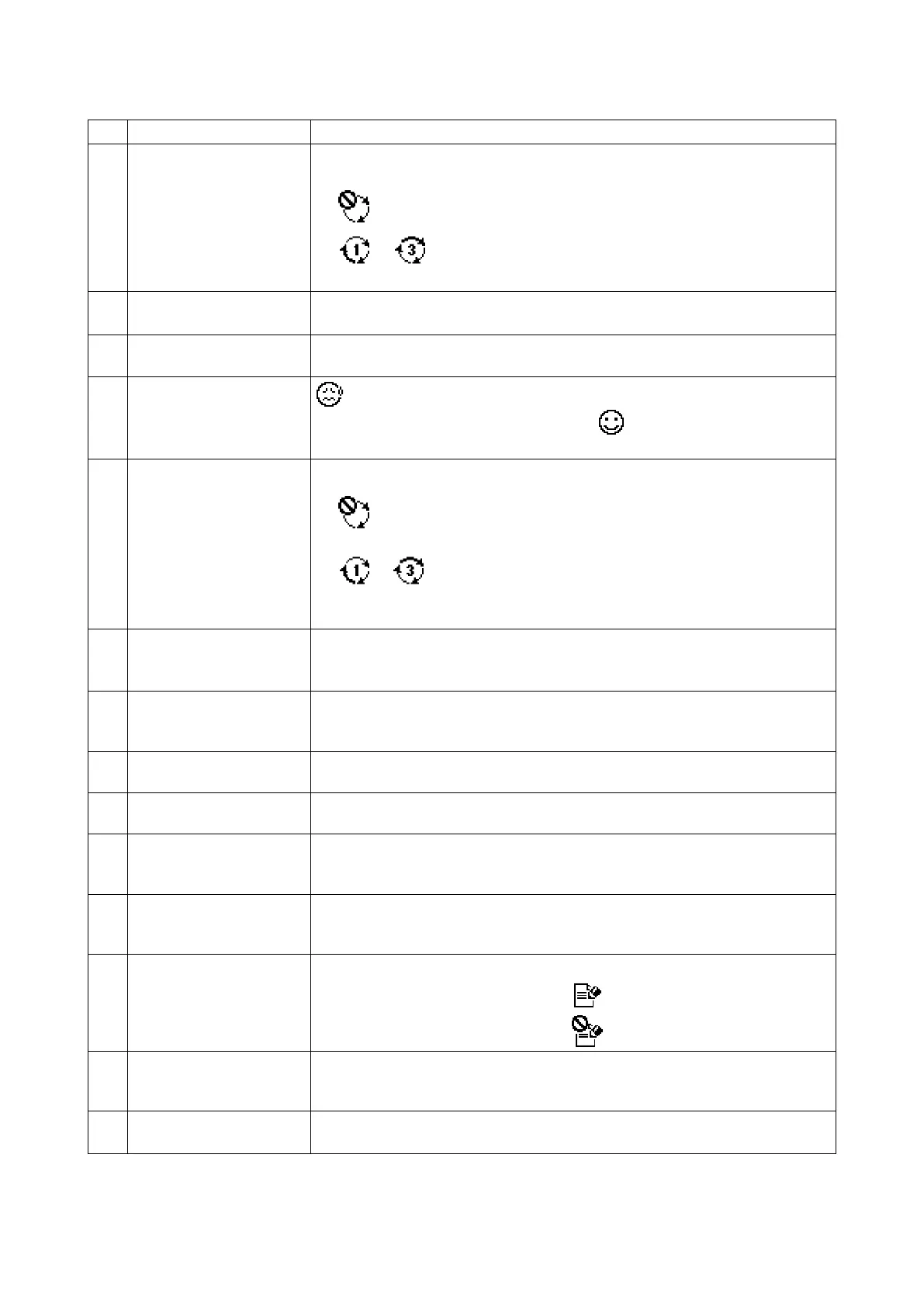– 63 –
Explanation of displayed information and operating switches on the production management screen
No. 1
Switch/display Description
A Display of method to cal-
culate the target produc-
tion volume
The method to calculate the currently selected target production volume is dis-
played.
: Count-up by the pitch time
to : Count-up by the beginning/nishing times of day of work and
the total production volume
B
Target production volume dis-
play
The target production volume as of the current time is displayed.
C
Actual production volume dis-
play
The actual production volume is displayed.
D Delay/progress display
is displayed when the actual production volume as of the current time is
smaller than the target production volume, or is displayed when the former is
equal to or larger than the latter one.
E
Target pitch time display The target pitch time for counting up the target production volume according to the
lapse of time is displayed.
: In the case of count-up by the pitch time, the pitch time that is set on
the production management function setting screen is displayed.
to : In the case of count-up by the beginning/nishing times of day
of work and the total production volume, the pitch time calculated from
the working hours and total production volume are displayed.
F Latest pitch time display Length of time between two times of thread trimming is measured and displayed.
* If the pitch time is equal to or longer than 1800 seconds (30 minutes), it will be
regarded as defective data and ---- will be displayed instead of the pitch time.
G Achievement ratio display The ratio of the actual production volume to the target production volume as of the
current time is displayed.
It allows the operator to know his/her work pace up to the present
H Daily target production
volume display
The daily target production volume corresponding to the currently selected target
production volume calculation method is displayed.
1
Production volume count-
up switch
The production volume is counted up with one item added.
2
Daily target production
volume setting switch
The daily target production volume is set.
* When the switch is pressed, the numeric input popup screen is displayed. Input
a set value in the popup screen.
3
Actual production volume
clear switch
The actual production volume is cleared.
On every working day, the existing actual production volume should be cleared
before starting work.
4
Measurement stop switch Measurement and recording of sewing machine operation data are stopped.
When measurement is being carried out, is displayed.
When measurement is in the stop status, is displayed.
5
Display changeover switch
to display the production
management screen No. 2
The production management screen No. 2 is displayed.
6
Production volume counter
correction switch
The production volume can be corrected by increasing/decreasing the number
shown on the counter in increments of 1.
