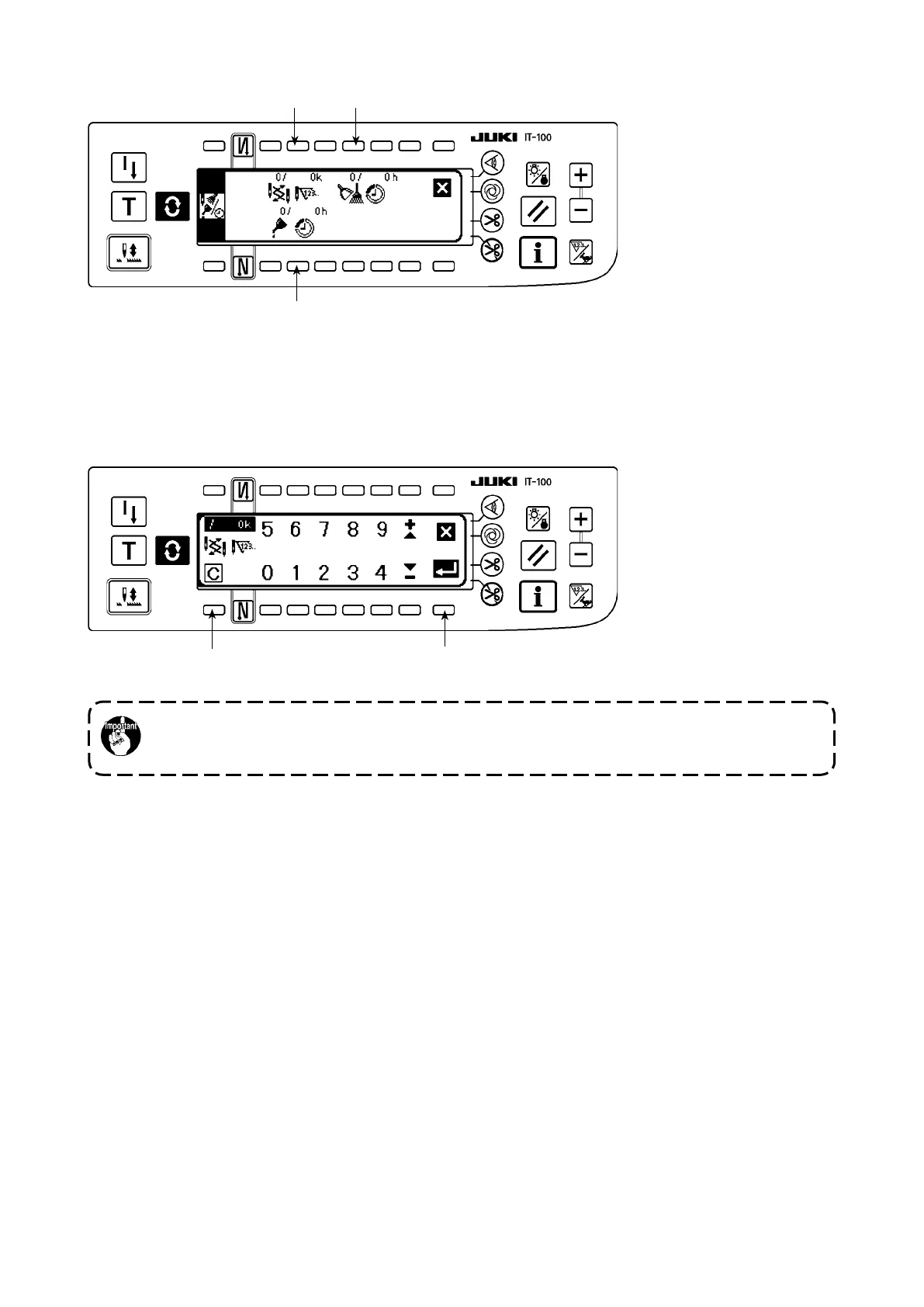3
5
4
7
8
■
Maintenance function screen
3
: Input screen of time of replacement of needle (number of stitches : unit : X 1,000 stitches) is displayed.
4
: Input screen of time of cleaning (time : unit : h) is displayed.
5
: Input screen of time of replacement of oil (time : unit : h) is displayed.
In case of stopping the warning function, set the set value to “0”.
It is possible to individually set replacement of needle, cleaning, and replacement of oil respec-
tively. In case of stopping all, set “0” to each.
■
Various input screen (Time for needle changing, time for cleaning and the time for oil changing)
Press
7
to display the clear checking screen. After inputting the set value, press
8
to determine.
