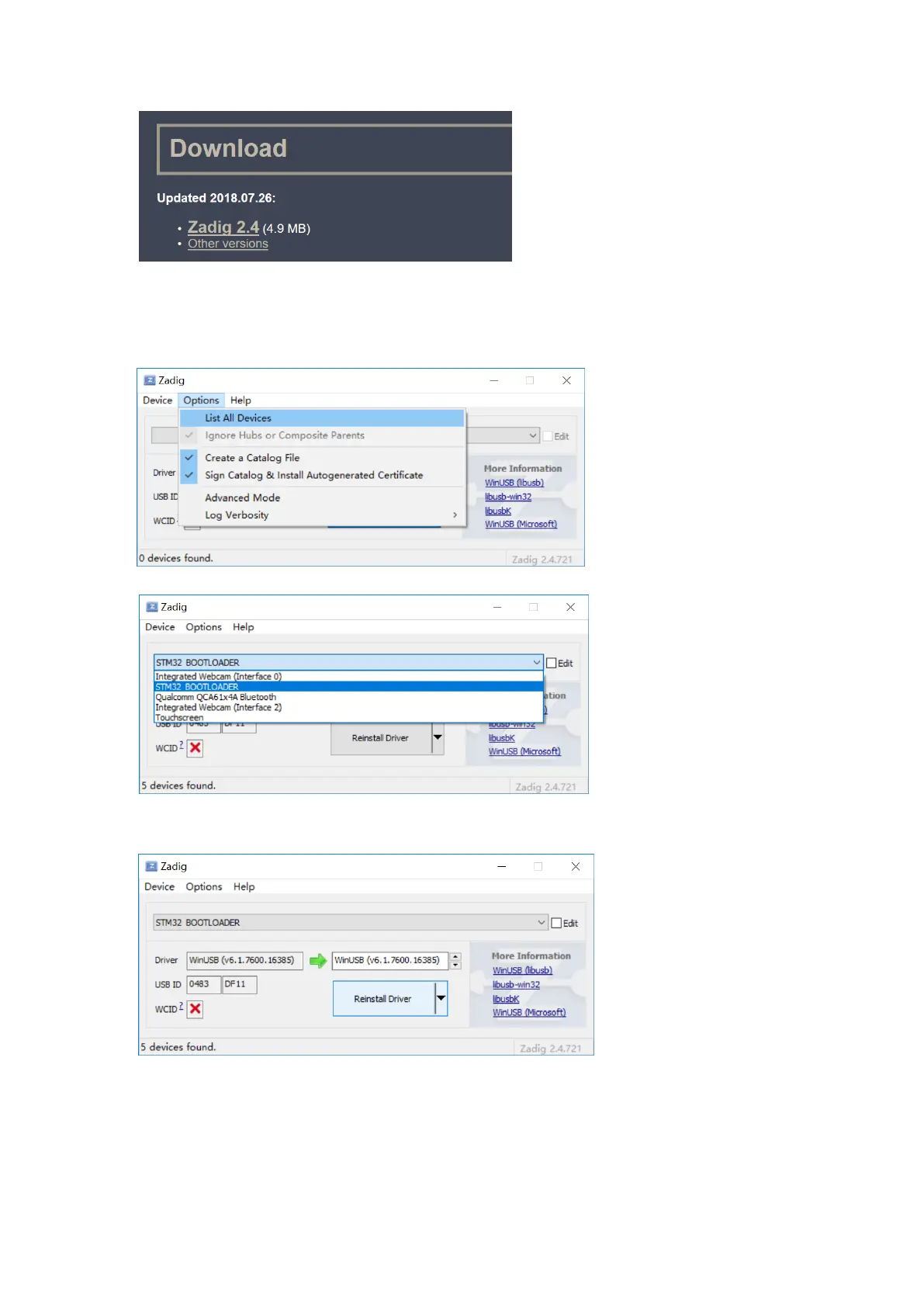6
Turn off the T16 and connect to the computer using the USB cable. Open the downloaded
Zadig software (some systems need to run in administrator mode, you can use right click and
select to run as administrator) Click Options and select List All Devices. (as shown below)
Click on the drop-down list to select STM32 BOOTLOADER (as shown below)
Click Install Driver. (If you have previously installed the STM32 driver, this button will display
Reinstall Driver, as shown below)
After the installation is complete, the following devices in the Computer Device Manager indicate
that the installation is complete.