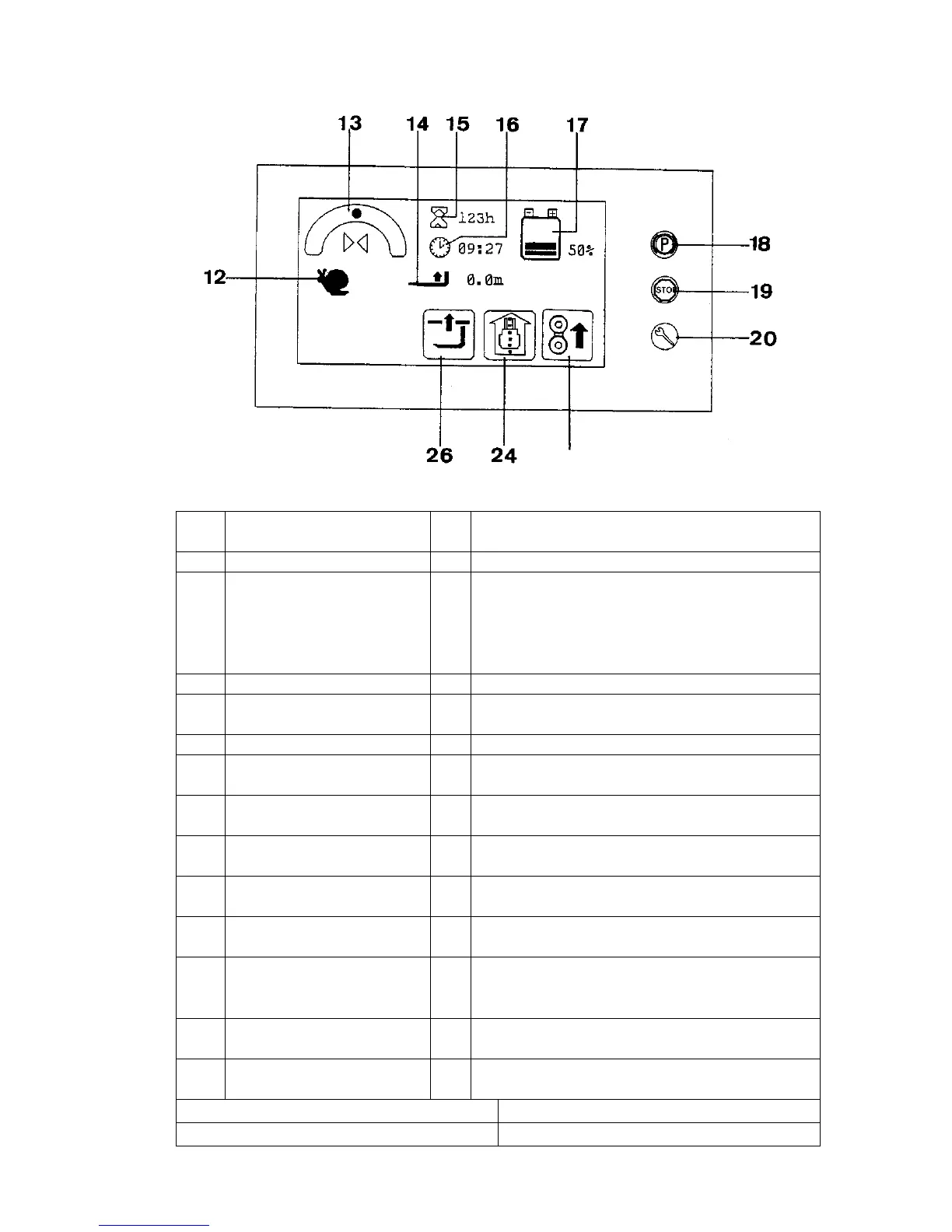E 5
1298.GB
3.2 Operating controls and indications at the Display
Pos. Operating control
resp. display
Function
12 Display “Crawling pace” t Drive is switched to crawling pace
13 Steering position indicator t
RG
IG
Indicates the current position of the drive
wheel referring to neutral position
Aisle recognition
track-in possible, track-in in progress, vehic-
le on track
14 Indication "main lift“ t Indicates the height of the cabin
15 Display “Operating hours” t Indicates the operating hours since commis-
sioning
16 Display “Time” t Indicates the time of day
17 Battery discharge indica-
tor
t Indicates the charging condition of the batte-
ry
18 Display “Parking brake
on”
t Illuminates, when the parking brake is enga-
ged
19 Display “Emergency-
STOP”
t Illuminates, when the Emergency-STOP has
been activated
20 Display “Service required/
malfunction”
t Illuminates, when a service action is required
or a malfunction has occurred
21 Slack-chain safety device
display
t Indicates that the slack-chain safety device
has responded
24 Display “Induction guide
on”
RG
IG
Indicates the straight forward position of the
drive wheel
Indicates that the induction guide is active
26 Display “
“Lift switch-off inactive“
o Indicates that the automatic lift switch-off has
been deactivated
28 Display “Synchronous
turning right”
t Indicates that the function “Synchronous
turning right” has been activated
t = Standard equipment o = Optional equipment
RG = rail guide IG = induction guide
E 5
1298.GB
3.2 Operating controls and indications at the Display
Pos. Operating control
resp. display
Function
12 Display “Crawling pace” t Drive is switched to crawling pace
13 Steering position indicator t
RG
IG
Indicates the current position of the drive
wheel referring to neutral position
Aisle recognition
track-in possible, track-in in progress, vehic-
le on track
14 Indication "main lift“ t Indicates the height of the cabin
15 Display “Operating hours” t Indicates the operating hours since commis-
sioning
16 Display “Time” t Indicates the time of day
17 Battery discharge indica-
tor
t Indicates the charging condition of the batte-
ry
18 Display “Parking brake
on”
t Illuminates, when the parking brake is enga-
ged
19 Display “Emergency-
STOP”
t Illuminates, when the Emergency-STOP has
been activated
20 Display “Service required/
malfunction”
t Illuminates, when a service action is required
or a malfunction has occurred
21 Slack-chain safety device
display
t Indicates that the slack-chain safety device
has responded
24 Display “Induction guide
on”
RG
IG
Indicates the straight forward position of the
drive wheel
Indicates that the induction guide is active
26 Display “
“Lift switch-off inactive“
o Indicates that the automatic lift switch-off has
been deactivated
28 Display “Synchronous
turning right”
t Indicates that the function “Synchronous
turning right” has been activated
t = Standard equipment o = Optional equipment
RG = rail guide IG = induction guide
