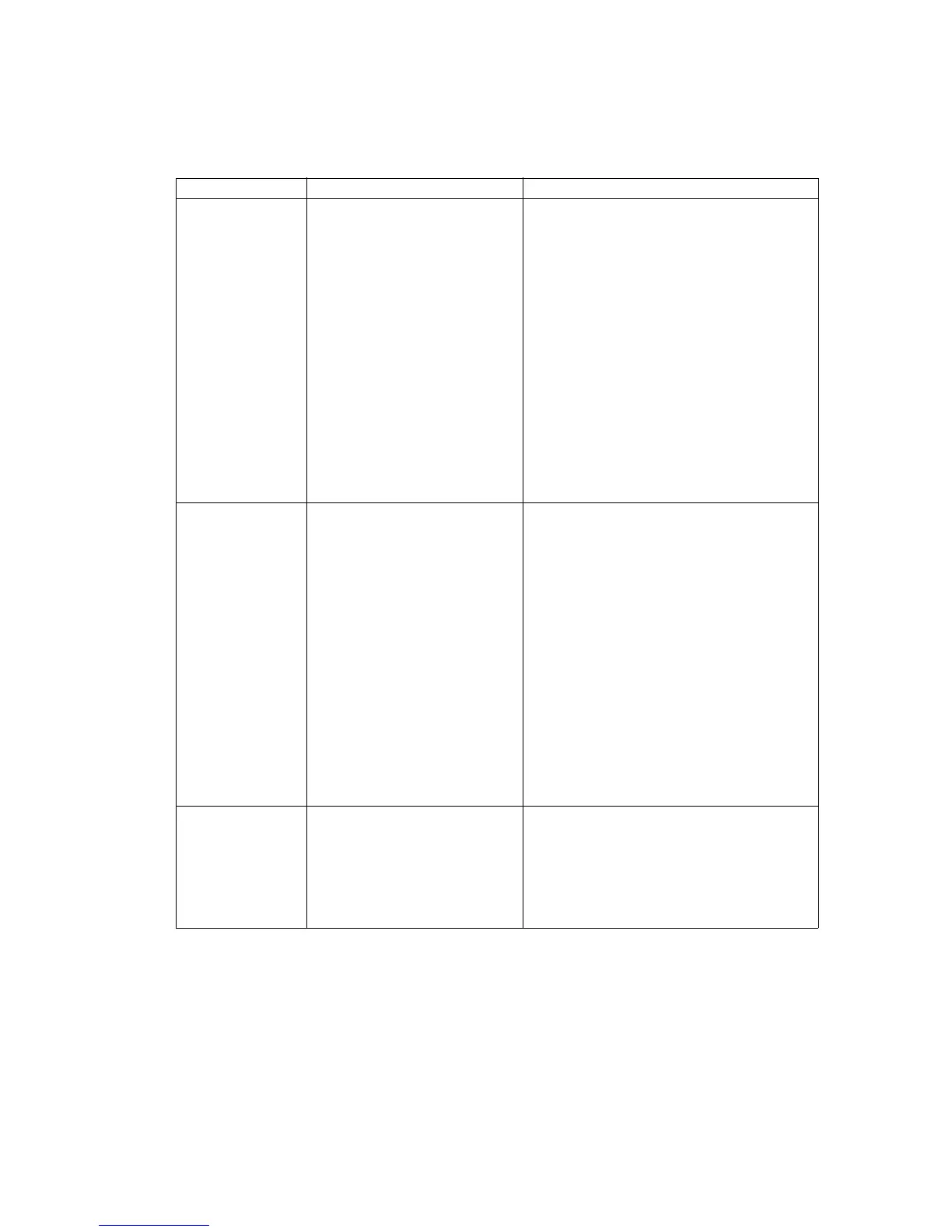1298.GB
E 18
6 Fault location
This chapter enables the user to locate and to remedy simple faults or the conse-
quences of operating errors. The disturbances are shown on the display. The order
of the work stated in the table must be observed for fault location.
If it was not possible to eliminate the fault by performing the remedial actions indica-
ted above, or if a fault or malfunction is indicated by a corresponding error code, plea-
se inform the customer service. More intricate faults can only be rectified by specially
trained and qualified service staff.
Fault Possible cause Remedy
Truck does not
move
– Battery connector not
connected
– Check the battery connector and re-
connect it, if necessary
– Safety barriers open – Close safety barriers
– Emergency stop pressed – Unlock emergency stop
– Key switch in position "0“ – Set the key switch to position "I"
– Battery voltage too low – Check the charging condition of the
battery and recharge if necessary
– Foot-operated switch not
activated
– Step on foot-operated switch
– Drive switch-off activated – Press override drive switch-off key
and leave danger area
– Drive switch-off by aisle
protection
– Switch off automatic drive control
and re-align truck to guiding wire
– Slack chain protection
activated
– Override slack chain protection and
remedy the cause
Load cannot be
lifted
– See "Truck does not
drive“
– Perform all troubleshooting measu-
res that are mentioned under "truck
does not drive"
– Battery voltage too low,
lift switch-off
– Check the charging condition of the
battery and recharge if necessary
– Level of hydraulic oil too
low
– Check hydraulic oil level and refill, if
necessary
Fast travel not
possible
– Main lifter lifted more
than 1,2 m
– Lower main lifter below 1,2 m
– IG search mode activa-
ted
– Track-in truck or deactivate IG
mode
– IG track-in process not
completed
– Repeat track-in process
– Floor system release is
missing
– run in again
Vehicle cannot
be steered
– See "Truck does not
drive“
– Perform all troubleshooting measu-
res that are mentioned under "truck
does not drive"
– Push-button for narrow
aisle operating mode has
been pressed
– Switch off narrow aisle operating
mode
1298.GB
E 18
6 Fault location
This chapter enables the user to locate and to remedy simple faults or the conse-
quences of operating errors. The disturbances are shown on the display. The order
of the work stated in the table must be observed for fault location.
If it was not possible to eliminate the fault by performing the remedial actions indica-
ted above, or if a fault or malfunction is indicated by a corresponding error code, plea-
se inform the customer service. More intricate faults can only be rectified by specially
trained and qualified service staff.
Fault Possible cause Remedy
Truck does not
move
– Battery connector not
connected
– Check the battery connector and re-
connect it, if necessary
– Safety barriers open – Close safety barriers
– Emergency stop pressed – Unlock emergency stop
– Key switch in position "0“ – Set the key switch to position "I"
– Battery voltage too low – Check the charging condition of the
battery and recharge if necessary
– Foot-operated switch not
activated
– Step on foot-operated switch
– Drive switch-off activated – Press override drive switch-off key
and leave danger area
– Drive switch-off by aisle
protection
– Switch off automatic drive control
and re-align truck to guiding wire
– Slack chain protection
activated
– Override slack chain protection and
remedy the cause
Load cannot be
lifted
– See "Truck does not
drive“
– Perform all troubleshooting measu-
res that are mentioned under "truck
does not drive"
– Battery voltage too low,
lift switch-off
– Check the charging condition of the
battery and recharge if necessary
– Level of hydraulic oil too
low
– Check hydraulic oil level and refill, if
necessary
Fast travel not
possible
– Main lifter lifted more
than 1,2 m
– Lower main lifter below 1,2 m
– IG search mode activa-
ted
– Track-in truck or deactivate IG
mode
– IG track-in process not
completed
– Repeat track-in process
– Floor system release is
missing
– run in again
Vehicle cannot
be steered
– See "Truck does not
drive“
– Perform all troubleshooting measu-
res that are mentioned under "truck
does not drive"
– Push-button for narrow
aisle operating mode has
been pressed
– Switch off narrow aisle operating
mode
