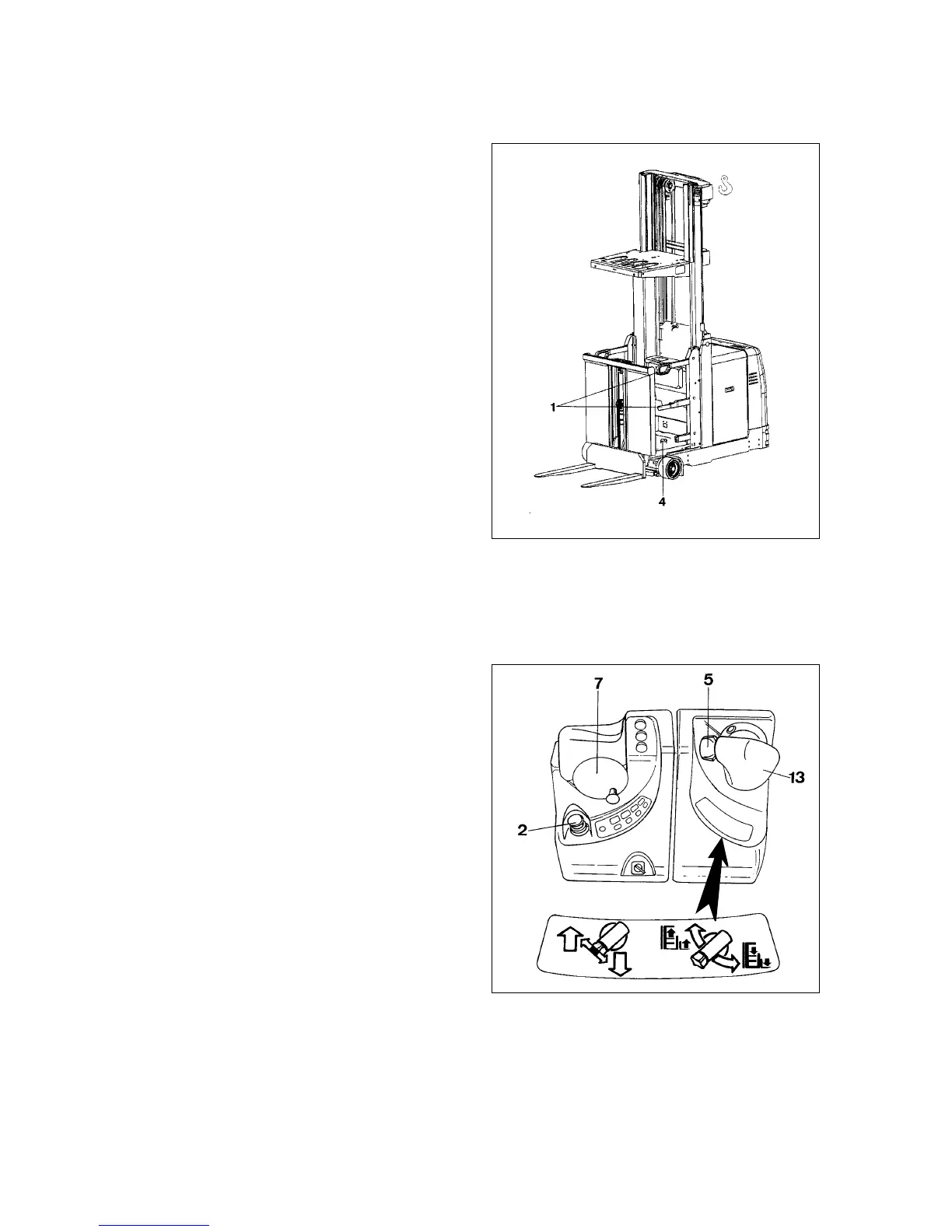E 9
1298.GB
5.5 Driving, steering, braking
Emergency stop
– Push master switch (2) down.
All electrical functions are switched
off.
Do not impair the operation of the
main switch by laying objects onto the
instrument panel!
Driving
Two different operating modes are
available for driving: freely travelling or
restricted guidance. The restricted gui-
dance is either carried out by rail or in-
duction guide.
The operating mode used is dependent
on the guidance system of the shelf sy-
stem where the truck is operated.
m
Do not drive the truck unless the hoods
are closed and locked in the stipulated
manner.
The foot switch must always be pressed
during all movements of the truck.
Driving outside aisles
– Close safety barriers (1).
– Insert key into key switch and switch
on.
– Loosen main switch (emergency-
OFF) by turning.
– Step on the foot-operated button (4).
– Lower auxiliary lifter completely, carry
out reference run of the main lift as in-
dicated on the display and lift main lift
by turning the hydraulic control knob
(13) to the right until the fork tine is lif-
ted from the ground.
– Slowly turn drive control knob (5) with
your right hand.
Turning direction is the driving direc-
tion
– Adjust the driving speed by turning the
drive control knob further clockwise or
counterclockwise.
– Steer the truck in the desired direction
with the steering wheel (7).
E 9
1298.GB
5.5 Driving, steering, braking
Emergency stop
– Push master switch (2) down.
All electrical functions are switched
off.
Do not impair the operation of the
main switch by laying objects onto the
instrument panel!
Driving
Two different operating modes are
available for driving: freely travelling or
restricted guidance. The restricted gui-
dance is either carried out by rail or in-
duction guide.
The operating mode used is dependent
on the guidance system of the shelf sy-
stem where the truck is operated.
m
Do not drive the truck unless the hoods
are closed and locked in the stipulated
manner.
The foot switch must always be pressed
during all movements of the truck.
Driving outside aisles
– Close safety barriers (1).
– Insert key into key switch and switch
on.
– Loosen main switch (emergency-
OFF) by turning.
– Step on the foot-operated button (4).
– Lower auxiliary lifter completely, carry
out reference run of the main lift as in-
dicated on the display and lift main lift
by turning the hydraulic control knob
(13) to the right until the fork tine is lif-
ted from the ground.
– Slowly turn drive control knob (5) with
your right hand.
Turning direction is the driving direc-
tion
– Adjust the driving speed by turning the
drive control knob further clockwise or
counterclockwise.
– Steer the truck in the desired direction
with the steering wheel (7).
