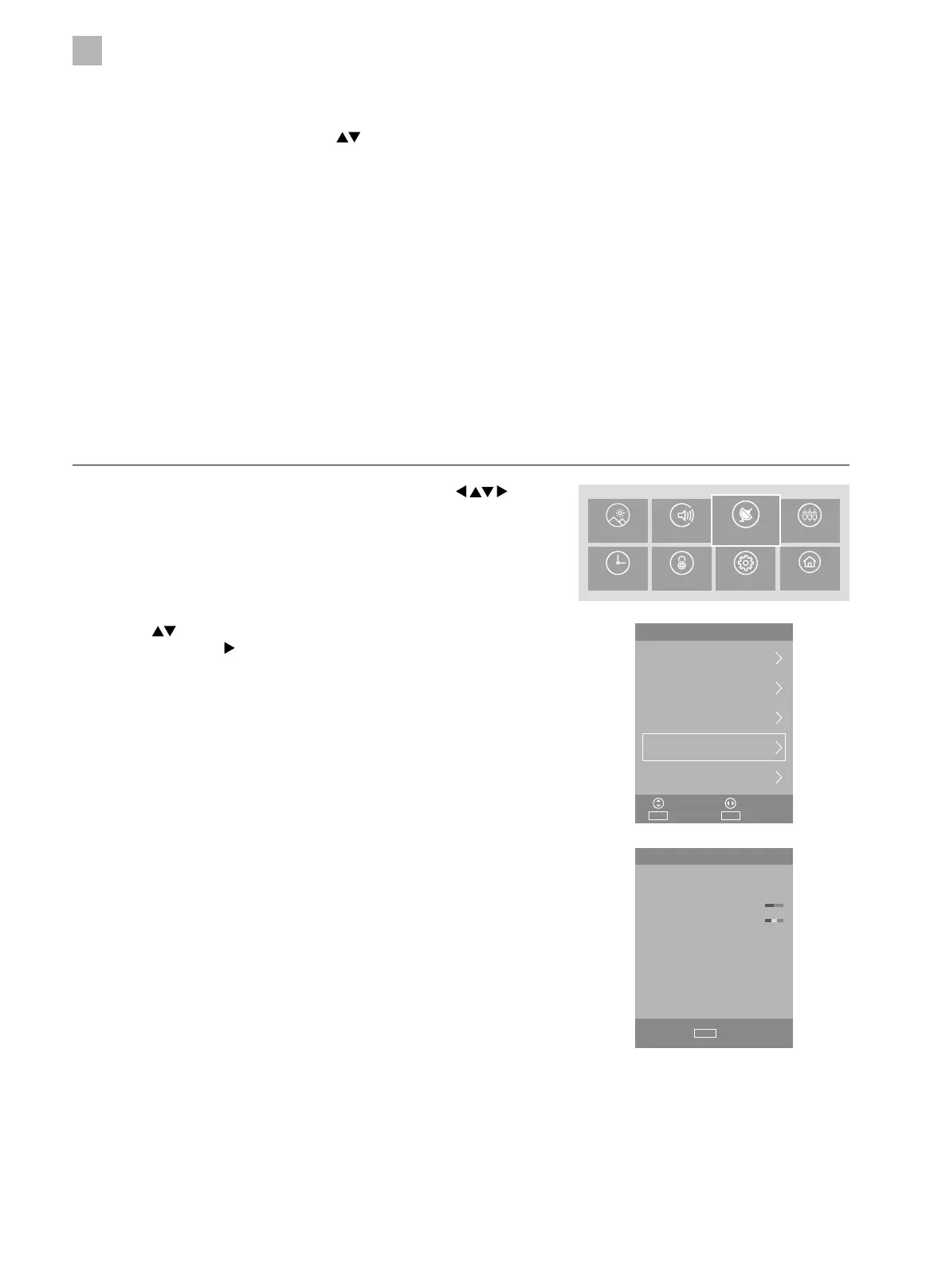5
Customising TV Settings
32
PICTURE SOUND SOURCES
TIME LOCK SETTINGS SYSTEM
CHANNEL
3. Press the MENU button to return to the main menu or press the
EXIT button to exit the menu.
2. Press the
buttons to select Signal Information and then press press
the OK button or the
button to view the signal information.
CHANNEL
Auto Tuning
ExitEXITSelect
AdjustMove
OK
Digital Manual Tuning
Channel Edit
Signal Information
CI Information
Signal Information
BackMENU
Network Cambs & Beds
Channel 21 Frequency 474
Quality
Strength
Modulation 256QAM
100
100
c. Move (DTV channels)
Ensure the LCN is set to O (refer to page 29 for details). Press the
YELLOW button and then press the
buttons to move to the
selected channel. Press the YELLOW button to conrm.
d. Skip
Press the BLUE button to select the channels that you want to skip
when you are selecting channels. Press the BLUE button again to
undo it.
e. FAV (Favourite)
Press the FAV button to set the selected channel as one of the
favourite programmes. Press the FAV button again to undo it.
4. Press the MENU button to return to the main menu or press the
EXIT button to exit the menu.
Signal Information (DTV Mode)
Allows you to view the signal information.
1. Press the MENU button to display the main menu. Press the
buttons to select the CHANNEL menu and then press the OK button.