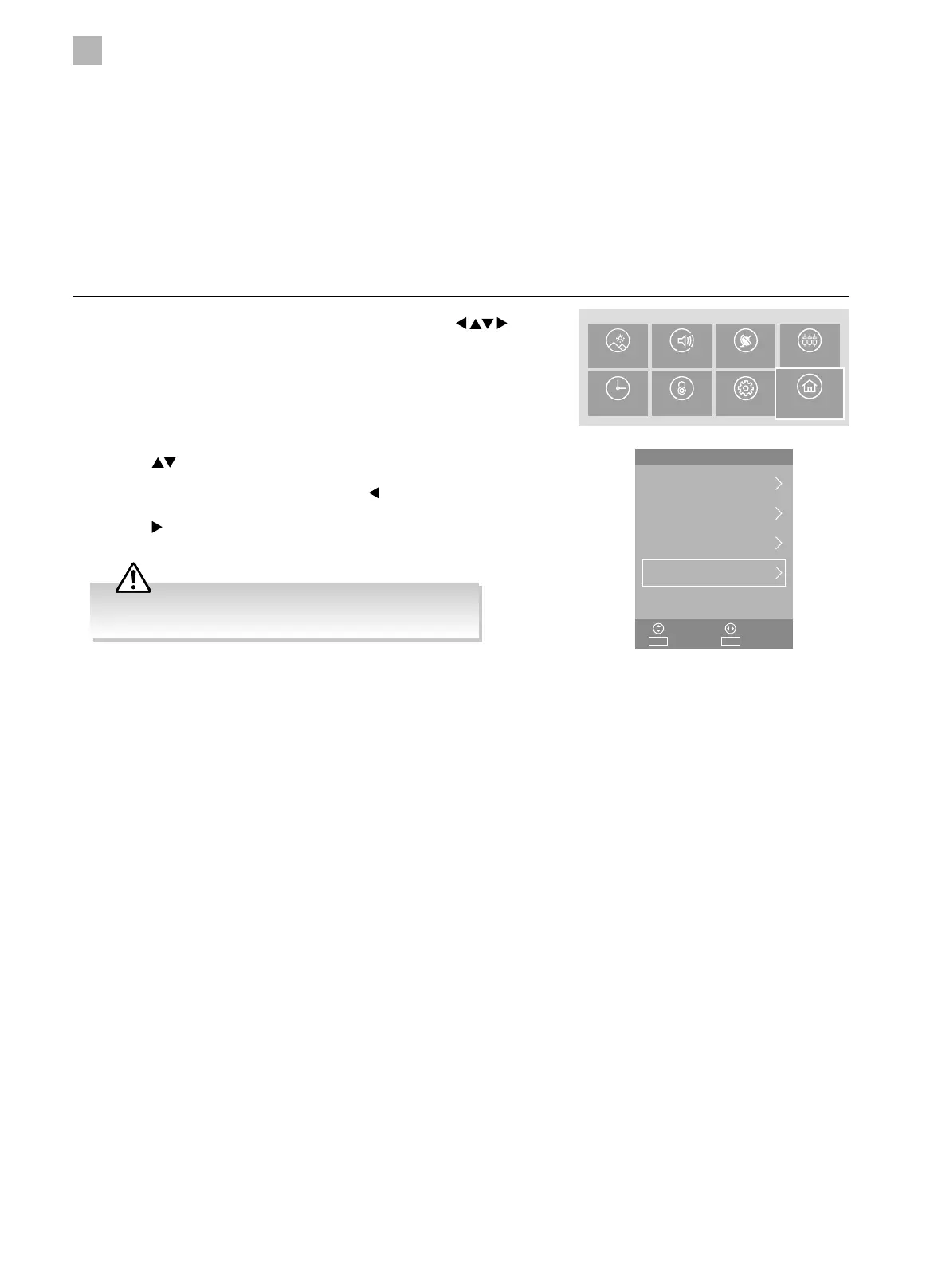5
Customising TV Settings
48
2. Press the
buttons to select Reset TV and then press the OK button.
3. A pop up window will be displayed. Press the
button to select “Ye s ”.
The TV will turn off and restart after a few seconds.
Press the
button to select “No” to cancel and return to the previous
menu.
PICTURE SOUND CHANNEL SOURCES
TIME LOCK SETTINGS
SYSTEM
Software Update (USB) (DTV Mode)
This function is only for servicing purposes. Any update information for this TV (if any) will be available at the following website or
contact the our call centre:
• For UK, www.knowhow.com or call our UK Call Centre on 0344 561 1234.
• For Ireland, www.knowhow.ie or call our Ireland Call Center on 1 890 818 575.
Reset TV
Restores all settings to the factory defaults.
1. Press the MENU button to display the main menu. Press the
buttons to select the System and then press the OK button.
System
NETWORK
ExitEXITSelect
AdjustMove
OK
Software Update (USB)
PVR File System
Reset TV
All channel and user settings will be lost and the TV will
revert to “First Time Installation”.
