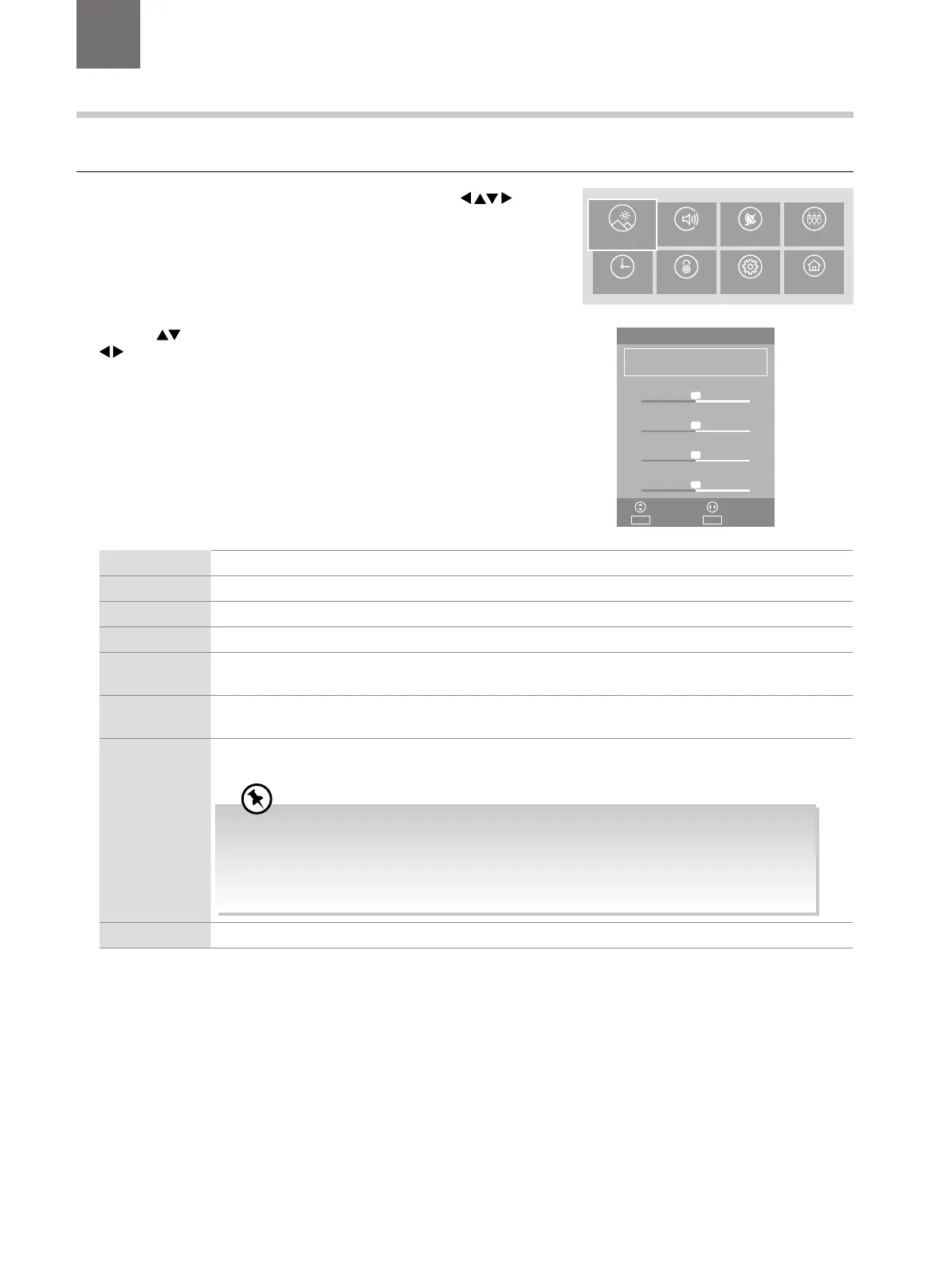25
Picture Setting
Allows you to set your preferred picture mode.
1. Press the MENU button to display the main menu. Press the
buttons to select the PICTURE menu and then press the OK button.
SOUND CHANNEL SOURCES
TIME LOCK SETTINGS SYSTEM
PICTURE
5 Customising TV Settings
2. Press the buttons to select the following options, and then press the
buttons to adjust each option’s setting or the OK button to select
the options.
PICTURE
Picture Mode
Standard
ExitEXITSelect
AdjustMove
OK
Contrast
Dynamic Movie
Brightness
Colour
Sharpness
50
50
50
50
Picture Mode Select among picture mode: Standard / Movie / Personal / Dynamic.
Contrast Adjusts the difference between light and dark levels in the picture. (for Personal mode)
Brightness Increases or decreases the amount of white in the picture. (for Personal mode)
Colour Controls the colour intensity. (for Personal mode)
Tint (for NTSC
format)
Adjusts the balance between red, blue and green levels.
(Tint is only available for NTSC signal input via the SCART or AV IN.)
Sharpness Adjusts the level of crispness in the edges between light and dark areas of the picture. (for Personal
mode)
Backlight Adjusts the backlight setting of your TV. This controls the brightness and display performance of the
screen.
Increasing the backlight setting will increase the brightness and display performance of
the screen. The higher the setting is, the higher the power consumption. You can select
from 1-10 to strike a balance between the picture brightness / display performance / power
consumption. Reducing the backlight setting will help you reduce power consumption and
thus save money by reducing electricity bills.
Colour Temp Select among colour temperature: Normal / Warm / Cold.
Chapter
5
