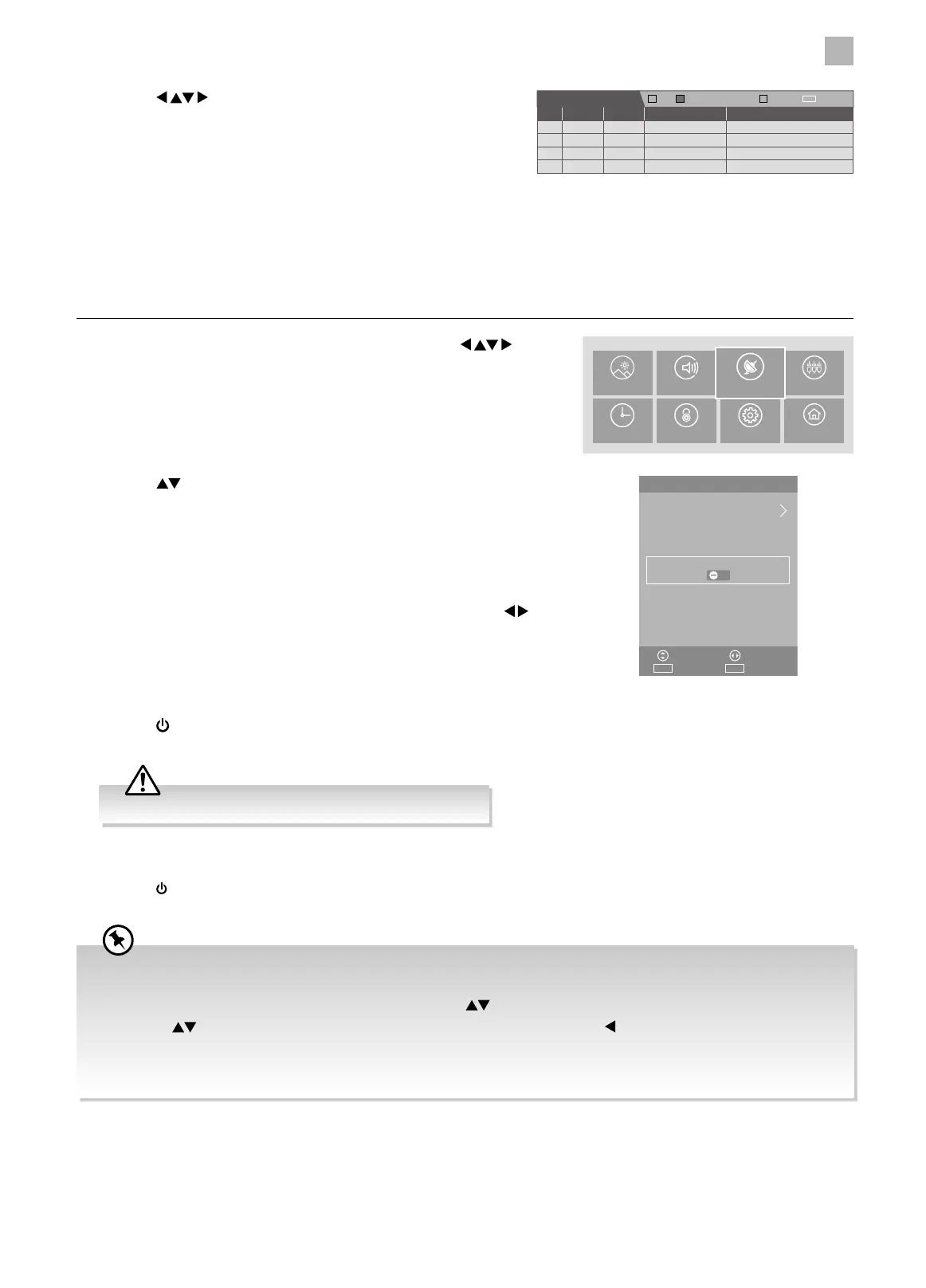5
Customising TV Settings
35
2. Press the
buttons to select OAD and then press the OK button to
switch On / Off.
3. Press the MENU button to return to the main menu.
4. Press the EXIT button to exit the menu.
5. During normal DTV viewing, if the TV detects the latest firmware from
the DTV signal, the Over Air Download screen will appear. Press the
buttons to select Yes / No for the upgrade procedure.
6. If you select Ye s , the over air download will start. Press the EXIT button if
you want to stop the download and exit the menu.
7. When the download is complete, the TV will return to standby mode.
Press the
button on the rear panel of the TV or on the remote control
to switch on the TV, the TV will automatically upgrade the software.
3. Press the buttons to navigate the list and then press the
colour buttons to select the options (refer to page 49 for details on
EPG).
4. Press the MENU button to return to the main menu or press the
EXIT button to exit the menu.
Over Air Download (DTV Mode)
The TV auto detects the latest firmware through the DTV signal and allows you to accept or refuse the firmware upgrade service.
This function may not be available in some countries. Please follow the steps below if applicable.
1. Press the MENU button to display the main menu. Press the
buttons to select the CHANNEL menu and then press the OK button.
CHANNEL
Recorded List
Schedule List
ExitEXITSelect
AdjustMove
OK
OAD
During download, please do not turn off or unplug your TV.
If you encounter problems after the software update, we recommend that you restore your TV to the factory default
settings. To do this, follow the steps below:
• Press the MENU button to go to the main menu. Press the
buttons to select SYSTEM and then press the OK button.
• Press the
buttons to select Reset TV and then press the OK button. Press the button to select Yes to reset the
setting.
• The TV settings will be restored to factory default and will be switched off. Follow the First Time Installation steps (refer
to page 21 for details) after you switch on the TV again.
8. When the update is complete, the TV will return to standby mode.
9. Press the
button on the rear panel of the TV or on the remote control
to switch on the TV.
Schedule List 05:34 27 Oct.
Delete
Time Date Programme Title Channel Name
EPG MenuEdit Sort by Time/Channel Name
INDEX
PICTURE SOUND SOURCES
TIME LOCK SETTINGS SYSTEM
CHANNEL