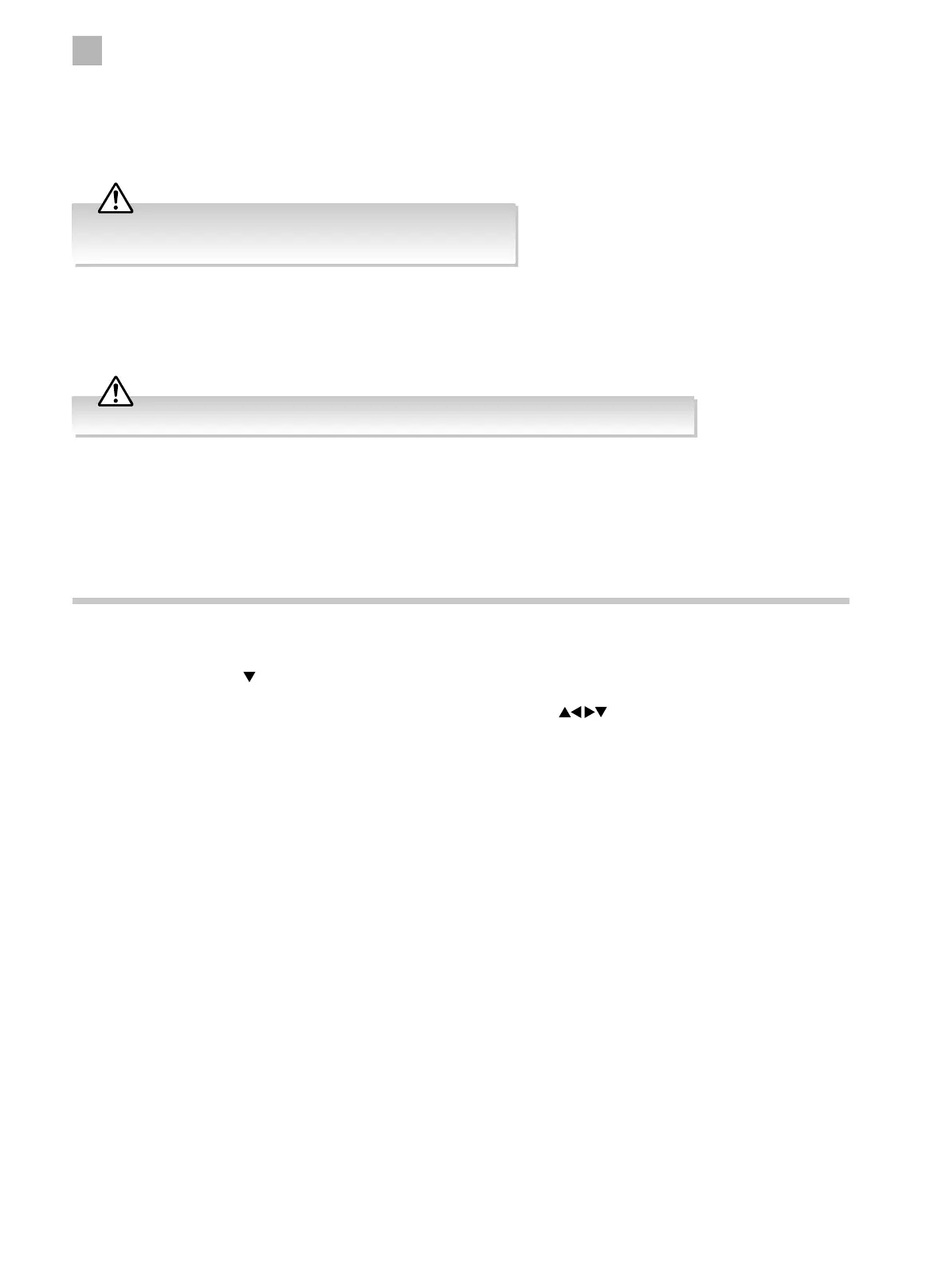9
Using the DVD Features
60
Program (for DVD)
The Program Playback option allows entering the order in which the chapters or tracks will be played, up to a maximum of 20.
Press the PROG button to display the Program Menu. According to the highlight, input your chapter / title number by pressing
the 0-9 buttons and use the
button to highlight the Start item on the screen. Press the OK button to confirm. The chapters
/ title will play in the programmed order. During program playback, press the PROG button, the programmed order and the
contents will be displayed on the screen. To clear the programmed order, use the
buttons to highlight the Stop item,
then press the OK button.
Goto (for DVD / CD / Multimedia discs)
This function allows you to play your favourite Title / Chapter / Time. Press the GOTO button to activate the on screen scroll-down
menu for selecting. Input your Title / Chapter / Time by pressing the 0-9 buttons or input the playback time. After editing, press
the OK button to start. If the input is invalid, it will not function.
Audio (for DVD / CD)
Press the AUDIO button to toggle between different audio modes in sequence.
For CD discs: Stereo / Mono Left / Mono Right / Mix-Mono.
Repeat A-B (for DVD / CD)
When playing DVD, CD disc, press the A-B button to repeat certain content. Press the A-B button on the start point (A) and the
end point (B) to select the repeat part. Press the A-B button a third time to cancel the A-B button function and return to normal
playback.
• For some discs, only Time can be selected in the GOTO function.
• Different media have different result.
Some discs may contain multiple languages which can be selected by pressing the AUDIO button.
