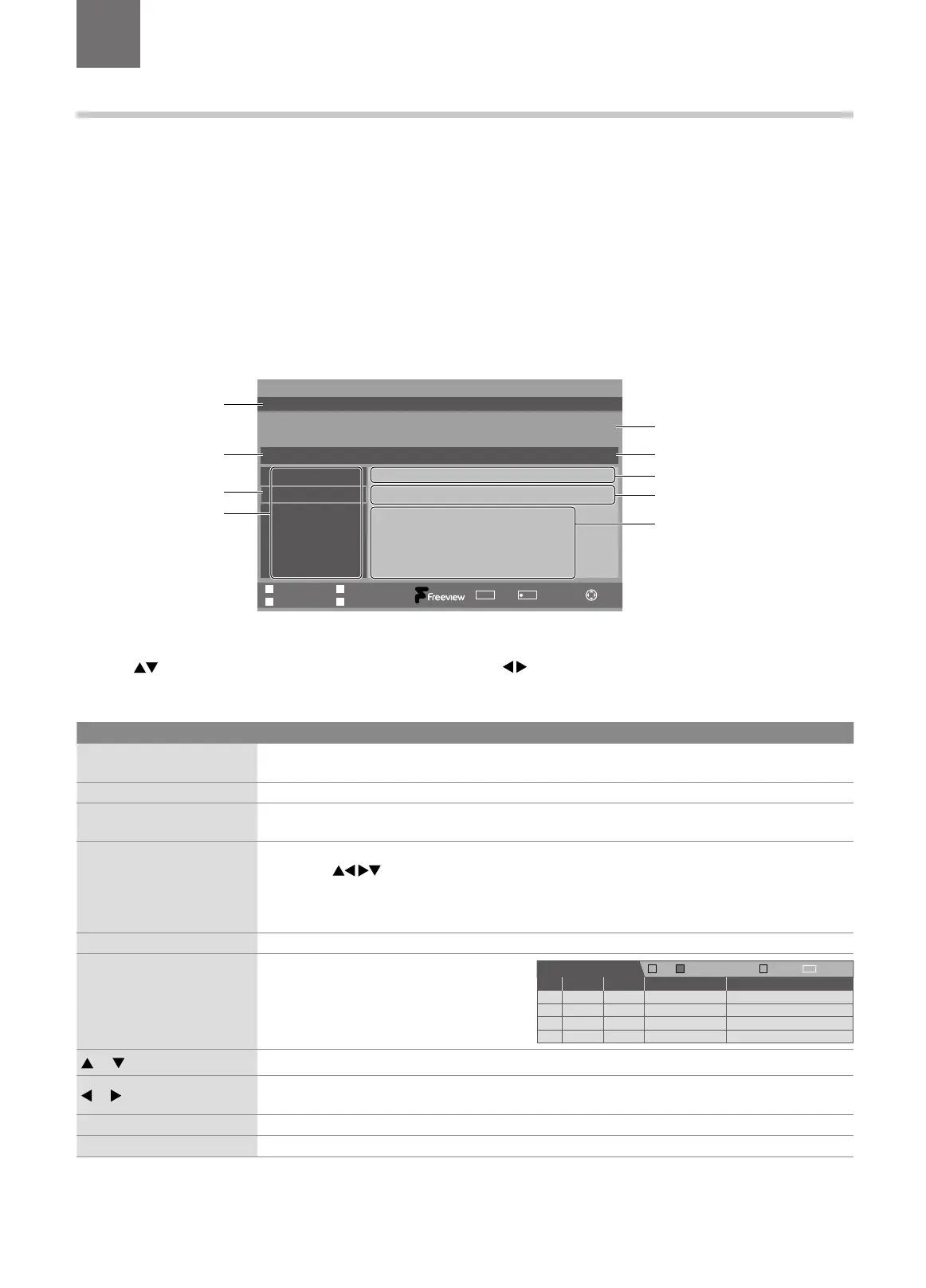49
EPG (Electronic Programme Guide) (DTV Mode)
This system has an Electronic Programme Guide (EPG) to help you navigate through all the possible viewing options.
The EPG supplies information such as programme listings, start and end times for all available services. In addition, detailed
information about the programme is often available in the EPG (the availability and amount of programme information will vary,
depending on the particular broadcaster).
This function can be used only when the EPG information is broadcast by broadcasting companies.
The EPG displays the programme details for the next 7 days.
Switch On / Off EPG
1. Press the GUIDE button to switch on EPG.
2. Press the GUIDE button or the EXIT button again to switch off EPG and return to normal TV viewing.
Select a Programme
Press the buttons to select the desired channel and then press the buttons to select the desired programme.
Button Functions in a 7-Day Guide
Remote Control Button Function
RED (Record)
• Display the Record setting menu.
• Delete the selected preset reminder in the Schedule List.
YELLOW (Prev Day) View the schedule of the previous day in EPG.
BLUE (Next Day)
• View the schedule of the next day in EPG.
• Sort the programme by time or by channel name in the Schedule List.
GREEN (Remind)
• Display the Reminder setting menu.
• Press the
buttons to adjust the settings and then press the OK button to confirm
the settings. After confirmation, the Schedule List will then be displayed with your preset
reminders shown. Press the GREEN button to return to the EPG. The TV will automatically tune
to the selected programme when it starts.
i (Info) Press to display detailed information of the selected programme (if available).
INDEX (Schedule List)
• View the preset reminders in the
Schedule List.
• Press again to return to the EPG.
or
Press to select a channel / programme / preset reminder.
or
• Switch a between channel window or programme window in EPG.
• Adjust the settings in Schedule List or Reminder.
OK View the selected programme information.
GUIDE / EXIT Switch off the EPG.
Schedule List 05:34 27 Oct.
Delete
Time Date Programme Title Channel Name
EPG MenuEdit Sort by Time/Channel Name
INDEX
6 Using the Features
73 CBBC HD
Dennis the Menace and Gnasher
80 BBC NEWS*
HARDtalk
Now
Next
81 BBC Parliament
Westminster Hall
101 BBC ONE HD
BBC News
102 BBE TWO HD
This is BBC TWO
Come Dine with Me
14:35-15:05
15:05 - 15:40
15:40 - 16:10
16:10 - 16:40
16:40 - 17:45
17:45 - 18:50
103 ITV HD
Prev Day
PROGRAMME GUIDE
27 Jun. 2014 05:33 27 Jun. 2014
07 Sep 2016 14:35 - 15:05 (0Hour30Min) Entertainment
Next Day
Remind
InfoINFO
Record
Schedule List
INDEX
Move
Antiques experts travel across the UK as they complete to make the most money at auction.
Anita Manning and Mark Stacey travel from Wiston in South Lanarkshine to Edinburgh.
programme date
programme information
current date and time
selected programme
date and time
programme name
current programe time and name
next programe time and name
channel no. and
channel name
current channel watching
Chapter
6
