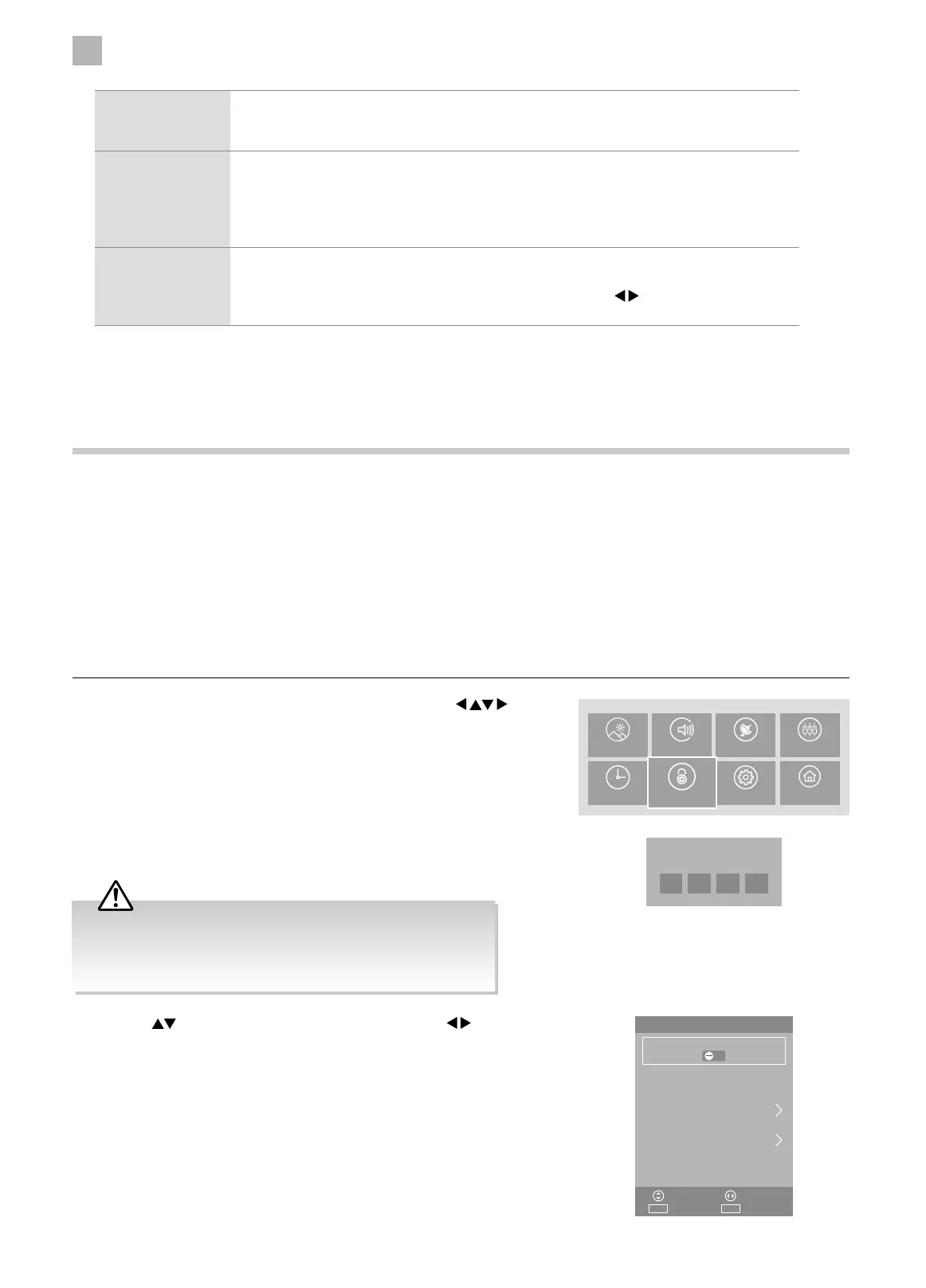5
Customising TV Settings
38
Lock Setting
To access the Lock System menu, you must enter the password. Enter the default password “0000” for the first time use. To
change the password, refer to “New Password” (see below).
System Lock
The System Lock is designed to prevent accidental re-tuning of the TV / losing of channels and to prevent children from watching
unsuitable programmes.
The System Lock must be set to On for this function to operate. If the System Lock is set to On, a valid password must be entered
when you access channel locks, rated programme and first time setup, also all buttons on the TV will be locked.
1. Press the MENU button to display the main menu. Press the
buttons to select the LOCK menu and then press the OK button.
2. Use the 0-9 buttons to input a 4-digit password to enter the Lock
System menu.
3. Press the
buttons to select System Lock and then the buttons to
select On / Off.
If the Enable is set to On, a valid password must be entered when you access
Channel menu and TV Reset.
4. Press the MENU button to return to the main menu or press the
EXIT button to exit the menu.
The default password is “0000”.
If you change the password, be sure to remember the new
password! If you forget the new password, enter the master
password“8899”.
OSD Timer You can select a time that your on-screen menus will be displayed: Off / 5 / 15 / 30 / 60
seconds. If you select Off the menu will remain on the screen until you press a button to
remove it.
Auto Standby (4 h) The unit will automatically switch to standby mode 4 hours after the last time the remote
control was used. A reminder screen will pop up and count down before the unit switches to
standby mode.
If you want to operate the TV for a long period of time, turn off the auto standby function.
To save energy you should always turn the auto standby function back to 3H / 4H / 5H.
Time Zone When you select a Time Zone city, the TV time is set by the time offset information based on
Time Zone and GMT (Greenwich Mean Time) which is received with the broadcast signal and
the time is set automatically by a digital signal. You can use the
buttons to select your
desired time zone.
3. Press the MENU button to return to return to the main menu or press the EXIT button to exit the menu.
PICTURE SOUND CHANNEL SOURCES
TIME SETTINGS SYSTEM
LOCK
Please enter password
LOCK
ExitEXITSelect
AdjustMove
OK
Set Password
Channel Lock
Key Lock
Off
Parental Guidance
Off
System Lock
