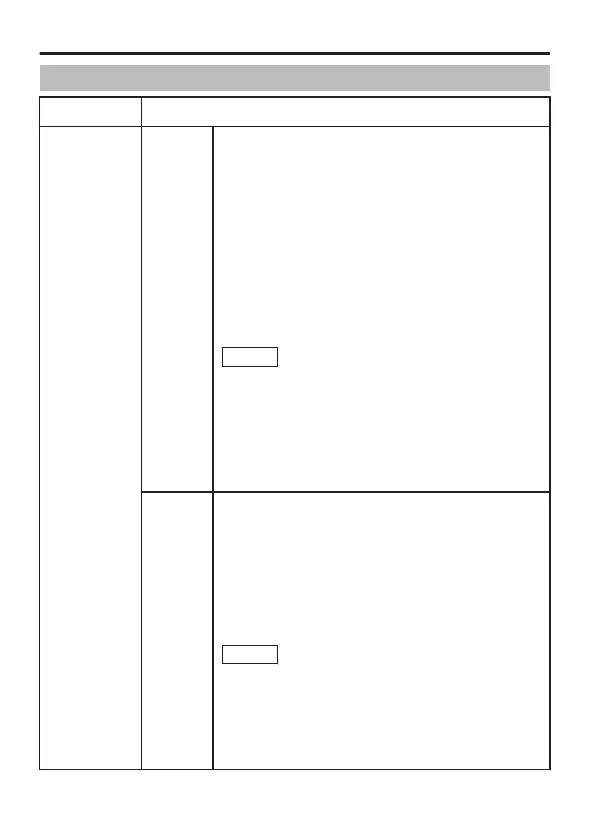BASIC SETTINGS (Continued)
Item Function and Setting
ALC
SETTINGS
ALC
PRIORITY
For setting whether to prioritize motion or
picture quality when the subject becomes dark.
[Setting values: MOTION, COMBO, PICTURE]
(Default value: COMBO)
MOTION
:
Prioritizes motion. AGC
(Automatic Gain Control) operates
with priority.
COMBO
:
Adjusts motion and picture quality
equally.
PICTURE
:
Prioritizes picture quality. SENSE
UP (Electronic Sense Up)
operates with priority.
Memo
v
When [AGC] is set to “OFF” or
“FIXED”, or when [SENSE UP] is
set to “OFF”, “---” is displayed and
[ALC PRIORITY] cannot be set.
v
When [AGC] is set to “MID”, or
when [AGC] is set to “HIGH” and
[SENSE UP] is set to “x2”,
“COMBO” cannot be selected.
SHUTTER
SPEED
For setting the speed of the electronic
shutter. The smear phenomenon, where
white, vertical stripes appear around a bright
light source due to the characteristics of the
CCD, becomes more pronounced at a higher
shutter speed.
[Setting values: 1/50, 1/120, 1/250, 1/500,
1/1000, 1/2000, 1/4000, 1/10000] (Default
value: 1/50)
Memo
When [SHUTTER/WIDE-D] is set to
a value other than “MANUAL”, or
when [SENSE UP] is set to a value
other than “OFF” even though
[SHUTTER/WIDE-D] is set to
“MANUAL”, “---” is displayed and
[SHUTTER SPEED] cannot be set.
Menu Settings
E-40