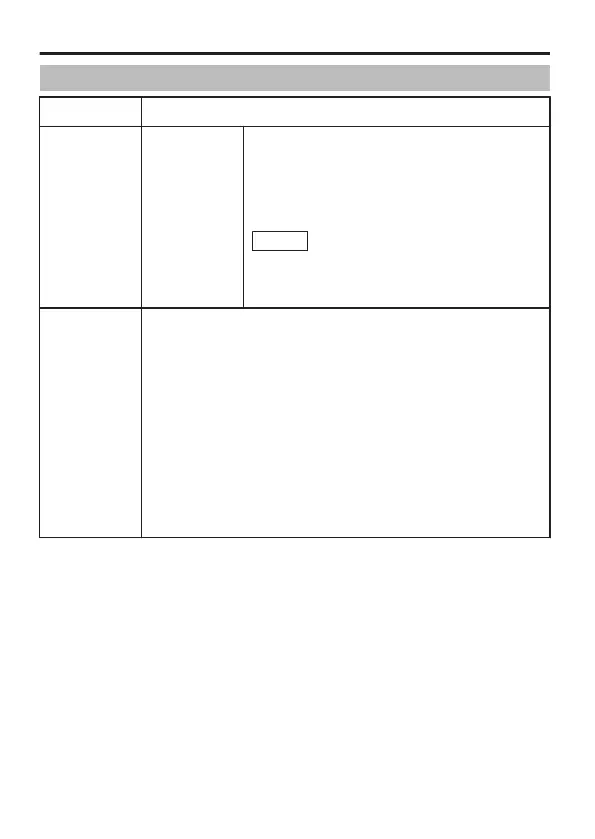BASIC SETTINGS (Continued)
Item Function and Setting
ALC
SETTINGS
AES LIMIT For setting the maximum shutter speed
limit when [SHUTTER/WIDE-D] is set to
“AES”.
[Setting values: 1/1000, 1/2000, 1/4000,
1/10000, 1/20000, 1/40000, 1/100000]
(Default value: 1/100000)
Memo
When [SHUTTER/WIDE-D] is
not set to “AES”, “---” is
displayed and [AES LIMIT]
cannot be set.
DAY/
NIGHT
For setting the Day/Night mode which switches video images to
the Black-and-white mode. Black-and-white mode has better
sensitivity tham colour mode.
[Setting values: COLOUR, B&W, AUTO]
(Default value: AUTO)
COLOUR :
Image appears in colour at all times, and does
not switch to black-and-white.
B&W :
Image appears in black-and-white at all times.
AUTO :
The image appears in colour when the subject
is bright, and in black-and-white when it is dark.
Press the [SET] button to display the [DAY/
NIGHT] screen.
Menu Settings
E-42