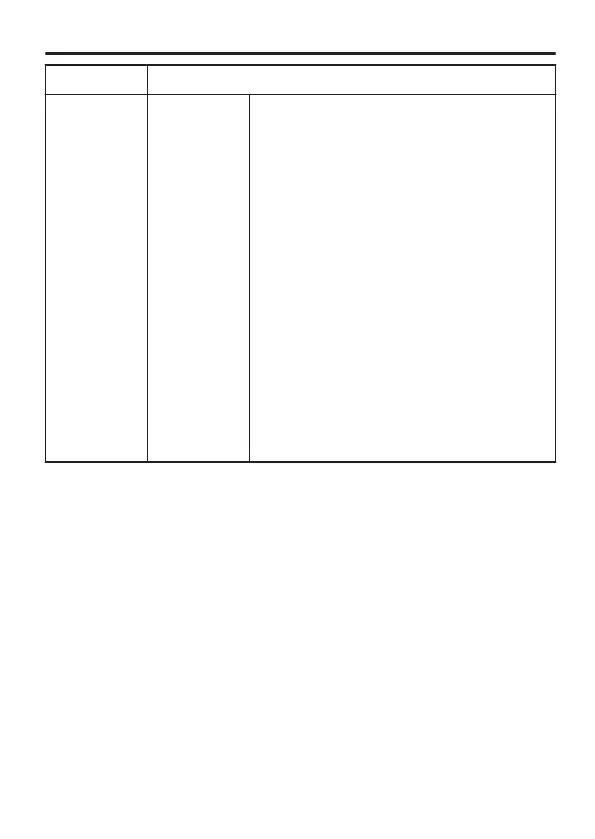Item Function and Setting
DAY/
NIGHT
(Continued)
DAY/
NIGHT
For setting the condition for switching
video images to the Black-and-white
mode when [DAY/NIGHT] is set to
“AUTO”.
AUTO
LEVEL
: For setting the brightness
level at which the camera
switches between the Colour
and Black-and-white modes.
[Setting values: DARK,
NORMAL, BRIGHT]
(Default value: NORMAL)
AUTO
TIME
: For setting the detection time
of the brightness level. The
camera switches from the
Colour mode to Black-and-
white mode or vice versa
when the brightness level is
detected longer than the
setting time.
[Setting values: 0s, 10s, 20s,
30s] (Default value: 30s)
Menu Settings
E-43