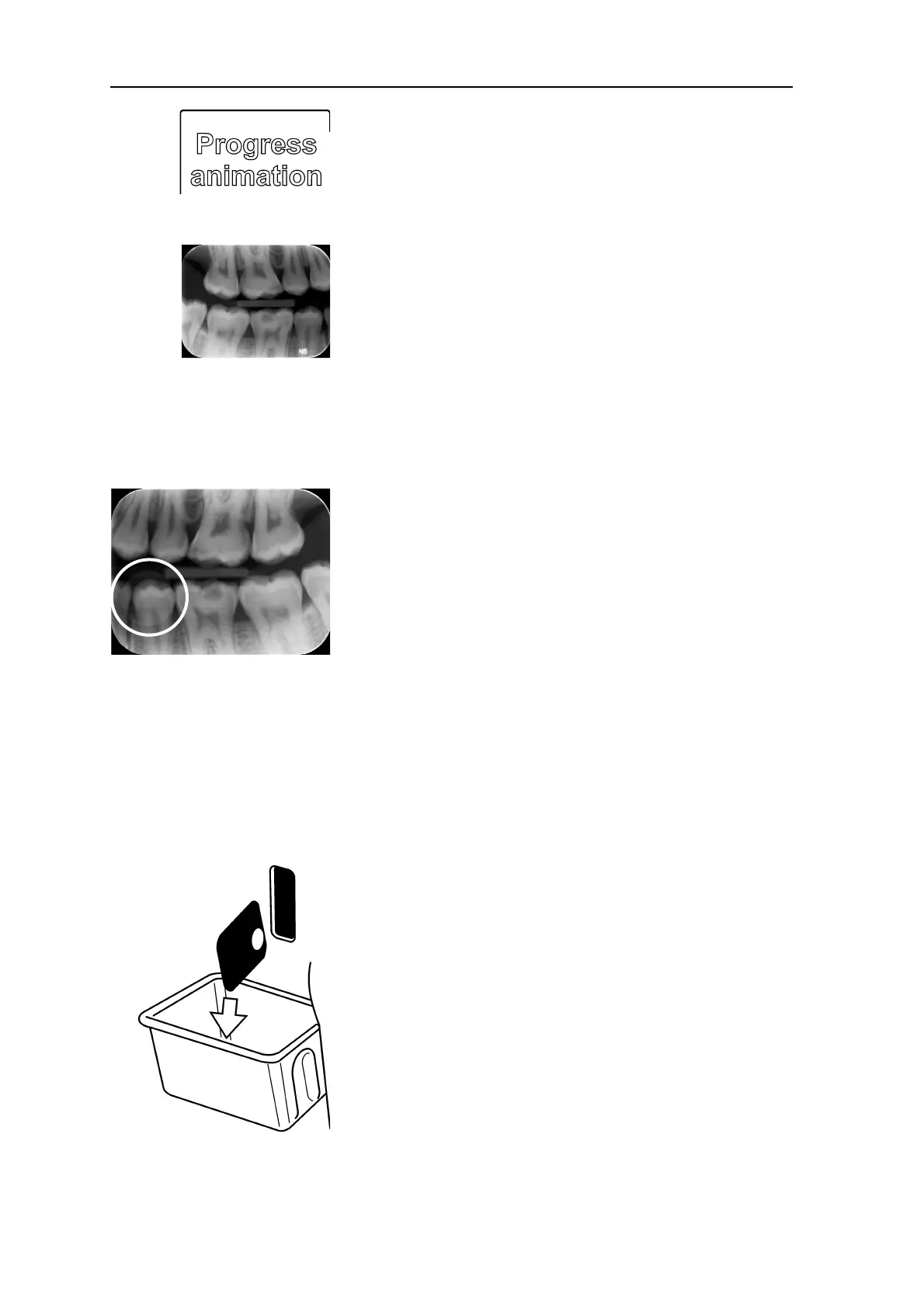20 SCAN EXAM
3. Using the system
The busy animation will appear on the
display which indicates that the imaging
plate is being read.
After few seconds a preview image will
appear on the unit display
PC: A read-out progress window will ap-
pear on the PC display. After a few sec-
onds the image will appear in the dental
imaging software.
The image can now be saved. Refer to the
documentation supplied with the dental
imaging software you are using.
CAUTION:
If the metal disk on the rear of the IP can
be seen on the digital image, it indicates
that the IP was exposed from the wrong
side.
CAUTION - RETRIEVING IMAGES
If the image is not transferred to the PC
because of a network, PC or software fail-
ure, the image can be retrieved from the
unit’s memory as long as the unit is NOT
switched off.
For information on how to do this see sec-
tion 3.9 Retrieve last image.
5. After the IP has been read it will be au-
tomatically erased and then ejected from
the unit into the plate collector.