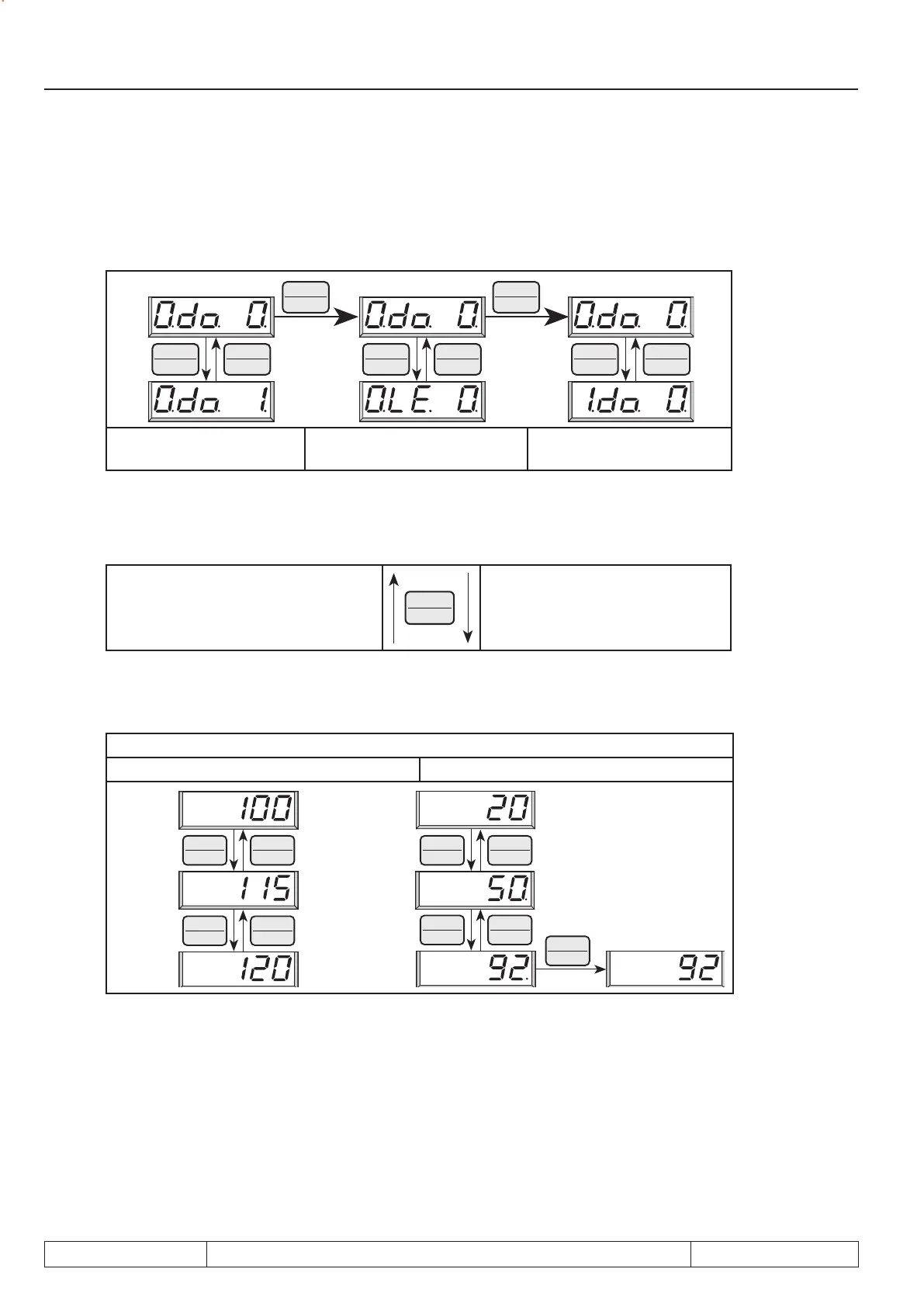Page 2.1 - 4 COMBIVERT R6-S © KEB, 2008-02
Fundamentals
2.1.2 Selection of a parameter
Theashingpointdisplaysthechangeabledigit.TheashingpointisshiftedbypressingtheENTERkey.
▲
▼
▲
▼
▲
▼
START
STOP
ENTER
START START
STOP
STOP
ENTER
F/R F/R
Select parameter number Select parameter number Select parameter number
No parameter set number is displayed at non set-progammable parameters (see 4.1.5)!
Changes between parameter value
and parameter designation.
2.1.3 Adjustment of parameter values
Changing of
standard parameters ENTER parameters
- v a l u e s a r e
immedia tely
accepted and
stored non-
volatile
- a point behind the last
digit is displayed during
changing
- the value is accepted
and stored non-volatile by
pressing ENTER.
▲
▼
▲
▼
▲
▼
▲
▼
START
START
START
START
STOP STOP
STOP
STOP
ENTER
F/R
The parameter values can only be changed, if the parameter set is not adjusted to „active parameter
set“ (A)! (see 4.1.6)