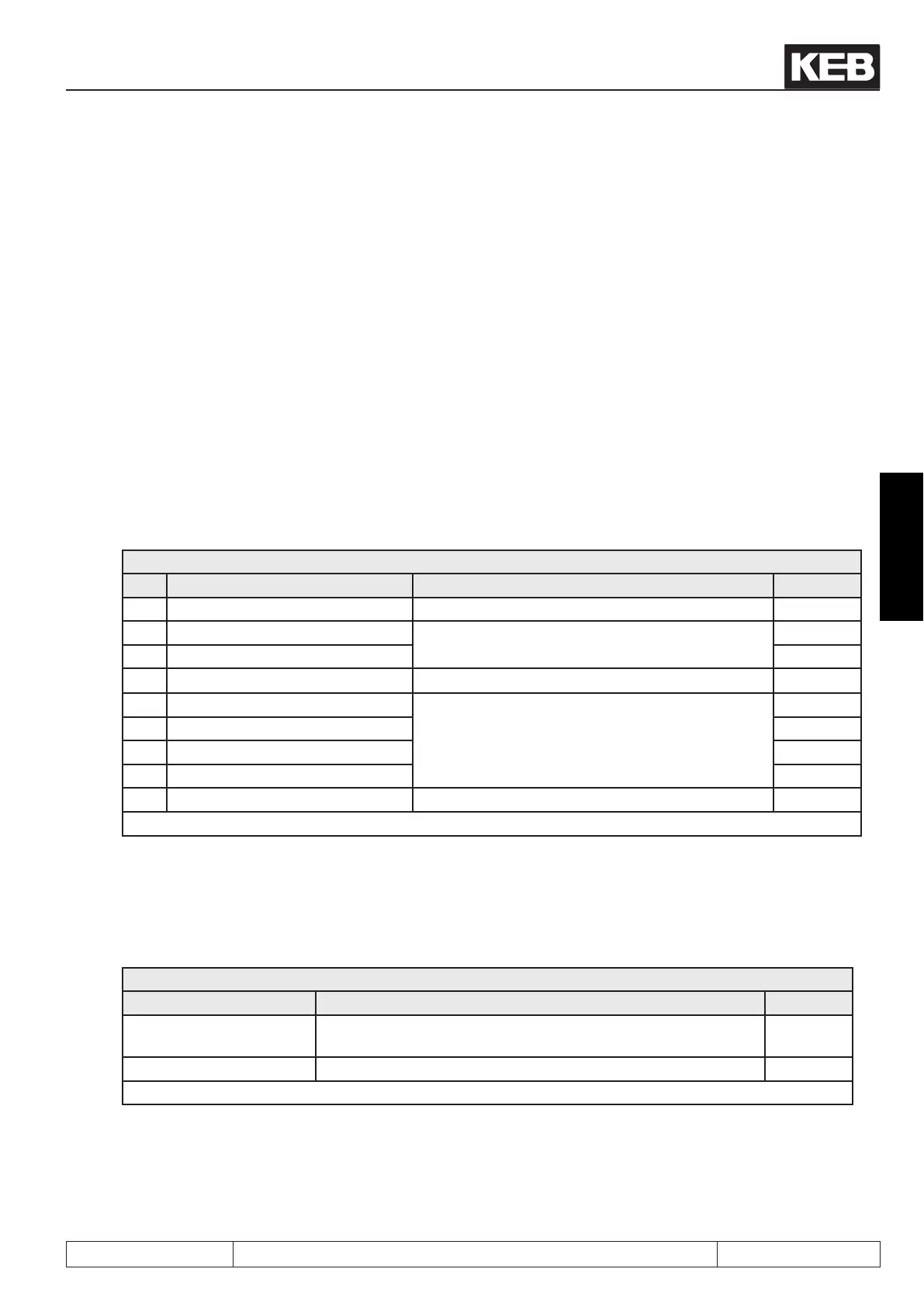Digital in- and outputs
© KEB, 2008-02 COMBIVERT R6-S Seite 3.4 - 9
3
10
Thefollowingtableshowsalistoftheparameterswhichcanassigndigitalinputstotheindividualfunctions:
di.09 = reset input selection
di.36 = software ST input selection
di.37 = ST lock input selection
di.38 = turn off ST delay time
Fr.07 = select inputs for paraset
Fr.11 = select inputs for RST set
LE.17 = timer 1 start input selection
LE.19 = timer 1 reset input selection
LE.22 = timer 2 start input selection
LE.24 = timer 2 reset input selection
Pn.04 = ext. fault input selection
The following table shows an overview of all functions, which can be assigned to a digital input with parameters
di.11…di.22(severalfunctionsarepossible):
di.11...di.22: Input functions
Bit Value Description Fct. Para
1)
7 128:reseterror trigger reset di.09
11 2048:setselection
select parameter sets
Fr.07
12 4096:resettoset0 Fr.11
13 8192:externalerror trigger error state at the inverter Pn.04
17 131072:starttimer1
Start / Stop Timer
LE.17
18 262144:resettimer1 LE.19
19 524288:starttimer2 LE.22
20 1048576:resettimer2 LE.24
31 2147483648:I+function one additional function („+“ function) is selected ---
Not listed bits are not assigned.
1)
displays the function-related parameter, which corresponds to the value in di.11…di.22.
The following table displays an overview of the functions, which can be assigned to a digital input with para-
meters di.24...di.35 (only one additional function per input is possible / bit 31 „I+ function must be activated for
therelevantinput):
di.24...di.35: Input- „+“ function
Value Description Fct. Para
1)
5:SoftwareST(notat
di.35)
any digital input gets the function „control release“ (software-
emulation / function can not be placed on the input ST)
di.36
6:ST locking (not at di.35) setting the input causes locking of the software control release di.37
Not listed bits are not assigned.
1)
displays the function-related parameter, which corresponds to the value in di.11...di.22.