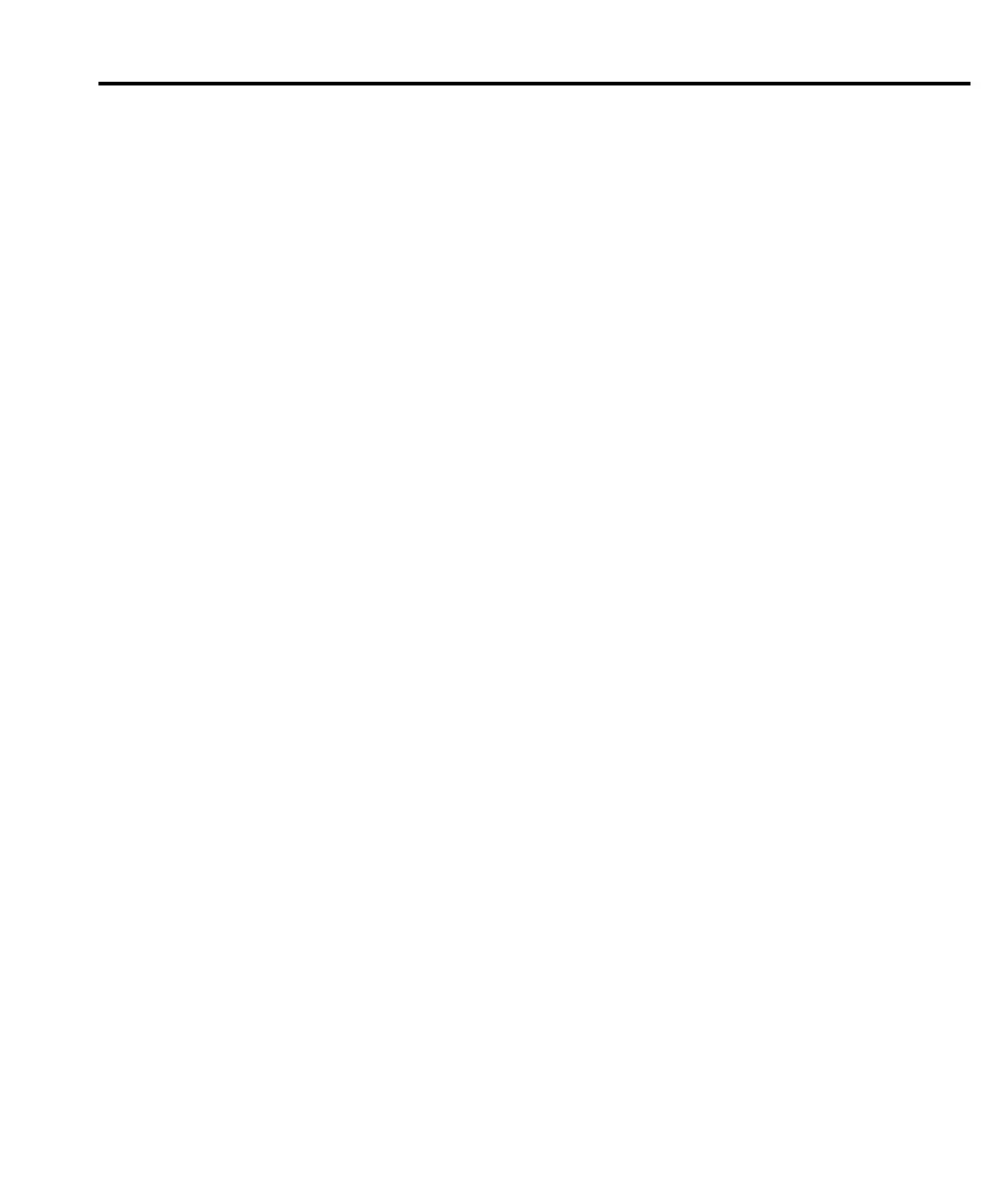Calibration 14-19
Viewing calibration date and count
Viewing date and count from the front panel
Follow the steps below to view the calibration date and count from the front panel:
1. Press the MENU key then choose CALIBRA
TE UNIT, and press ENTER. The
instrument will display the last date calibrated:
CALIBRATE UNIT
LAST ON 02/01/2003
2. Press the ▲ key. The instrument will display the number of times it was calibrated:
CALIBRATE UNIT
TIMES= 1
3. Press MENU to return to the menu structure.
Acquiring date and count by remote
Use the :DATE? and :COUNT? queries to determine the calibration date and count
respectively. See Miscellaneous commands in Appendix C for more details.
Test Equipment Depot - 800.517.8431 - 99 Washington Street Melrose, MA 02176
TestEquipmentDepot.com
