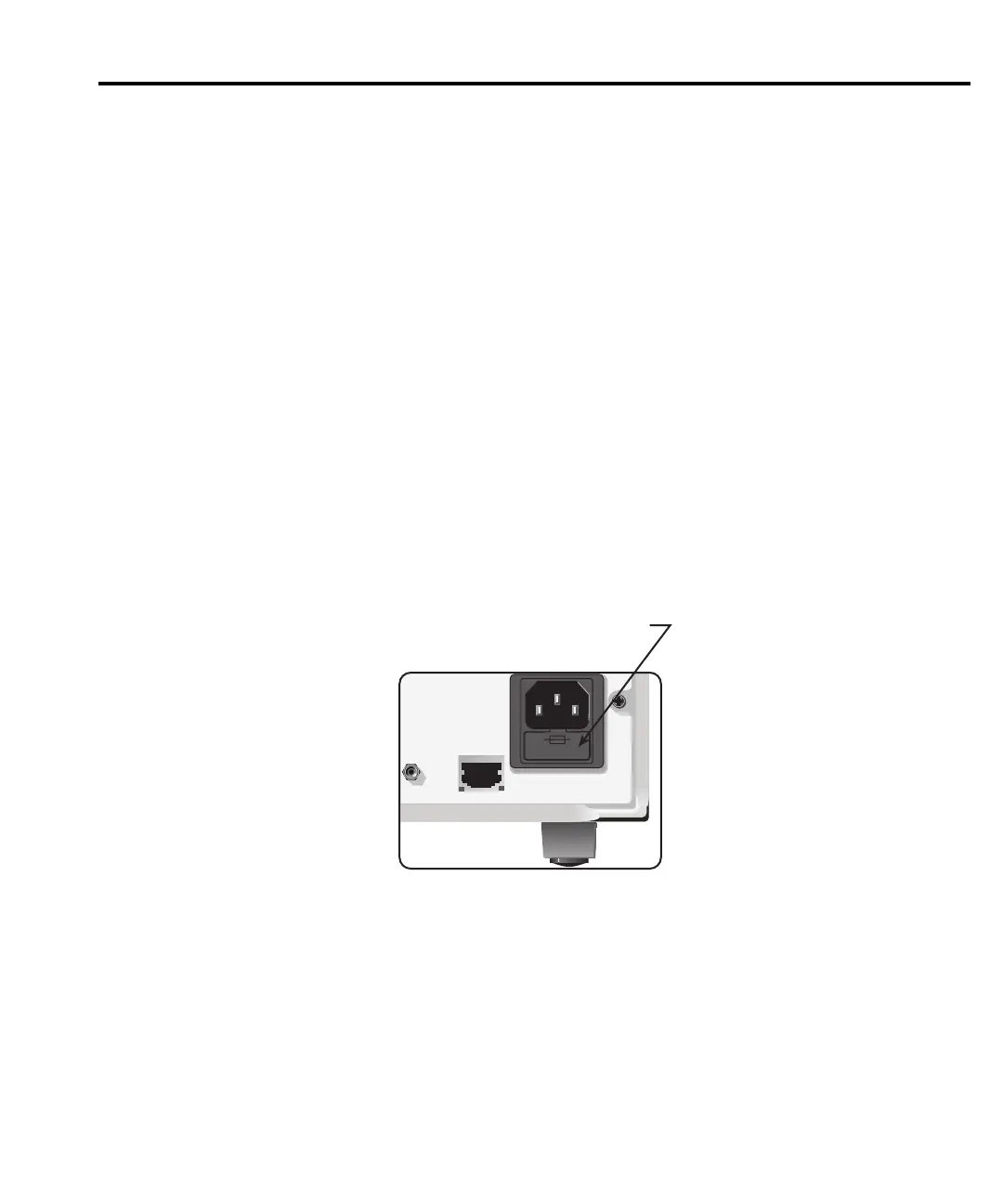Getting Started 1-9
Fuse replacement
A rear panel fuse protects the power line input of the power supply. If the line fuse needs to
be replaced, perform the following steps:
1. Power off the unit and remove line cord.
2. The fuse drawer is located on the left side of the AC receptacle (see Figure 1-5). On the
right side of the fuse drawer is a small tab. A
t this location, use a thin-bladed knife or
screwdriver to pry the fuse drawer open.
3. Slide the fuse drawer out to gain access to the fuse. Note that the fuse drawer does not
pull all
the way out of the power module.
4. Snap the fuse out of the drawer and replace it with the same type (250V, 2.0A, 5 × 20mm
time lag). Th
e Keithley part number is FU-81.
CAUTION For
continued protection against fire or instrument damage, only replace the
fuse with the type and rating listed. If the instrument repeatedly blows fuses, lo-
cate and correct the cause of the problem before replacing the fuse.
5. Push the fuse drawer back into the power module.
Fuse drawer
EPLACE FUSE WITH SAME TYPE AND RATING.
EPLACE FUSE WITH SAME TYPE AND RATING.
LINE RATING
100-120VAC, 200-240VAC
50, 60 HZ 150VA MAX
LINE FUSE
SLOWBLOW
2.0A, 250V
REMOTE
DISPLAY
OPTION
igure
-5
Fuse drawer location
Test Equipment Depot - 800.517.8431 - 99 Washington Street Melrose, MA 02176
TestEquipmentDepot.com