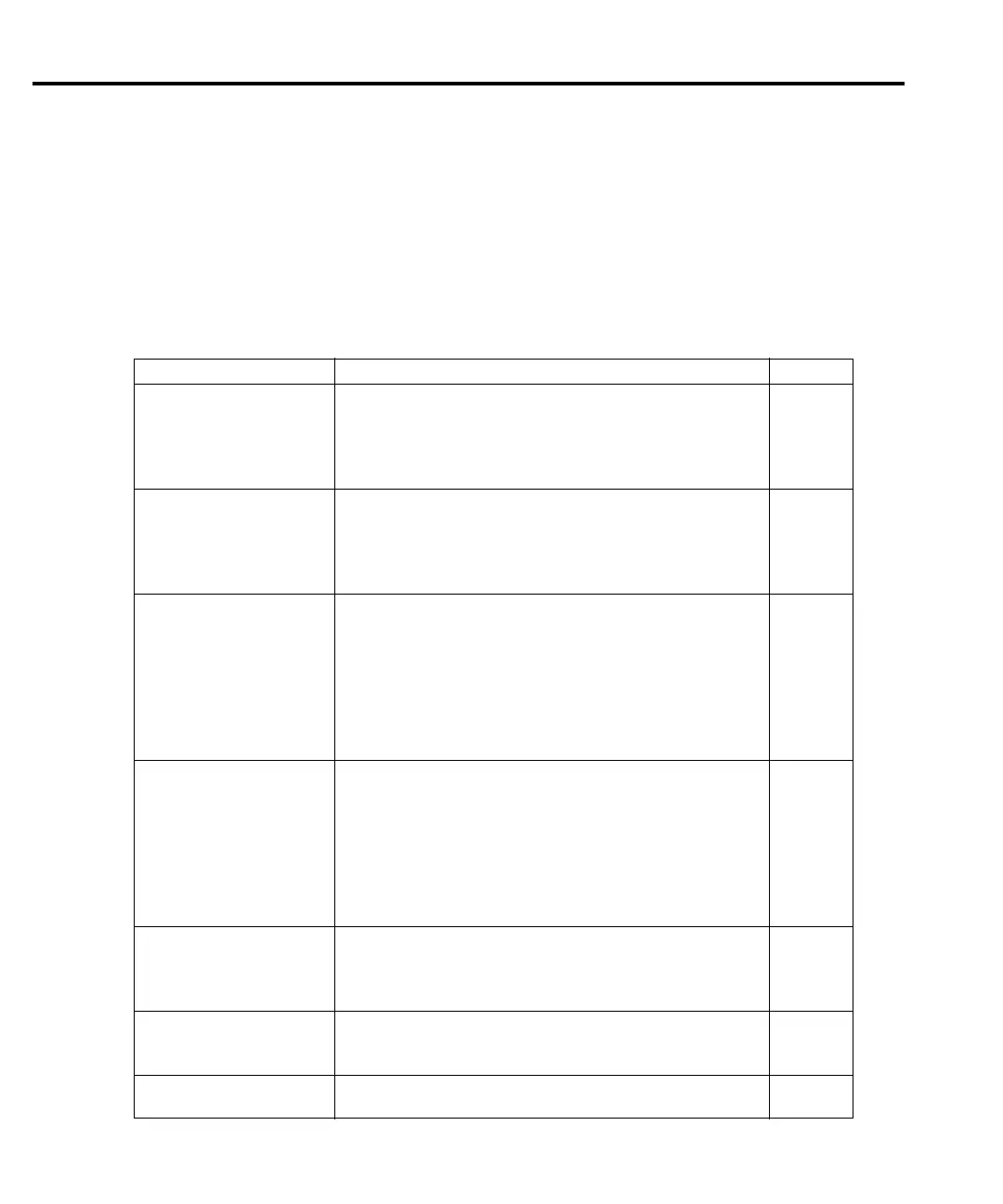2-12 Basic Power Supply Operation
SCPI programming — outputting voltage and current
The commands to output voltage and current are summarized in Table 2-3 (a listing following
the table contains specific command notes). The programming example (“Outputting and read-
ing back V and I”) located at the end of this section
demonstrates how to use these commands.
NOTE Br
ackets [ ] indicate optional (and default) command parameters.
Table 2-3
SCPI command summary — outputting voltage and current
Commands Description Default
SENSe[1]
:CURRent
:RANGe
[:UPPer] <n>
:AUTO <b>
SENSe[1] subsystem for Channel #1 (battery channel):
Current function:
Set current measurement range:
Specify expected current in amps: 0 to 5.
Enable or disable auto range.
5.0
OFF
SENSe2
:CURRent
:RANGe
[:UPPer] <n>
:AUTO <b>
SENSe2 subsystem for Channel #2 (charger channel):
Current function:
Set current measurement range:
Specify expected current in amps: 0 to 5.
Enable or disable auto range.
5.0
OFF
[SOURce[1]]
:VOLTage <n>
:PROTection <NRf>
:STATe? <b>
:CLAMp <b>
:CURRent <n>
:TYPe <name>
:STATe?
[SOURce1] subsystem for Channel #1 (battery channel):
Set voltage amplitude in volts: 0 to 15 (1mV resolution).
Sets VPT (voltage protection) range (0–8V).
Query state of VPT—no associated command.
Sets VPT clamp mode ON or OFF.
Set current limit value in amps: 0.006 to 5 (100µA res)
Select current limit type: LIMit or TRIP.
Query state of current limit—no associated command.
0.0
8V
OFF
0.25
LIM
SOURce2
:VOLTage <n>
:PROTection <NRf>
:STATe? <b>
:CLAMp <b>
:CURRent <n>
:TYPe <name>
:STATe?
SOURce2 subsystem for Channel #2 (charger channel):
Set voltage amplitude in volts: 0 to 15 (1mV resolution).
Sets VPT range (0–8V).
Query state of VPT—no associated command.
Sets VPT clamp mode ON or OFF.
Set current limit value in amps: 0.006 to 5 (100µA res).
Select current limit type: LIMit or TRIP.
Query state of current limit—no associated command.
0.0
8V
OFF
0.25
LIM
OUTPut[1]
[:STATe] <b>
:BANDwidth <name>
:IMPedance <NRf>
OUTPut [1] subsystem for Channel #1 (battery channel):
Turn the power supply output ON or OFF.
Specifies output bandwidth (HIGH or LOW).
Specifies output impedance (0–1Ω in 10mΩ ste
ps).
OFF
LOW*
0
OUTPut2
[:STATe] <b>
:BANDwidth <name>
OUTPut2 subsystem for Channel #2 (charger channel):
Turn the power supply output ON or OFF.
Specifies output bandwidth (HIGH or LOW).
OFF
HIGH
:BOTHOUTON
:BOTHOUTOFF
Turns both power supply channels ON.
Turns both power supply channels OFF.
*Default is HIGH for firmware version B02 and lower (does not apply to Model 2306-PJ).
Test Equipment Depot - 800.517.8431 - 99 Washington Street Melrose, MA 02176
TestEquipmentDepot.com