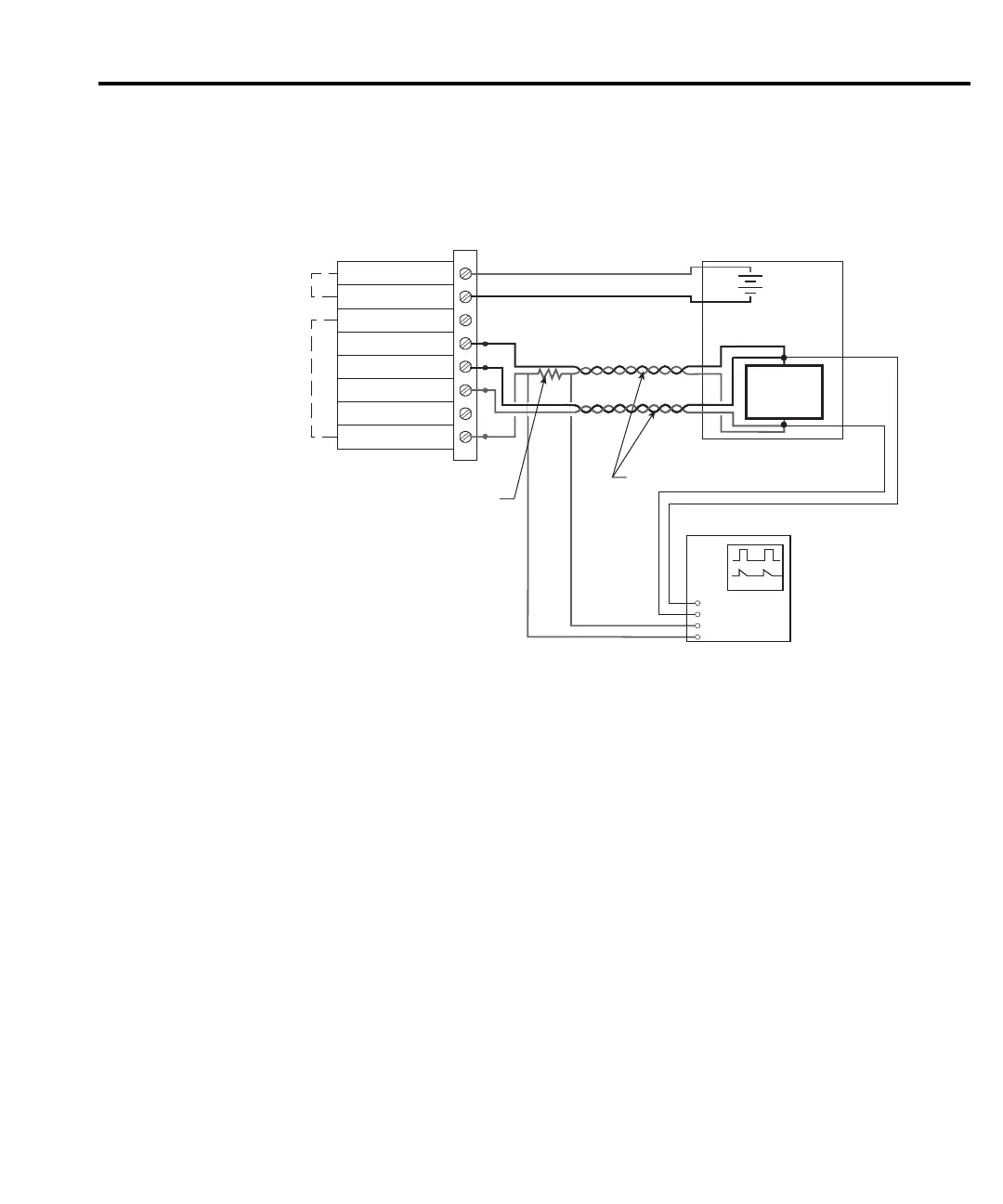Pulse Current Measurements 3-11
Figure 3-3
Determining voltage and current characteristics
External Test Circuit
Quick Disconnect
Connector
DVM +
DVM -
Source -
Source -
Sense -
Sense +
Source +
Source +
Twisted Pair
Model 2306
Source Input/Output
DVM Input
Oscilloscope
0.1 Ω Current
Sense Resistor
CHANNEL 1
CHANNEL 2
DUT
+
-
Procedure
1. As explained in Section 2, set the output voltage and current limit.
2. Press OPERATE.
3. Select the pulse current display type. If the trigger level is too low or too high, the “NO
PULSE” message
will be displayed.
4. Go into the menu, select PULSE CURRENT #1/#2, and then TRIGGER LEVEL.
5. Change the PCUR TRIG LEV #1/#2 and press ENTER. If the
trigger level is still too
low or too high, the “TRIG NOT DETECTED” message will be displayed briefly. Note
that it may take a few seconds for the message to appear. (See “TRIG NOT DETECTED
message” on page 3-12 for more information.)
6. If the message appeared, repeat step 5 until a valid trigger level is found.
7. Use the MENU key to back out of the menu structure and display pulse current
measurements.
Test Equipment Depot - 800.517.8431 - 99 Washington Street Melrose, MA 02176
TestEquipmentDepot.com