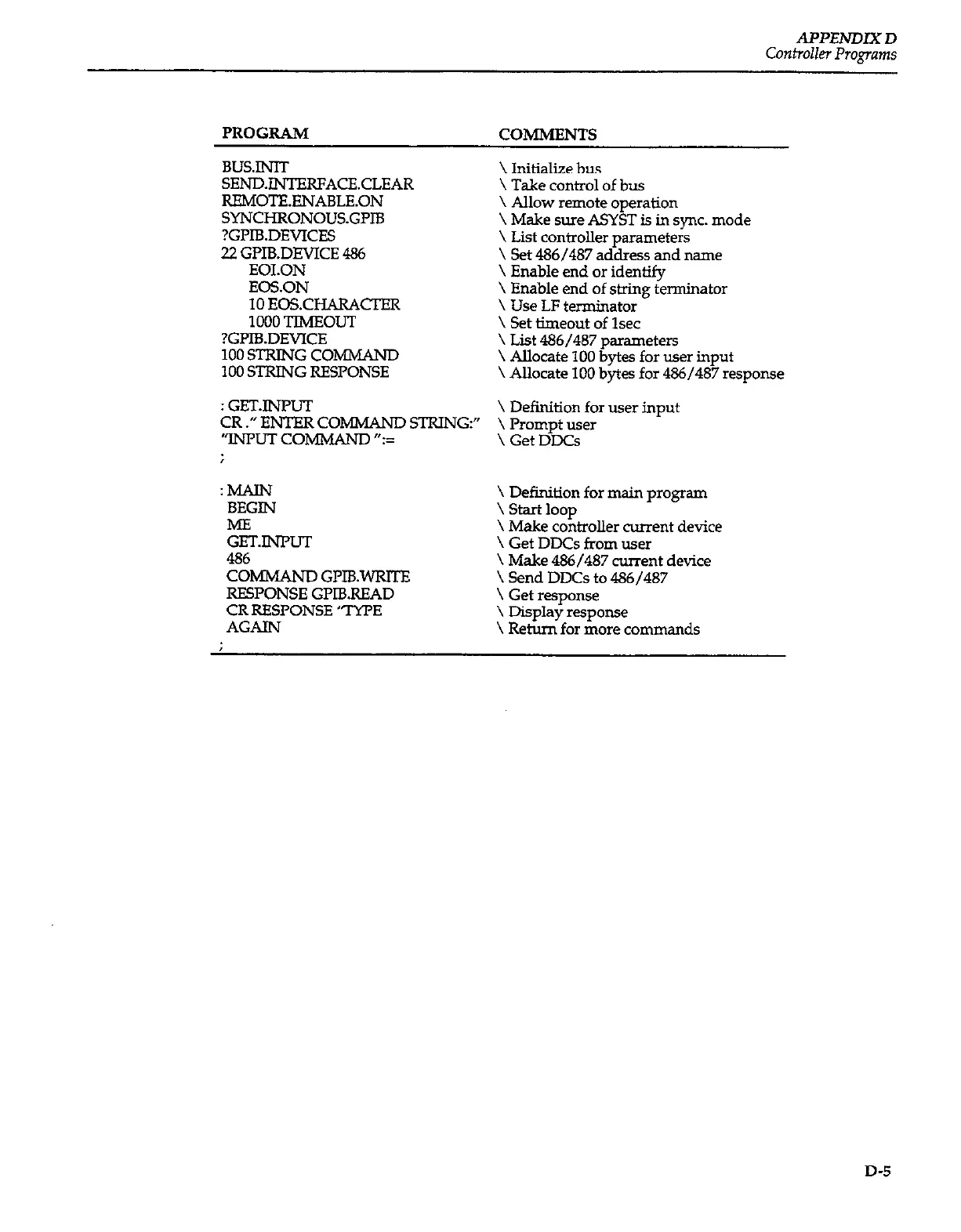APPENDMD
Controller Programs
PROGRAM COMMENTS
BUS.INIT
SEND.INTERFACE.CLEAR
REMOTE.ENABLE.ON
SYNCHRONOUS.GPlB
?GPIB.DEVICES
2.2. GPIB.DEVICE 486
EOI.ON
EOSON
10 EOSCHARACTER
1000 TIMEOUT
?GPIB.DEVICE
100 STRING COMMAND
100 STRING RESPONSE
: GETJNPLIT
CR .” ENTER COMMAND STRING:”
“DmJT COMMAND -:=
:MAI.N
BEGIN
FENNPUT
486
COMMAND GPIB.WlUTE
RESPONSE GPIBREAD
CR RESPONSE ‘TYPE
AGAIN
\ Initialize bus
\ Take control of bus
\ Allow remote operation
\ Make sure ASYST is in sync. mode
\ List controller parameters
\ Set 486/487 address and name
\ Enable end or identify
\ Enable end of string terminator
\ Use LF terminator
\ Set timeout of lsec
\ List 486/487 parameters
\ AIlocate 100 bytes for user input
\ Allocate 100 bytes for 486/487 response
\ Definition for user input
\ Prompt user
\ Get DDCs
\ Definition for main program
\ start loop
\ Make controller current device
\ Get DlXs from user
\ Make 486/487 current device
\ Send DDCs to 486/487
\ Get response
\ Display response
\ Return for more commands
D-5