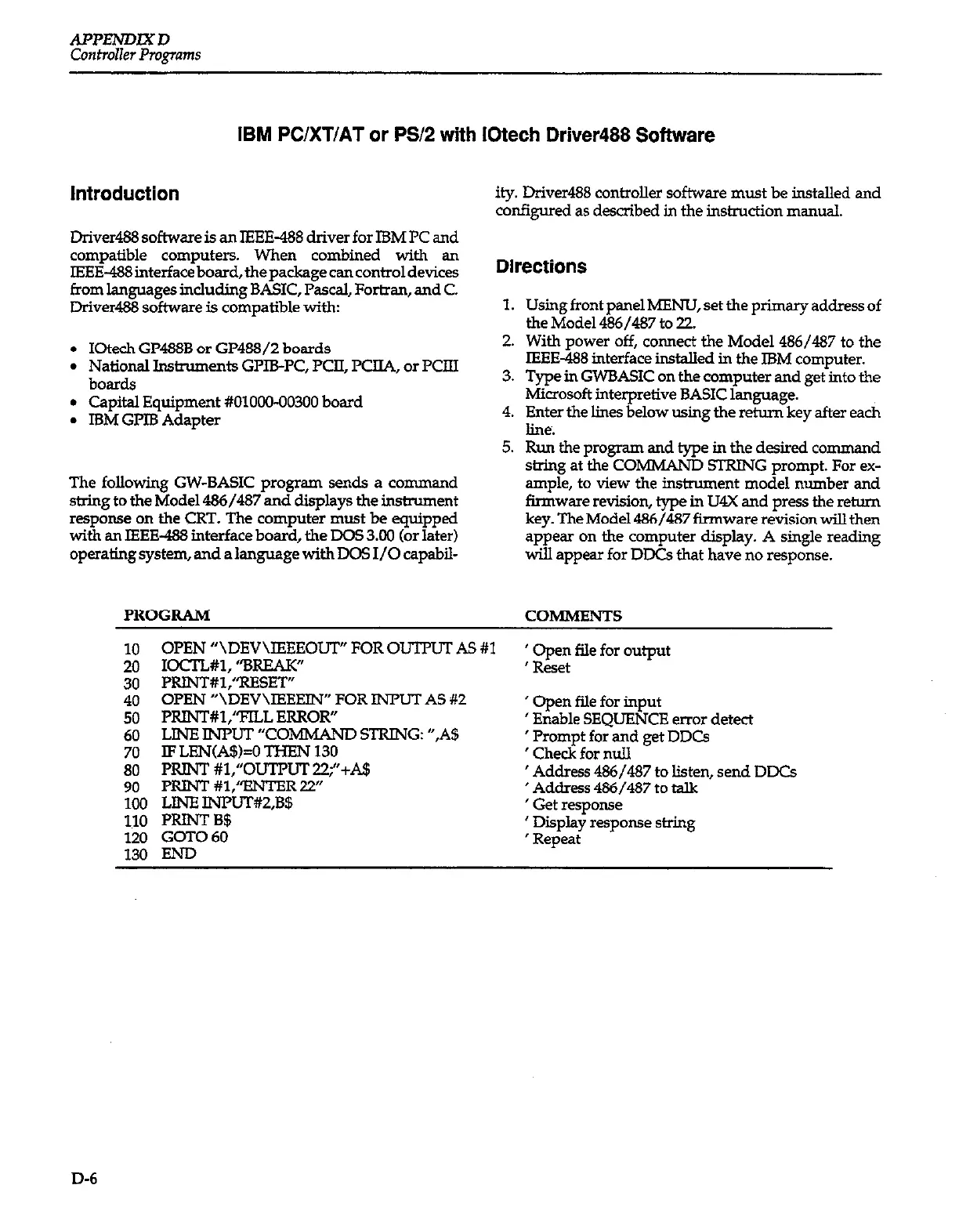APPEhCDlXD
Controzler Programs
IBM PC/XT/AT or PS/2 with IOtech Driver488 Software
Introduction
Driver488 software is an IEEE-488 driver for IBM PC and
compatible computers. When combined with an
IEEE488interfaceboard,thepackagecancontroldevices
from
languages inchding BASIC, Pascal, Fortran, and C.
Driver488 software is compatible with:
l
IOtech GP488B or GP488/2 boards
l
National Instruments GPIBPC, XII, PCIIA, or PCIU
boards
l
Capital Equipment #01000-00300 board
l
IBM GPIB Adapter
The following GW-BASIC program sends a command
string to the Model 486/487 and displays the instrument
response on the CRT. The computer must be equipped
with an IEEE-488 interface board, the DOS 3.00 (or later)
operating system, and a language with DOS I/O capabil-
PROGRAM COMMENTS
ity. Driver488 controller software must be installed and
configured as described in the instruction manual.
Directions
1. Using front panel MENU, set the primsry address of
the Model 486/487 to 22.
2. With power off, connect the Model 486/487 to the
IEEE-188 interface installed in the IBM computer.
3. Type in GWBASIC on the computer and get into the
Microsoft interpretive BASIC language.
4. Enter the lines below using the return key after each
line.
5.
Run the program and type in the desired command
string at the COMMAND SIRING prompt. For ex-
ample, to view the instrument model number and
firmware revision, type in U4X and press the return
key. The Model 4&6/487 firmware revision wiIl then
appear on the computer display. A single reading
will appear for DDCs that have no response.
10 OPEN “\DEV\IEEEOLIT” FOROUTPUT AS #1
20
IOcrL#l, “BREAK”
’ Open file for output
’ Reset
30
PRINT#l,“RBSET”
40
OPEN “\DEV\IEEEIN” FOR INPUT AS #2
50
PREvT#l,“FILL ERROR,,
60
LINE INFUT “COMMAND
STRING: “,A$
70
IF LEN&$)=0 THEN 130
80 PRINT #l,“OUrPUT 22;“+A$
90 PRINT #l,‘%NTER 22”
100 LINE lNPUT#Z,B$
110 PRINTB$
120
GOT060
130 END
’ Open file for input
’ Enable SEQUENCE error detect
’ Prompt for and get DDCs
' Check
for mdl
’ Address 4%/487 to listen, send DDCs
’ Address 486/487 to talk
’ Get response
’ Display response string
’ Repeat
D-6