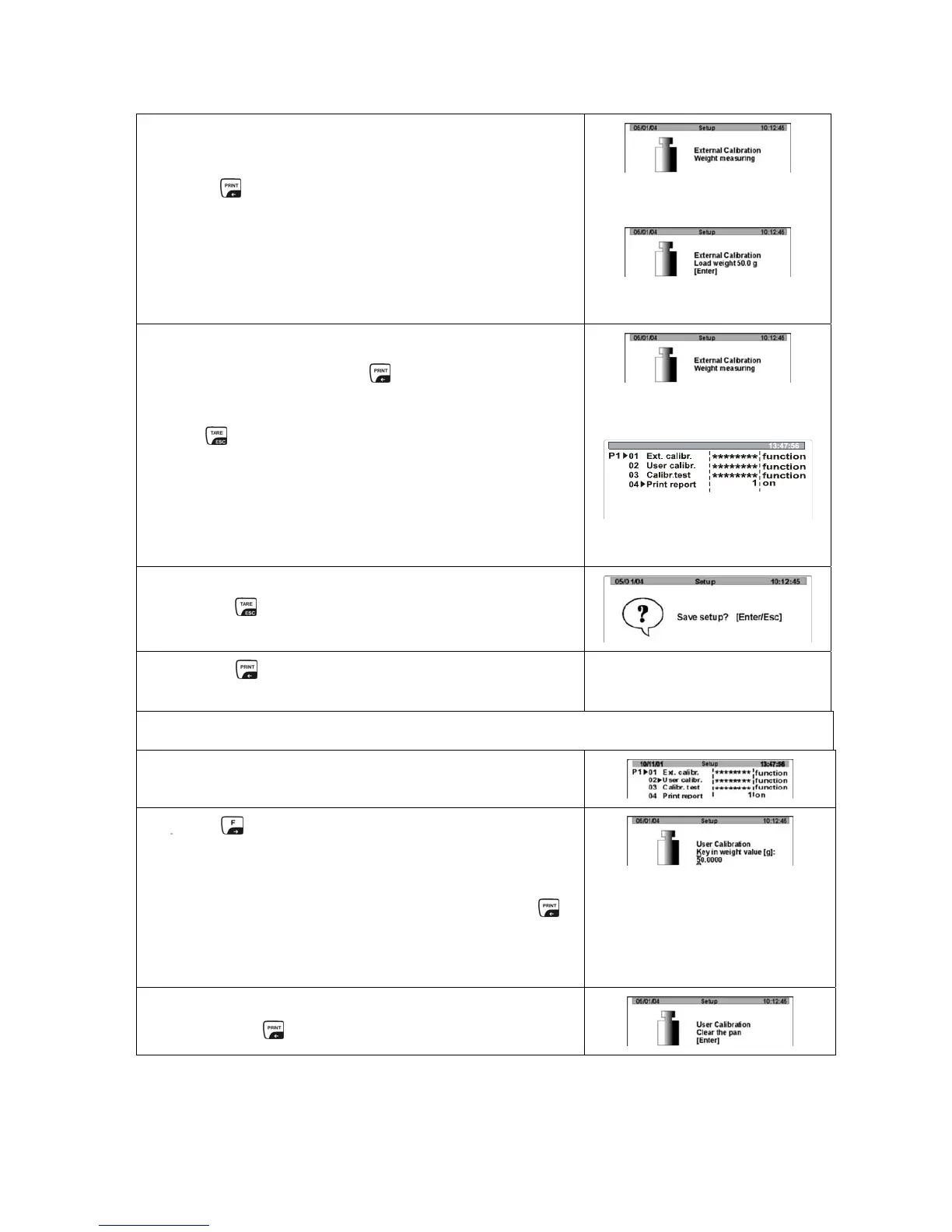Ö Press -key; the display shows the measuring
value of the adjusting weight.
Ö Now place the adjusting weight in the center of the
weighing plate, press the -key. After successful
adjustment the system will automatically return to
the menu.
The -key can be used to cancel the adjustment.
In case of an adjustment error or incorrect adjusting
weight an error message is displayed. Repeat
adjustment.
Setup29.12.04 Setup
Ö Actuate -key twice
Ö Use the -key to confirm; the balance will
automatically return to weighing mode
Ö
02 User calibr. – user-defined adjusting weight
Ö Use the cursor (►) to select “02 User cal.“
Ö Press -key; the display shows the measuring
value of the adjusting weight. The first numeral of
the displayed value blinks. You can modify it using
the arrow keys.
After setting your new adjusting weight use the -
key to confirm.
Ö Ensure that there are no objects on the weighing
plate. Push -button
