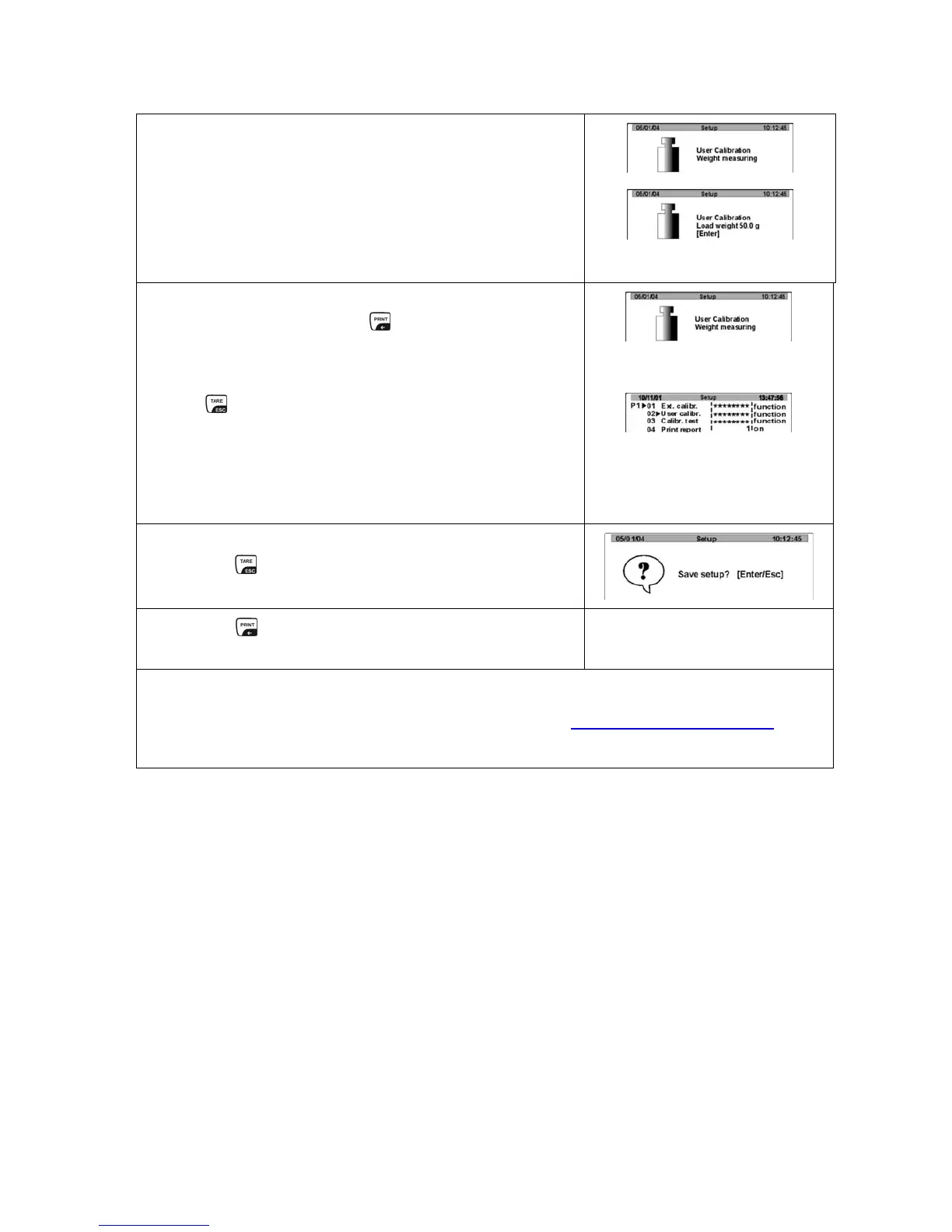Ö The display will show the weighing value for the
adjusting weight set by you
Ö Now place the adjusting weight in the center of the
weighing plate, press the key. After successful
adjustment the system will automatically return to
the menu.
Remove adjusting weight.
The -key can be used to cancel the adjustment.
In case of an adjustment error or incorrect adjusting
weight an error message is displayed. Repeat
adjustment.
Ö Actuate -key twice
Ö Use the - key to confirm; the balance will
automatically return to weighing mode
We recommend:
Carry out adjustment as close to the maximum load of the balance as possible.
Information concerning the test weights is available at:
http://www.kern-sohn.com
