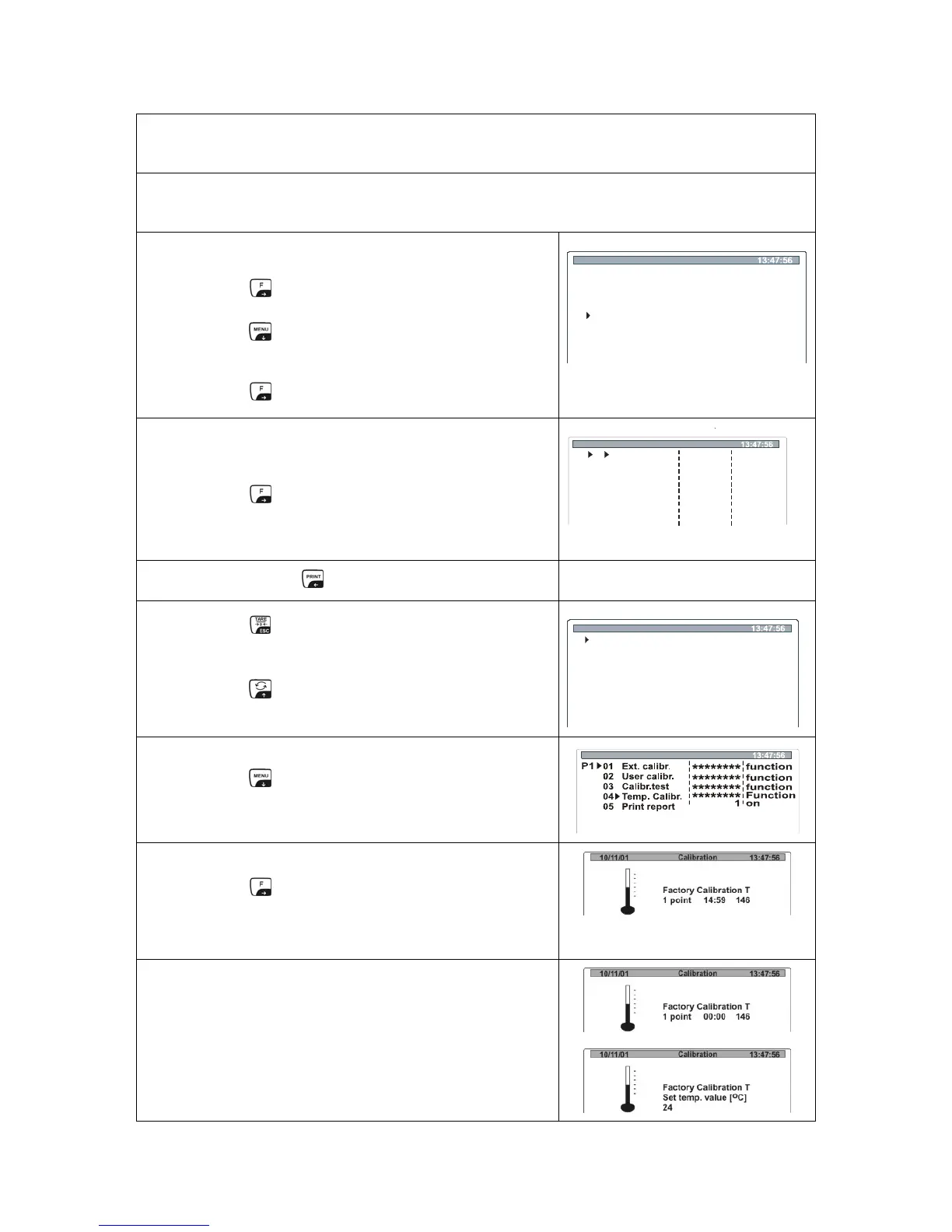MLS-BA-defsi-0713
91
To adjust the temperature the following settings are required on the MLS
moisture analyzer:
When using the MLS-A01 temperature calibration set, the baud rate of the MLS must
be set to 9600 as described below:
Ö Switch on the moisture analyzer
Ö
Press the
key.
Ö Using the key, select menu item "P5 RS
232"
Ö
Press the
key.
P1 alibration
P2 GLP
P3 D
P5 RS-232
P6
P7
C
ate/Time
P4 Redout
Printouts
Globals
Setup
Ö Using the cursor (►) select your settings as
"01 Baud rate"
Ö
Press the
key. The current menu item will
flash
Set the baud rate to 9600 using the arrow keys
Setup
P5
01 B ud rate
02 Parity
03 Data bits
04 Stop bits
05 Handshake
a
06 Print of stab
0
0
2
0
9600
8 bits
1 bit
2
1
none
none
none
29.12.04
Ö Confirm with the key
Ö
Press the
key. The balance returns to the
menu
Ö Using the key, select the parameter "P1
Kalibrierung"
P1 alibration
P2 GLP
P3 D
P5 RS-232
P6
P7
C
ate/Time
P4 Redout
Printouts
Globals
Setup29.12.04
Ö Using the key, select the parameter "04
Temp.kal"
Setup29.12.04 Setup
Ö
Press the
key.
The temperature calibration will begin.
After 14:59 minutes, temperature calibration for the
first point is complete.
The temperature value is adjusted automatically.
