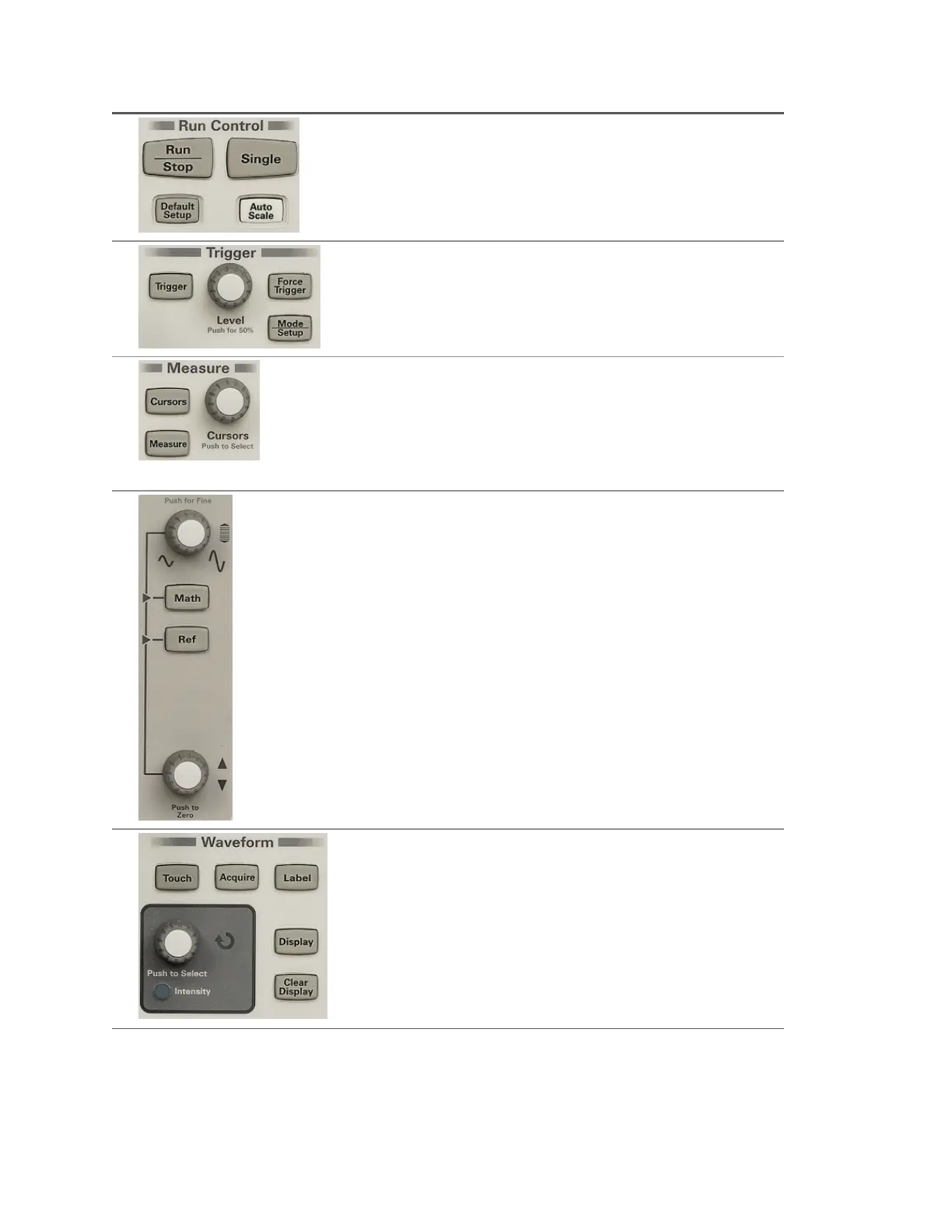3 Start and stop running acquisitions or take
a single-shot acquisition. Use the [Default
Setup] and [Auto Scale] keys to get to a
known state quickly.
Run Control
4 Configure and execute triggers.
Triggering
5 Configure automatic measurements and
statistics or use cursors to make custom
waveform measurements.
Cursors
Measurements
6 Configure, scale, and offset math and
reference waveforms. Use powerful math
functions to uncover insights.
Math Waveforms
Math Operators
Math Transforms
FFT Measurement
Reference Waveforms
7 Specify, adjust and annotate the way the
waveform is displayed. Enable or disable
the touchscreen for enhanced usability.
Display Settings
22 Keysight IntegraVision PA2200 Series Power Analyzers Operating and Service Guide
