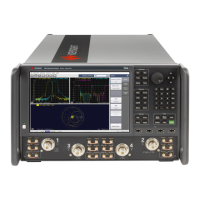Keysight N5221A/22A Service Guide 6-3
Replaceable Parts
Assembly Replacement Sequence
Assembly Replacement Sequence
The following steps describe how to replace an assembly in the network
analyzer.
Step 1. Identify the faulty group. Begin with Chapter 4, “Troubleshooting.” Follow up
with the appropriate troubleshooting chapter that identifies the faulty
assembly.
Step 2. Order a replacement assembly. Refer to this chapter.
Step 3. Replace the faulty assembly and determine what adjustments are necessary.
Refer to Chapter 7, “Repair and Replacement Procedures.”
Step 4. Perform the necessary adjustments. Refer to Chapter 3, “Tests and
Adjustments.”
Step 5. Perform the necessary performance tests. Refer to Chapter 3, “Tests and
Adjustments.”
Step 6. Keysight personnel: see “Location of Calibration Stickers on PNA” on
page 1-6 to review where the calibration stickers should be placed on the
PNA.
