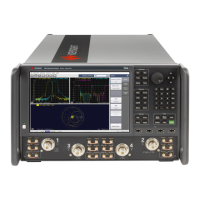8-2 Keysight N5221A/22A Service Guide
General Purpose Maintenance Procedures
Error Terms
8-
Error Terms
Using Error Terms as a Diagnostic Tool
By examining error terms, you can monitor system performance for preventive
maintenance and troubleshooting purposes.
The magnitude and shape of the error terms are affected by:
—calibration kit devices
—cables
— adapters and accessories
— the assemblies from the signal separation group of the analyzer
Calibration kit devices, cables, and adapters and accessories are the most
common cause of error term anomalies. Make sure of the following:
• Connectors must be clean, gaged, and within specification.
• Use proper connection technique during measurement and calibration. For
information on connection technique and on cleaning and gaging
connectors, refer to “Review the Principles of Connector Care” on page 3-5
or to the calibration kit’s user’s and service guide.
Preventive Maintenance
If you print or plot the error terms at set intervals (weekly, monthly and so
forth), you can compare current error terms to these records. A stable system
should generate repeatable error terms over long intervals, (for example, six
months). Look for the following:
— A long-term trend often reflects drift, connector and cable wear, or gradual
degradation, indicating the need for further investigation and preventive
maintenance. Yet, the system may still conform to specifications. The cure is
often as simple as cleaning and gaging connectors and cables.
— A sudden shift in error terms may indicate the need for troubleshooting.
Troubleshooting
You can use the error terms as a tool to isolate faulty assemblies in the signal
separation group of your analyzer. You can compare the current values to
preventive maintenance records or to the typical values listed in Table 8-1 on
page 8-8.

