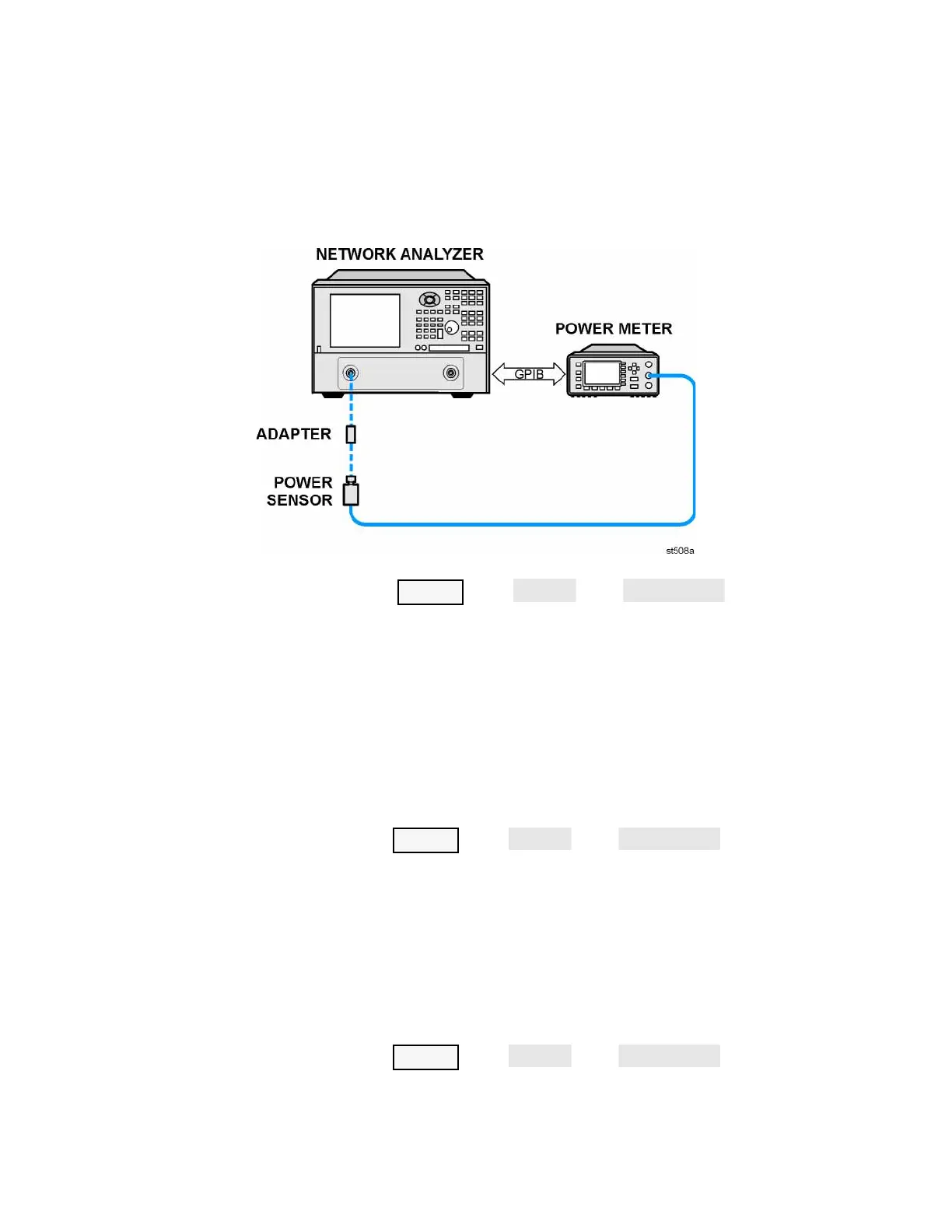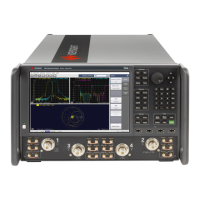Keysight N5221A/22A Service Guide 3-43
Tests and Adjustments
Adjustments
Procedure
1. Connect the equipment as shown in Figure 3-15. Connect a GPIB cable
between the network analyzer and the power meter.
Figure 3-15 Equipment Setup for the Source Adjustment
2. .Press UTILITY , then , then , then click
Source Adjustment.
3. Ensure the GPIB settings are correct.
4. Follow the instructions and prompts as they are displayed.
IF Gain Adjustment
The IF gain adjustment is used to adjust the IF gain of the network analyzer.
Procedure
1. Press UTILITY , then , then , then click IF
Gain Adjustment.
2. Follow the instructions and prompts as they are displayed.
Receiver Characterization
This characterizes the receivers in your analyzer.
Procedure
1. Press UTILITY , then , then , then click
Receiver Characterization.
