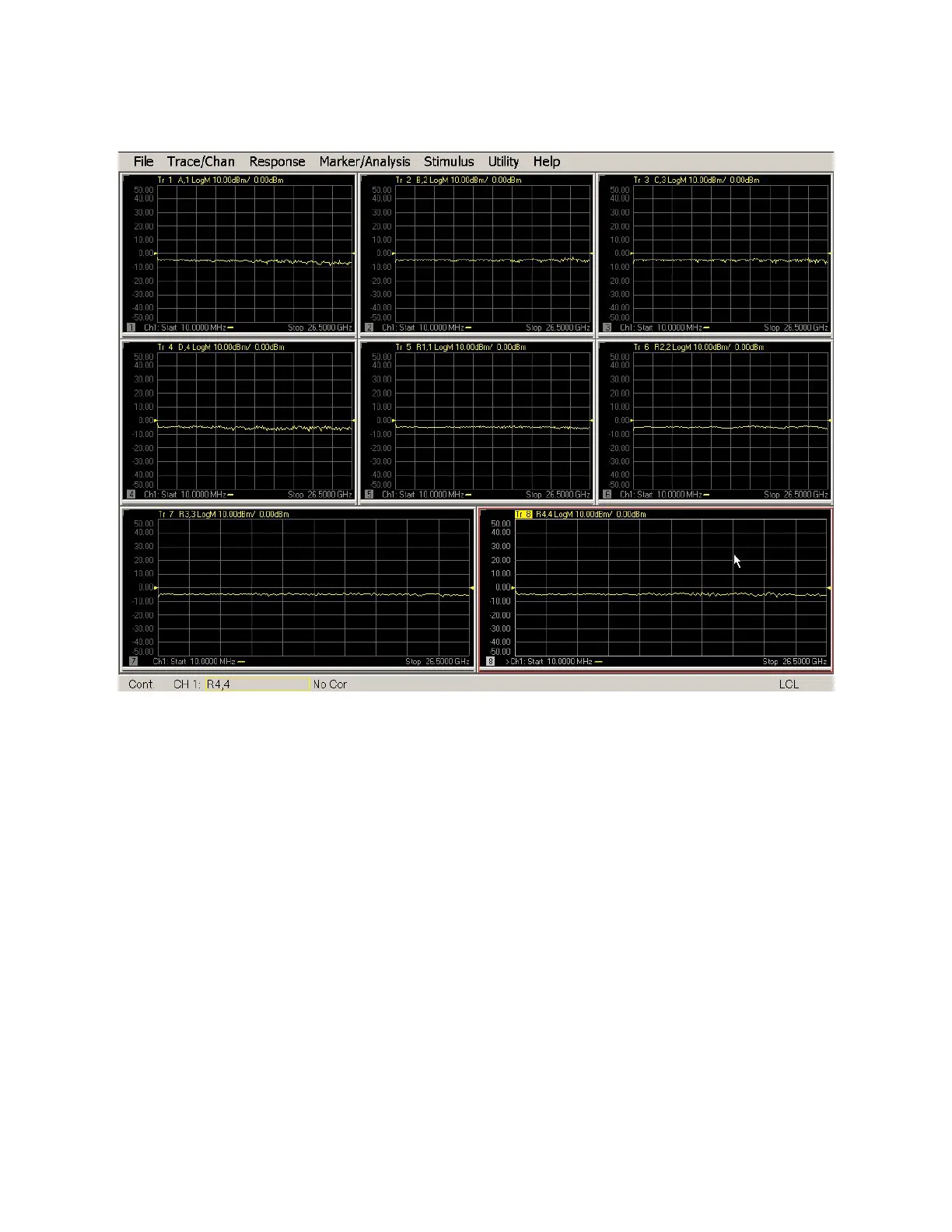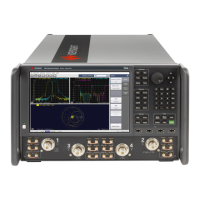Keysight N5221A/22A Service Guide 4-31
Troubleshooting
Measurement System Troubleshooting
Figure 4-8 Typical 8-Receiver Display for 4-Port Models
— If all traces are present and are similar to the traces in Figure 4-7 or Figure
4-8, then there are no major problems with the analyzer’s measurement
system. There may, however, be a minor failure in the analyzer.
To test further:
—Go to Chapter 3, “Tests and Adjustments.” and perform all the tests
in that section.
— If a problem still exists, contact Keysight. Refer to “Contacting
Keysight” on page 2-7.
— If any of the traces are not present, are noisy or distorted, or are at an
incorrect level, then there is a problem with the analyzer’s measurement
system. Proceed to “Where to Begin Troubleshooting.”
Where to Begin Troubleshooting
For the purposes of troubleshooting, the analyzer block diagram is divided into
the following functional groups:
— the source and LO group
