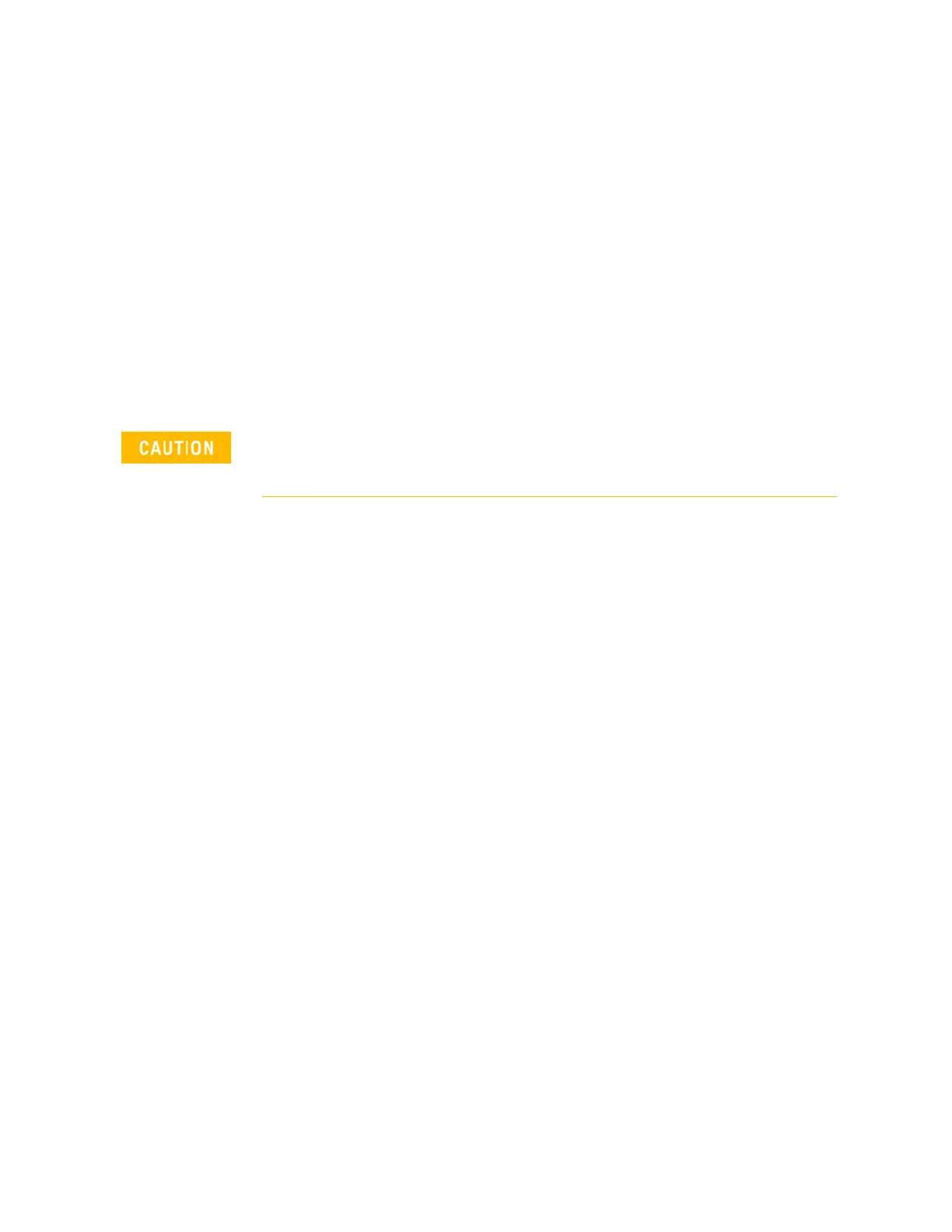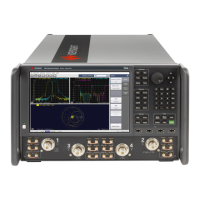Keysight N5221A/22A Service Guide 7-41
Repair and Replacement Procedures
Removing and Replacing the A29–A32 Test Port Couplers
Removing and Replacing the A29–A32 Test Port Couplers
Tools Required
— T-10 TORX driver (torque to 9 in-lb or 1.02 N.m)
— T-20 TORX driver (torque to 21 in-lb or 2.38 N.m)
— 5/16 inch open-end torque wrench (torque to 10 in-lb or 1.13 N.m)
— 1 inch open-end torque wrench (torque to 72 in-lb)
— ESD grounding wrist strap
Removal Procedure
Refer to Figure 7-18 for this procedure.
1. Disconnect the power cord.
2. Remove the front panel assembly. Refer to “Removing and Replacing the
Front Panel Assembly” on page 7-8.
3. Position the analyzer bottom side up.
4. On 4-port models, it is necessary to remove the couplers in pairs: ports
1/3 and 2/4.
5. Disconnect two semirigid cables (item
①) from each coupler to be
removed.
6. Disconnect the wire harness (item
➁) from the corresponding front panel
LED board and place it out of the way.
7. Remove the coupler nut (item
③) from each coupler to be removed.
8. Move the disconnected semirigid cables out of the way and remove the
coupler(s) from the analyzer. On 4-port models, separate the coupler pair.
Replacement Procedure
1. Reverse the order of the removal procedure.
Adhere a new gap pad (4-port) or coupler bumper (2-port) (item
④) to the
new coupler in the same location as on the old one. Replace the vibration
mount (item
⑤) if necessary. Refer to “Bottom Hardware and
Miscellaneous Parts” on page 6-98 for replacement part numbers.
Torque all connectors to 10 in-lbs. Torque coupler nuts to 72 in-lbs.
2. Perform the post-repair adjustments, verifications, and performance tests
that pertain to this removal procedure. Refer to Table 7-2 on page 7-60.
Be careful not to damage the center pins of the semirigid cables. Some
flexing of the cables is necessary to remove assemblies but do not
over-bend them.
