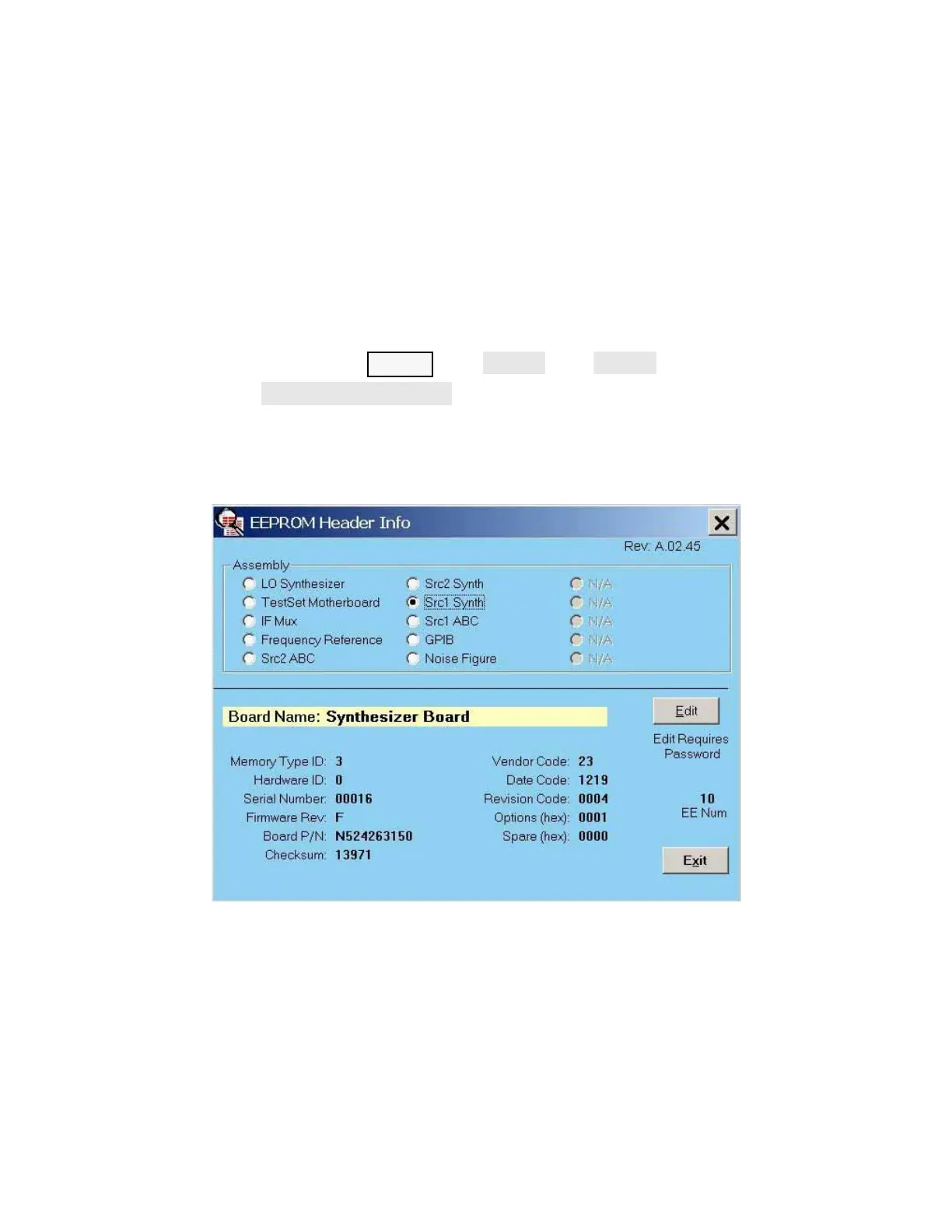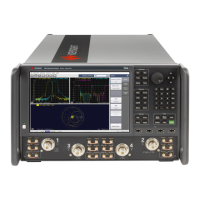Keysight N5221A/22A Service Guide 4-29
Troubleshooting
Measurement System Troubleshooting
EEPROM Headers
The network analyzer application uses the firmware revision information stored
in the pc board header EEPROM. If the information stored in any EEPROM is
incorrect, the network analyzer may not operate properly.
The following link lists the pc boards in your network analyzer that contain
EEPROM headers. The pc boards are listed by name and part number and the
correct firmware revision code is given for each. Refer to:
http://na.support.keysight.com/pna/EEPROM_Information.html.
To view this EEPROM header information on the network analyzer display:
press UTILITY , then , then , then
. Refer to Figure 4-6.
If the information is incorrect for any of the PC boards, contact Keysight
Technologies. Refer to “Contacting Keysight” on page 2-7.
Figure 4-6 EEPROM Header Info Dialog Window
Error Messages
SOURCE UNLEVELED: The source ALC circuit on the A19 test set motherboard
is running open-loop. Check the cable connections for the A21 HMA26.5 and
the A19 test set motherboard.
Verifying the A, B, C, D, and R Traces (Standard S-Parameter Mode)
The first step is to verify that the A, B,C, D, and R traces are present and that
they are approximately level:
