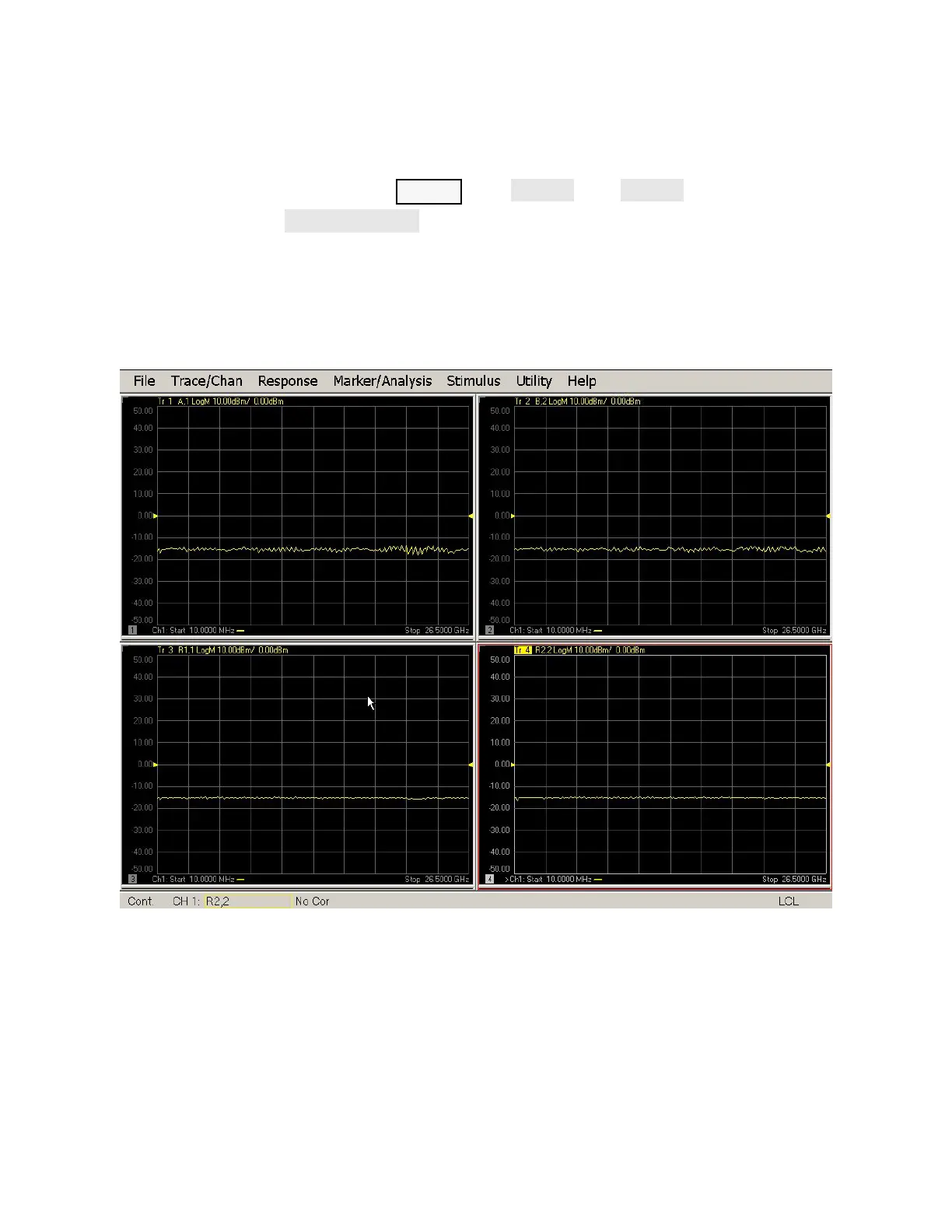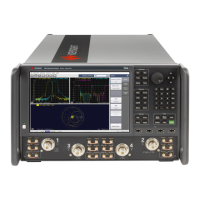4-30 Keysight N5221A/22A Service Guide
Troubleshooting
Measurement System Troubleshooting
4-
— Connect an Open or Short standard from a mechanical calibration kit to
each test port (use adapters if necessary).
— Press UTILITY , then , then , then
.
— For 2-port analyzer models, traces A, B, R1, and R2 are displayed in four
separate data windows as shown in Figure 4-7. Identifying discrepancies of
the traces in these windows can help you to isolate the faulty assembly.
Figure 4-7 Typical 4-Receiver Display for 2-Port Models
— For 4-port analyzer models, traces A, B, C, D, R1, R2, R3, and R4 are
displayed in eight separate data windows as shown in Figure 4-8.
Identifying discrepancies of the traces in these windows can help you to
isolate the faulty assembly.
