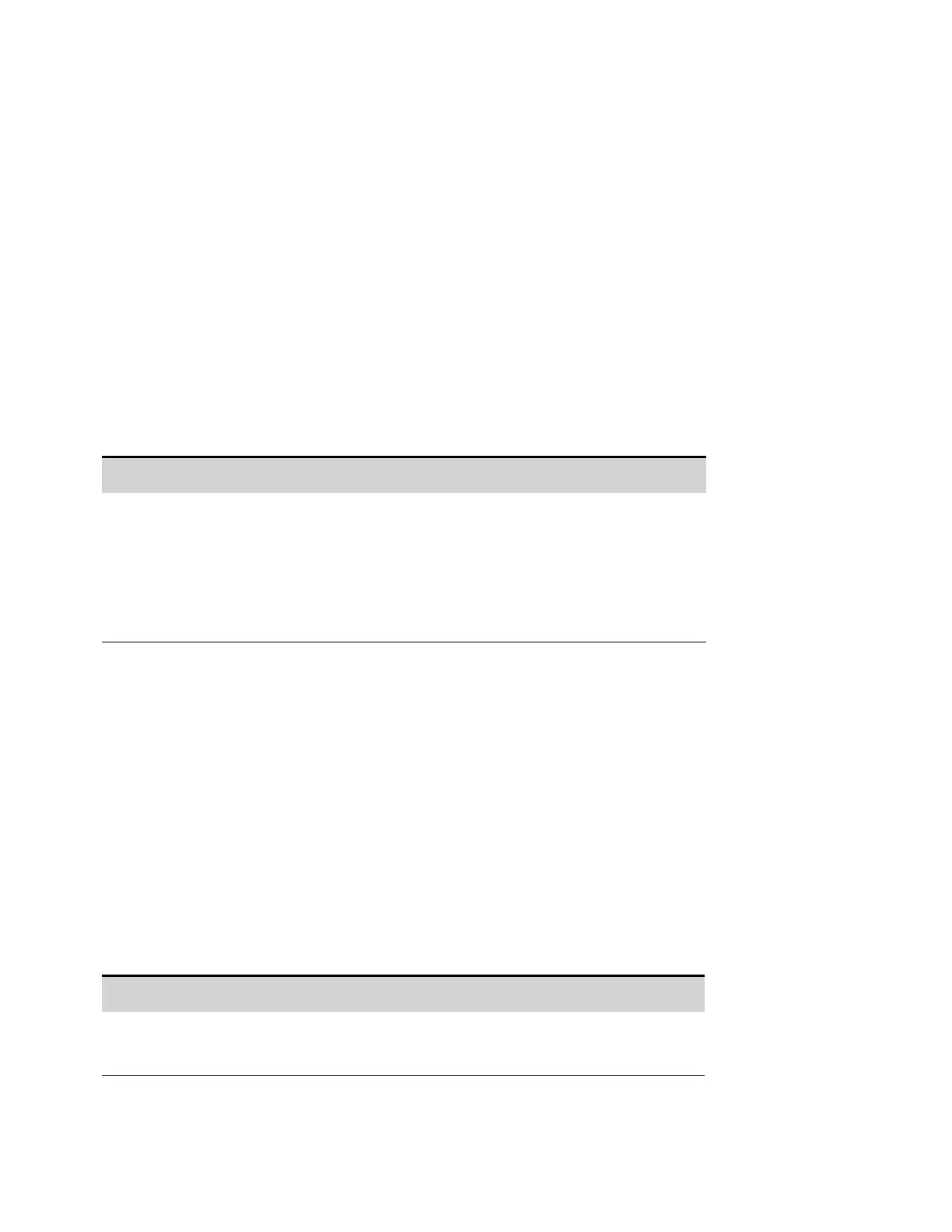Snapshot Operation
l It is good practice to verify the system date and time before retrieving Black Box data. Refer to BBR
Clock Setup.
l You can retrieve logged data by requesting a "snapshot" either from the front panel or using SCPI
commands. Snapshot operation can take up to 1 minute. On the front panel, the snapshot time is
specified in hours and percent of hours. In SCPI, the time is specified in seconds.
l You cannot request another snapshot while one is already in progress.
l The snapshot always uploads from the most recent data entry on back.
l Snapshot copies the specified data into separate data and event files.
l Snapshot files can be retrieved and viewed on a PC using the Power Assistant software.
To make a snapshot of the recorded data:
Front Panel Menu Reference SCPI Command
Select System\BBR\Snapshot
Enter a time period in the Snapshot field. For example, 1.5
would be one and a half hours. Select Enter. Then select
Snapshot.
The Status field displays the percent completion of the
snapshot operation.
SYST:BBR:SNAP 5400
Specify the time period in seconds. For example,
5,400 seconds specifies a time period of one and a
half hours.
To return the percent snapshot completion, use:
SYST:BBR:SNAP:STAT?
Snapshot Event Tags
The BBR has a separate event log that is synchronized with data log. You can add user-defined event
tags to the BBR data. This can only be accomplished via SCPI commands, and not from the front
panel.
l The BBR event file log has room for 100,000 event strings.
l The maximum length of the event string is 55 characters.
l Events that are older than the oldest BBR data are deleted.
l Data logging is not paused for an event log.
The event is logged as soon as the event command is received. To add an event to the event log:
Front Panel Menu Reference SCPI Command
Not available SYST:BBR:EVEN "Starting Test ABC at 10:05:02"
Places the quoted text into the event log.
4 Using the Advanced Power System
164 Keysight N6900/N7900 Series Operating and Service Guide
